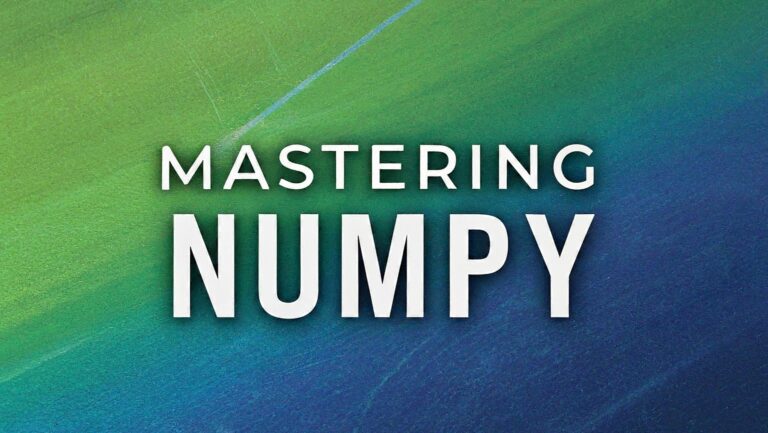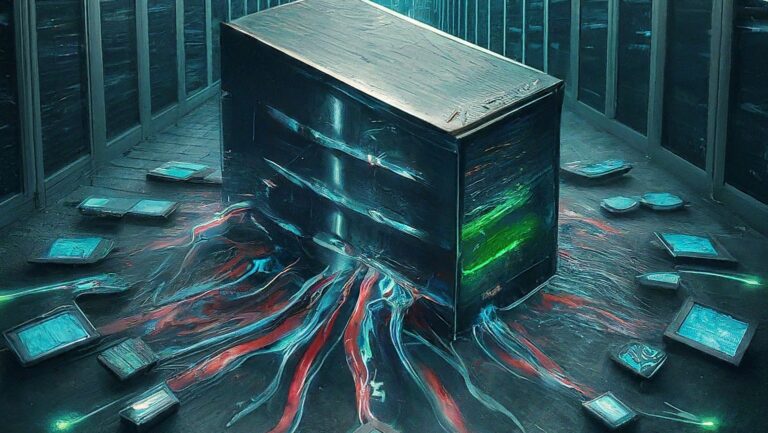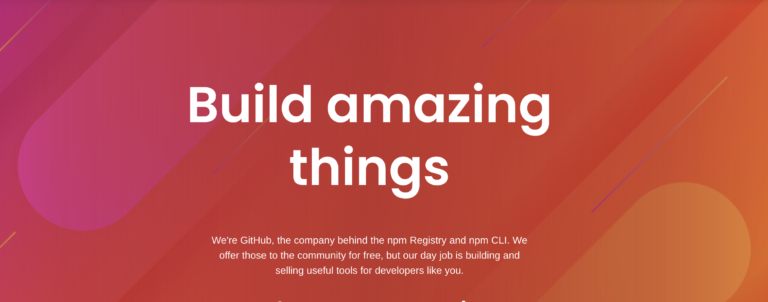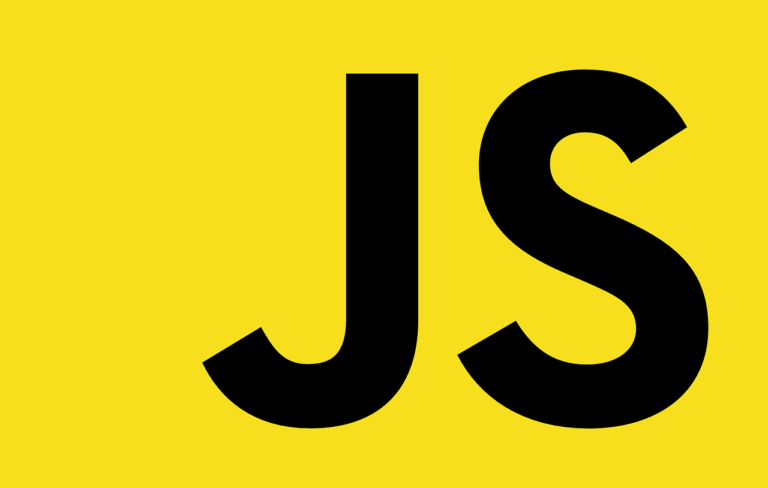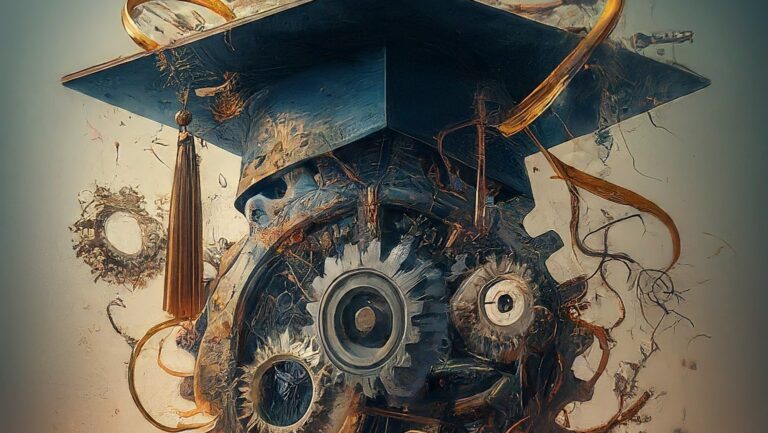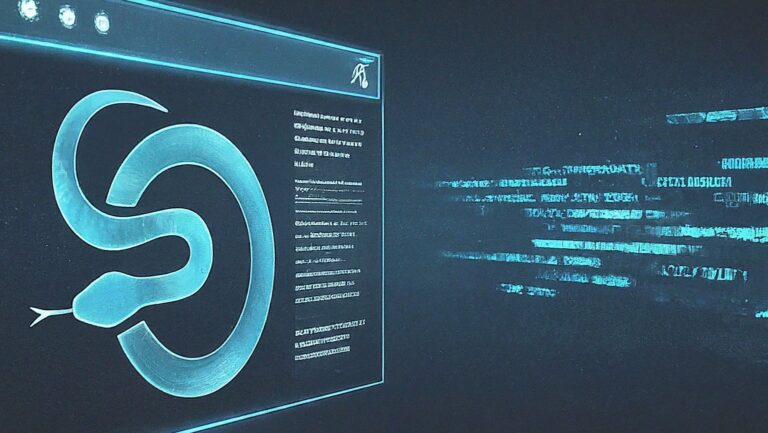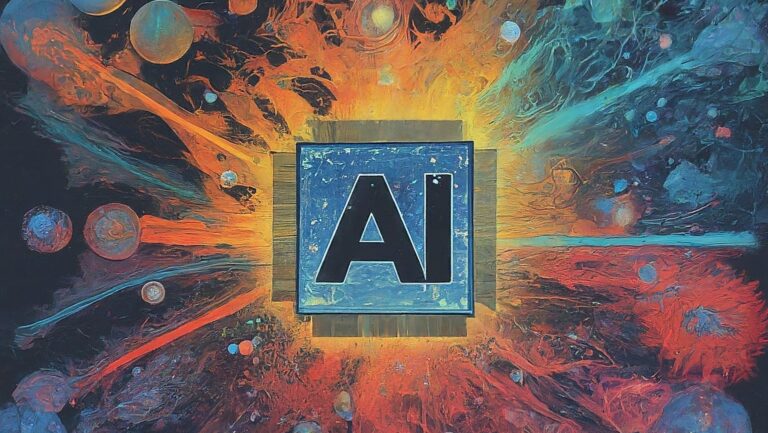Chatbots have become a staple in customer service, providing quick and efficient responses to common queries and enhancing user engagement. Building an AI chatbot might seem daunting, but with the right tools and a step-by-step approach, you can create your own chatbot from scratch. This guide will walk you through the entire process, from setting up your environment to deploying your chatbot.
1. Understanding Chatbots and Their Components
Before diving into the implementation, it’s crucial to understand what a chatbot is and its key components.
What is a Chatbot?
A chatbot is a software application designed to simulate human conversation. It can interact with users via text or voice, providing automated responses to user inputs.
Key Components of a Chatbot
i. Natural Language Processing (NLP): Enables the chatbot to understand and process human language.
ii. Intent Recognition: Identifies the user’s intention from their input.
iii. Entity Recognition: Extracts specific pieces of information (entities) from user input.
iv. Dialogue Management: Manages the conversation flow and keeps track of the context.
v. Response Generation: Generates appropriate responses based on the user’s input and the context.
2. Choosing the Right Tools
Several tools and frameworks are available for building chatbots. For this guide, we’ll use Rasa, an open-source framework for building conversational AI.
What is Rasa?
Rasa is an open-source framework designed for building conversational AI and chatbots. It provides powerful tools for natural language understanding (NLU) and dialogue management, enabling you to create sophisticated and context-aware chatbots. Rasa consists of two main components:
- Rasa NLU: Handles intent classification and entity extraction.
- Rasa Core: Manages the conversation flow and decision-making logic.
Why Choose Rasa?
- Open Source: Free to use and highly customizable.
- NLP Capabilities: Built-in tools for intent and entity recognition.
- Dialogue Management: Powerful dialogue management capabilities.
- Community Support: Active community and comprehensive documentation.
- Flexibility: Allows for integration with various channels (e.g., websites, messaging apps) and custom actions.
3. Setting Up Your Environment
Prerequisites
- Python (>=3.7)
- pip (Python package installer)
Installation
Install Rasa:
pip install rasaCreate a New Project:
rasa initThis command sets up a new Rasa project with a basic bot template. You’ll be prompted to train an initial model and test the bot.
4. Designing Your Chatbot
Define Intents and Entities
Intents are the goals or purposes behind user inputs. Entities are specific pieces of information that the chatbot needs to extract from the user’s input.
Example:
- Intent: greet
- User Inputs: “Hello”, “Hi”, “Hey”
- Intent: book_flight
- User Inputs: “I want to book a flight”, “Book a ticket for me”
- Entities: destination, date
Creating Training Data
Training data consists of example conversations that help train the chatbot to recognize intents and entities.
nlu.yml:
version: "2.0"
nlu:
- intent: greet
examples: |
- hello
- hi
- hey
- intent: book_flight
examples: |
- I want to book a flight to [New York](destination)
- Book a ticket for me to [London](destination) on [Monday](date)domain.yml:
version: "2.0"
intents:
- greet
- book_flight
entities:
- destination
- date
responses:
utter_greet:
- text: "Hello! How can I assist you today?"
utter_ask_destination:
- text: "Where would you like to fly to?"
utter_ask_date:
- text: "When do you want to travel?"stories.yml:
version: "2.0"
stories:
- story: book flight
steps:
- intent: book_flight
- action: utter_ask_destination
- action: utter_ask_date5. Training the Chatbot
Once you have defined your intents, entities, and responses, you need to train your chatbot.
rasa trainThis command trains the model based on your NLU data and stories. The trained model is saved in the models directory.
6. Testing Your Chatbot
After training, you can test your chatbot using the Rasa shell.
rasa shellType in your test inputs to see how the chatbot responds. This helps you identify any issues with intent recognition or dialogue management.
7. Enhancing the Chatbot
Adding More Intents and Entities
To make your chatbot more robust, you can add more intents and entities to cover a wider range of user inputs.
Implementing Custom Actions
Custom actions allow your chatbot to perform specific tasks, such as querying a database or calling an API.
- actions.py:
from typing import Any, Text, Dict, List
from rasa_sdk import Action, Tracker
from rasa_sdk.executor import CollectingDispatcher
class ActionBookFlight(Action):
def name(self) -> Text:
return "action_book_flight"
def run(self, dispatcher: CollectingDispatcher,
tracker: Tracker,
domain: Dict[Text, Any]) -> List[Dict[Text, Any]]:
destination = tracker.get_slot('destination')
date = tracker.get_slot('date')
dispatcher.utter_message(text=f"Booking flight to {destination} on {date}")
return []Updating domain.yml
Add the custom action to your domain.yml:
actions:
- action_book_flightModifying Stories
Update your stories.yml to include the custom action:
stories:
- story: book flight
steps:
- intent: book_flight
- action: action_book_flight8. Deploying Your Chatbot
Once your chatbot is ready, you can deploy it to various platforms such as websites, messaging apps, or voice assistants.
Using Rasa X
Rasa X is a toolset that helps you deploy, manage, and improve your chatbot in production.
Install Rasa X:
pip install rasa-x --extra-index-url https://pypi.rasa.com/simpleRun Rasa X:
rasa xRasa X provides a web interface for managing your chatbot, reviewing conversations, and retraining your model based on real user inputs.
Conclusion
Building an AI chatbot involves several steps, from understanding the basic components to deploying a fully functional model. Rasa, with its robust open-source framework, simplifies this process by providing tools for natural language understanding and dialogue management. By following this step-by-step guide, you can create a chatbot that interacts with users effectively and provides valuable assistance. With continuous testing and improvement, your chatbot can become a powerful tool for enhancing user engagement and automating customer interactions.