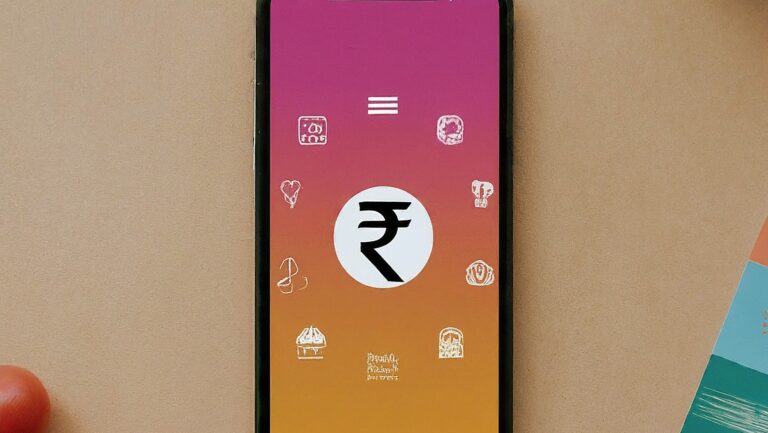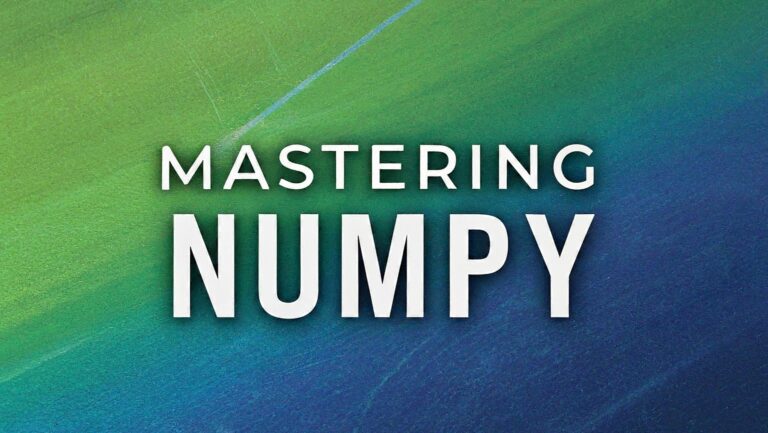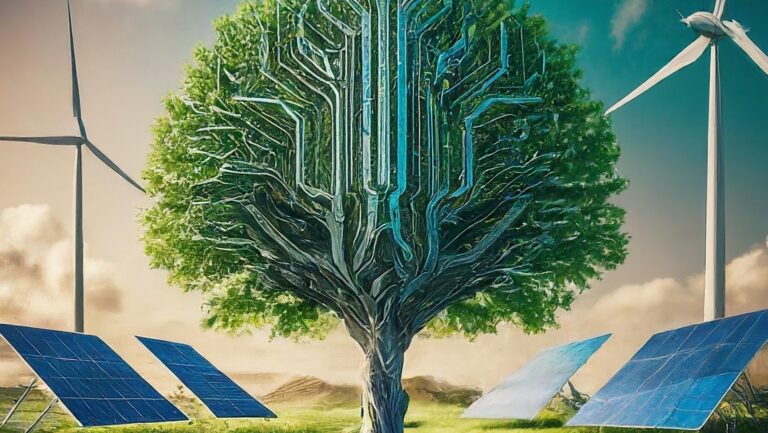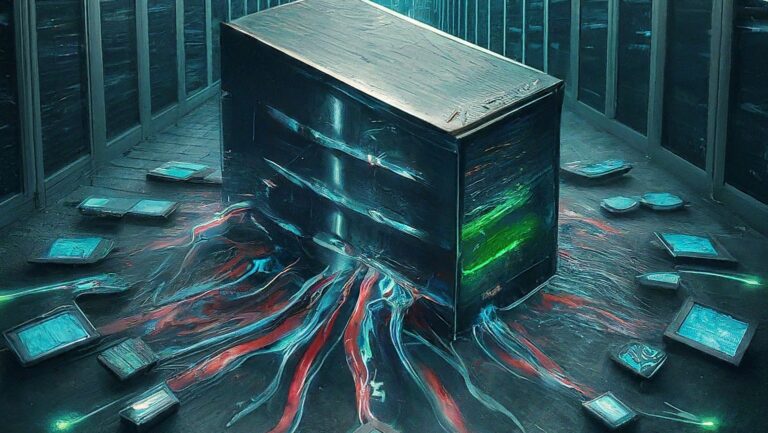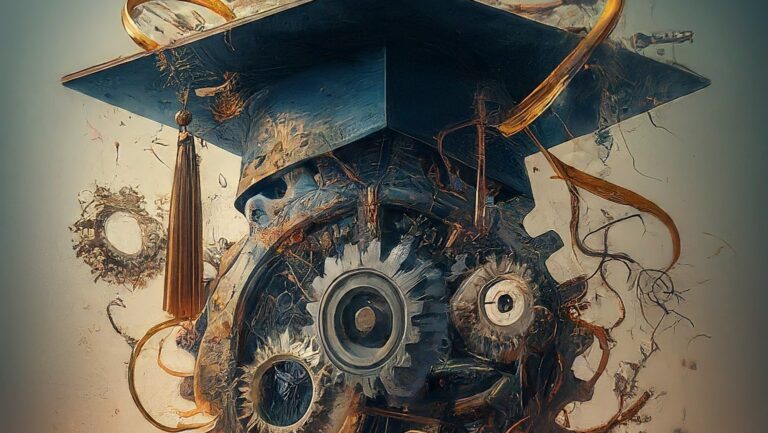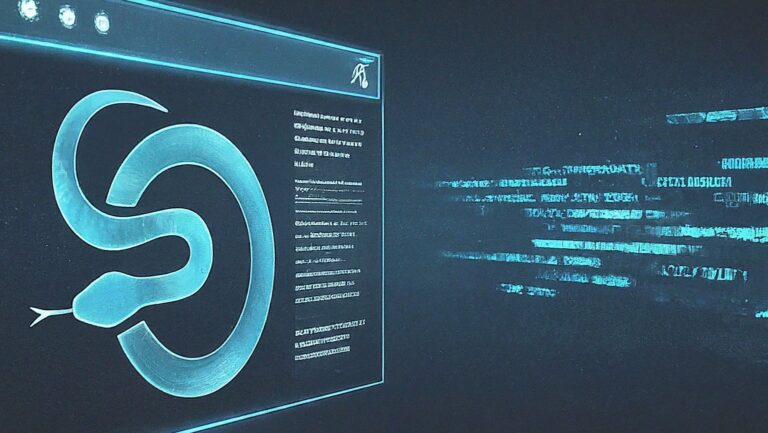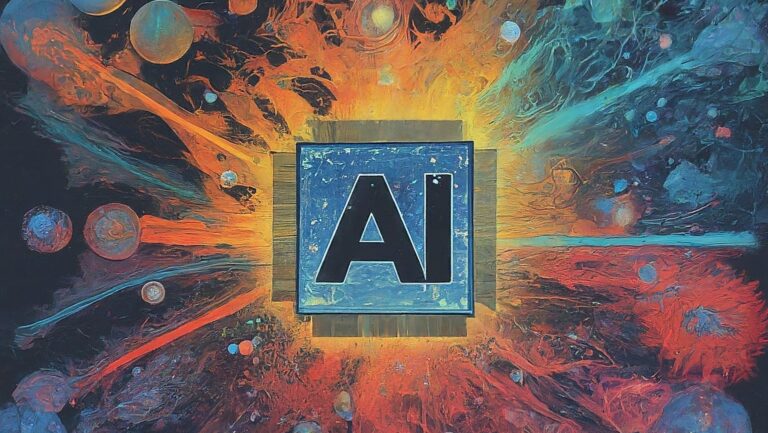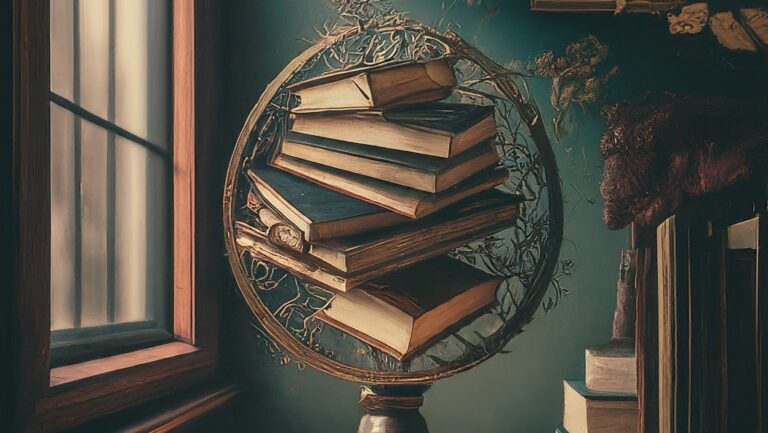In today’s fast-paced world, maximizing productivity is essential. AI tools have become increasingly popular for helping individuals manage their time, streamline tasks, and improve efficiency. Here are the top 10 free AI tools that can significantly enhance your daily life productivity.
1. ChatGPT by OpenAI
ChatGPT, developed by OpenAI, is a versatile AI language model that can assist with various tasks, from answering questions to drafting emails and creating content.
Key Features
- Natural Language Understanding: Conversational AI that can understand and respond to complex queries.
- Customizable: Can be fine-tuned for specific tasks or domains.
- Wide Range of Applications: Useful for writing, brainstorming, and automating repetitive tasks.
Applications
- Content creation
- Customer support
- Task automation
Why It Stands Out
ChatGPT’s ability to generate human-like text and its versatility in handling different tasks make it a powerful tool for enhancing productivity.
2. Notion
Notion is an all-in-one workspace that combines notes, tasks, databases, and calendars in a single platform. It uses AI to help you stay organized and productive.
Key Features
- Flexible Workspace: Create notes, to-do lists, and databases.
- Integration: Syncs with other tools like Google Calendar and Slack.
- Templates: Access to a variety of templates for different needs.
Applications
- Project management
- Note-taking
- Knowledge management
Why It Stands Out
Notion’s flexibility and ability to integrate various functions in one place make it an indispensable tool for personal and professional productivity.
3. Todoist
Todoist is a task management app that uses AI to help you prioritize and manage your tasks. It offers features like natural language processing for quick task entry and smart scheduling.
Key Features
- Natural Language Processing: Quickly add tasks using natural language.
- Smart Scheduling: AI-powered suggestions for task deadlines.
- Karma System: Gamified productivity tracking to keep you motivated.
Applications
- Daily task management
- Project planning
- Productivity tracking
Why It Stands Out
Todoist’s smart scheduling and natural language processing make it easy to manage tasks efficiently and stay on top of your to-do list.
4. Grammarly
Grammarly is an AI-powered writing assistant that helps you write clear, mistake-free content. It checks for grammar, spelling, punctuation, and style errors.
Key Features
- Real-Time Editing: Provides suggestions as you type.
- Tone Detector: Analyzes the tone of your writing to ensure it matches your intent.
- Cross-Platform: Available as a browser extension, desktop app, and mobile app.
Applications
- Writing emails
- Creating documents
- Editing social media posts
Why It Stands Out
Grammarly’s ability to enhance writing quality in real-time makes it an invaluable tool for anyone who writes regularly.
5. Otter.ai
Otter.ai is a transcription service that uses AI to convert spoken language into written text. It’s useful for recording meetings, interviews, and lectures.
Key Features
- Real-Time Transcription: Provides accurate transcriptions in real-time.
- Searchable Transcripts: Easily search through transcriptions for specific keywords.
- Collaboration: Share transcriptions with others and add comments.
Applications
- Meeting notes
- Interview transcriptions
- Lecture recording
Why It Stands Out
Otter.ai’s real-time transcription and search capabilities make it a valuable tool for anyone who needs to capture and review spoken content efficiently.
6. Microsoft To Do
Microsoft To Do is a task management app that helps you create and manage to-do lists. It integrates seamlessly with other Microsoft products and uses AI to provide smart task suggestions.
Key Features
- Task Suggestions: AI-powered suggestions to help prioritize tasks.
- Integration: Works with Microsoft Office Suite and Outlook.
- Cross-Platform: Available on web, desktop, and mobile devices.
Applications
- Daily task management
- Shopping lists
- Project planning
Why It Stands Out
Microsoft To Do’s integration with the Microsoft ecosystem and its AI-driven task suggestions make it a powerful tool for managing daily tasks.
7. Trello
Trello is a project management tool that uses AI to help you organize tasks visually using boards, lists, and cards. It’s great for personal task management as well as team collaboration.
Key Features
- Kanban Boards: Visual task management using boards and cards.
- Automation: Built-in AI-powered automation with Butler to streamline workflows.
- Integrations: Connects with a variety of other productivity tools like Slack, Google Drive, and more.
Applications
- Task management
- Project planning
- Team collaboration
Why It Stands Out
Trello’s visual approach to task management and its robust automation capabilities make it a top choice for organizing both personal and professional tasks.
8. Calendly
Calendly is a scheduling tool that uses AI to help you schedule meetings without the back-and-forth emails. It integrates with your calendar and automatically suggests meeting times based on availability.
Key Features
- Automated Scheduling: Suggests meeting times based on your availability.
- Integration: Works with Google Calendar, Outlook, and other calendar services.
- Customization: Customize meeting preferences and types.
Applications
- Scheduling meetings
- Appointment booking
- Event planning
Why It Stands Out
Calendly’s AI-driven scheduling capabilities simplify the process of arranging meetings, making it a valuable tool for anyone with a busy schedule.
9. Canva
Canva is a graphic design tool that uses AI to help you create stunning visuals. It offers a drag-and-drop interface and a vast library of templates and design elements.
Key Features
- Templates and Design Elements: Access to thousands of customizable templates.
- AI-Powered Design Suggestions: Offers design suggestions based on your content.
- Ease of Use: Intuitive drag-and-drop interface.
Applications
- Social media graphics
- Presentations
- Marketing materials
Why It Stands Out
Canva’s AI-powered design tools and extensive library of templates make it easy for anyone to create professional-quality visuals quickly and easily.
10. RescueTime
RescueTime is an AI-driven time management tool that tracks how you spend your time on various apps and websites, providing insights to help you improve your productivity.
Key Features
- Automatic Time Tracking: Monitors time spent on applications and websites.
- Detailed Reports: Provides insights and reports on your productivity patterns.
- Focus Time: Blocks distracting websites to help you stay focused.
Applications
- Time management
- Productivity analysis
- Distraction reduction
Why It Stands Out
RescueTime’s detailed analytics and automatic tracking help you understand and optimize how you spend your time, making it easier to boost productivity.
Conclusion
Incorporating these AI tools into your daily routine can significantly enhance your productivity. Whether you need to manage tasks, organize information, streamline communication, or create stunning visuals, there’s a tool on this list that can help you achieve your goals. By leveraging the power of AI, you can optimize your workflows, reduce time spent on mundane tasks, and focus on what truly matters. Start exploring these tools today to boost your productivity and make your daily life more efficient.