JavaScript is one of the most widely used programming languages in the world, powering everything from dynamic web applications to server-side logic. However, its flexibility and dynamic nature can sometimes lead to messy and unstructured code. Writing clean and structured JavaScript code is essential for maintaining readability, scalability, and ease of maintenance. This article explores the best practices for writing clean and structured JavaScript code, helping you create more maintainable and efficient applications.
1. Introduction
In the fast-evolving world of software development, writing clean and structured code is not just a preference but a necessity. JavaScript, with its wide adoption and versatility, demands a disciplined approach to coding to ensure that projects remain manageable and scalable. This guide provides a comprehensive overview of best practices and advanced techniques to help you write clean and structured JavaScript code.
2. Why Clean and Structured Code Matters
Clean and structured code is crucial for several reasons:
- Readability: Code that is easy to read and understand reduces the learning curve for new team members.
- Maintainability: Structured code is easier to debug, extend, and refactor.
- Scalability: Well-organized code can be scaled more efficiently to accommodate growing application requirements.
- Collaboration: Clean code facilitates better collaboration among developers by providing a common understanding and reducing miscommunication.
3. Essentials of Writing Clean JavaScript Code
Use Meaningful Variable and Function Names
Choosing meaningful names for variables and functions is fundamental to writing clean code. Descriptive names make the code self-documenting and easier to understand.
// Poor naming
let a = 5;
function foo(x) {
return x * x;
}
// Better naming
let itemCount = 5;
function calculateSquare(number) {
return number * number;
}Follow Consistent Naming Conventions
Consistent naming conventions help in maintaining a uniform codebase. Common practices include using camelCase for variables and functions, PascalCase for classes, and UPPERCASE for constants.
let userName = "John";
const MAX_USERS = 100;
class UserProfile {
constructor(name) {
this.name = name;
}
}Keep Functions Small and Focused
Small, focused functions that perform a single task are easier to test and debug. They also promote code reusability.
// A function that does too much
function handleUserInput(input) {
// Validate input
if (!input) {
return "Invalid input";
}
// Process input
let processedInput = input.trim().toLowerCase();
// Update UI
document.getElementById('output').innerText = processedInput;
}
// Breaking it into smaller functions
function validateInput(input) {
return input && input.trim() !== "";
}
function processInput(input) {
return input.trim().toLowerCase();
}
function updateUI(output) {
document.getElementById('output').innerText = output;
}
function handleUserInput(input) {
if (!validateInput(input)) {
return "Invalid input";
}
let processedInput = processInput(input);
updateUI(processedInput);
}Avoid Global Variables
Global variables can lead to code that is difficult to maintain and debug due to potential naming conflicts and unintended side effects. Use local variables and encapsulate code within functions or modules.
// Avoid
var globalVariable = "I'm global";
// Use local variables
function exampleFunction() {
let localVariable = "I'm local";
console.log(localVariable);
}Use Comments Wisely
Comments should be used to explain the “why” behind complex code, not the “what” which should be clear from the code itself. Over-commenting can clutter the code and make it harder to read.
// Poor commenting
let x = 10; // Assign 10 to x
// Better commenting
// Calculate the area of a circle
let radius = 10;
let area = Math.PI * Math.pow(radius, 2);Consistent Formatting and Indentation
Consistent formatting and indentation make the code more readable and maintainable. Use tools like Prettier to enforce consistent code formatting.
function fetchData() {
return fetch('https://api.example.com/data')
.then(response => response.json())
.then(data => {
console.log(data);
})
.catch(error => {
console.error('Error fetching data:', error);
});
}4. Advanced Practices for Structuring JavaScript Code
Use Modules and ES6 Imports/Exports
Modular code improves maintainability and reusability by dividing the codebase into smaller, self-contained modules. Use ES6 modules to import and export functionalities.
// mathUtils.js
export function add(a, b) {
return a + b;
}
export function subtract(a, b) {
return a - b;
}
// main.js
import { add, subtract } from './mathUtils.js';
console.log(add(5, 3)); // 8
console.log(subtract(5, 3)); // 2Implement Design Patterns
Design patterns like Singleton, Factory, and Observer can help in writing scalable and maintainable code. They provide proven solutions to common problems.
// Singleton pattern
class Singleton {
constructor() {
if (!Singleton.instance) {
Singleton.instance = this;
}
return Singleton.instance;
}
logMessage(message) {
console.log(message);
}
}
const instance1 = new Singleton();
const instance2 = new Singleton();
console.log(instance1 === instance2); // trueLeverage Asynchronous Programming Wisely
Asynchronous programming with Promises and async/await makes it easier to manage asynchronous operations and improve the responsiveness of your application.
// Using Promises
function fetchData() {
return fetch('https://api.example.com/data')
.then(response => response.json())
.then(data => {
console.log(data);
})
.catch(error => {
console.error('Error fetching data:', error);
});
}
// Using async/await
async function fetchData() {
try {
let response = await fetch('https://api.example.com/data');
let data = await response.json();
console.log(data);
} catch (error) {
console.error('Error fetching data:', error);
}
}Error Handling and Logging
Effective error handling and logging are crucial for debugging and maintaining code. Use try/catch blocks and logging libraries to manage errors gracefully.
function parseJSON(jsonString) {
try {
let data = JSON.parse(jsonString);
console.log(data);
} catch (error) {
console.error('Invalid JSON:', error);
}
}5. Tools and Libraries for Maintaining Clean Code
Linters and Formatters
Tools like ESLint and Prettier help enforce coding standards and consistent formatting, reducing errors and improving code readability.
# Install ESLint
npm install eslint --save-dev
# Install Prettier
npm install prettier --save-devTesting Frameworks
Testing frameworks like Jest and Mocha enable you to write and run tests, ensuring that your code works as expected and remains reliable.
// Example Jest test
test('adds 1 + 2 to equal 3', () => {
expect(add(1, 2)).toBe(3);
});Code Review Tools
Code review tools like GitHub, GitLab, and Bitbucket facilitate collaborative code reviews, helping catch issues early and improve code quality.
6. Best Practices for Code Reviews
- Review frequently: Regular reviews help catch issues early and ensure continuous improvement.
- Be constructive: Provide helpful feedback and suggestions for improvement.
- Focus on the code, not the coder: Keep feedback objective and focused on the code itself.
- Use automated tools: Leverage automated code review tools to catch common issues before manual review.
7. Conclusion
Writing clean and structured JavaScript code is essential for creating maintainable, scalable, and high-quality applications. By following best practices and leveraging the right tools, you can improve your coding standards and contribute to a more efficient development process. Embrace these practices to enhance your JavaScript skills and ensure your projects remain robust and manageable.
By consistently applying these principles, you’ll be able to write cleaner, more efficient, and more maintainable JavaScript code, ultimately leading to better software development outcomes.

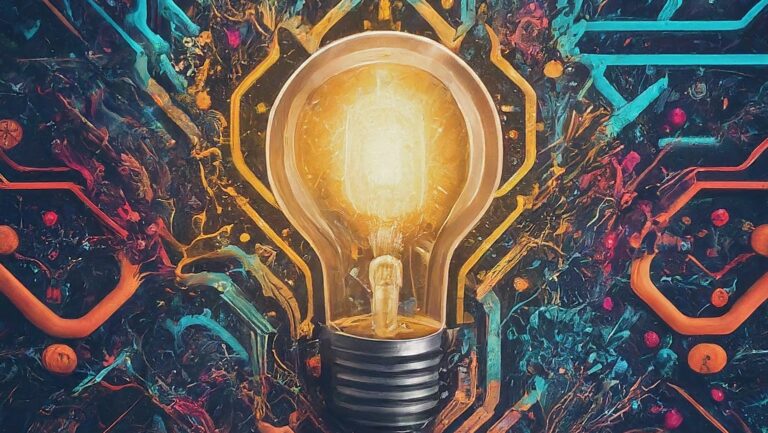


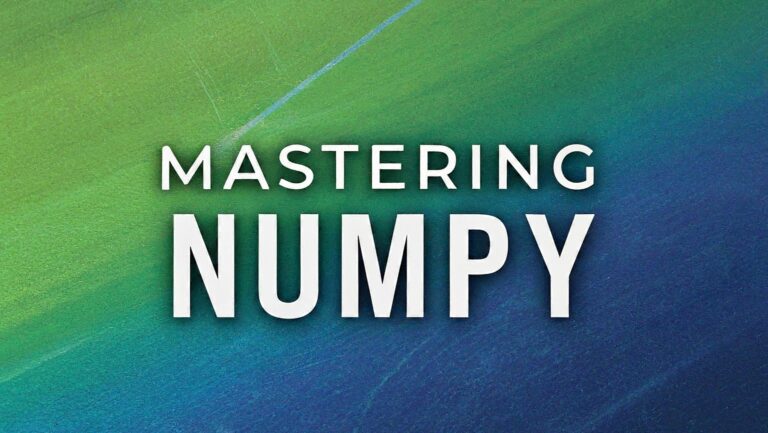

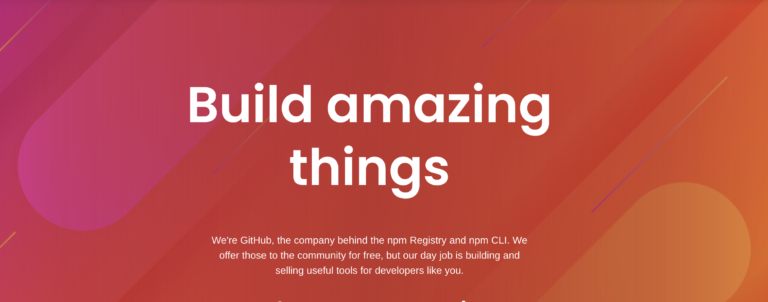
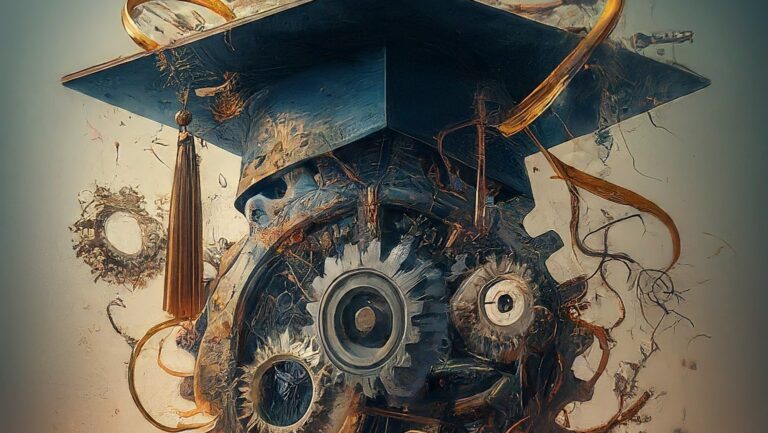
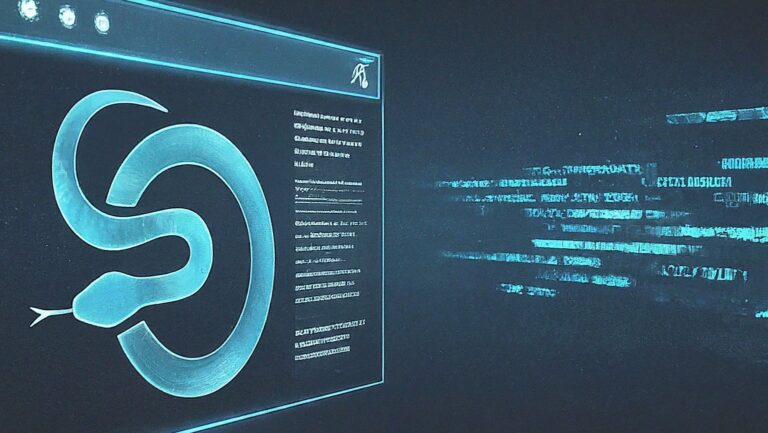


It’s going to be finish of mine day, however before finish I am reading this fantastic
post to increase my knowledge.
We are glad you found the post informative! Knowledge is always a good investment of your time.
Keep learning!