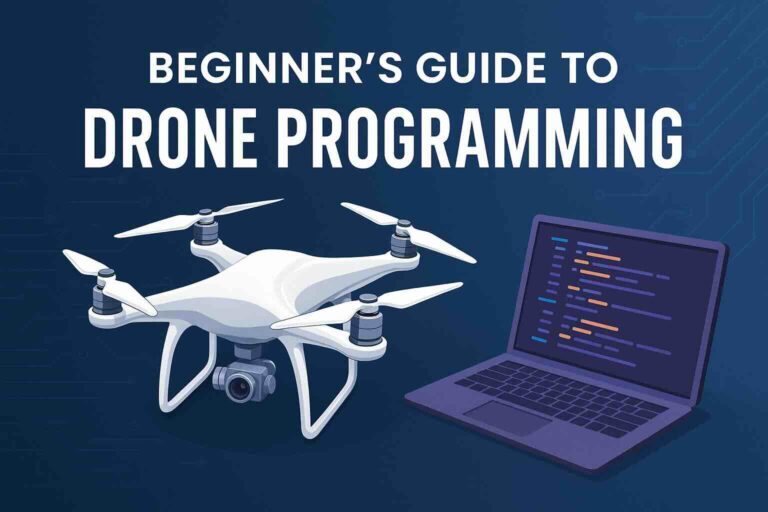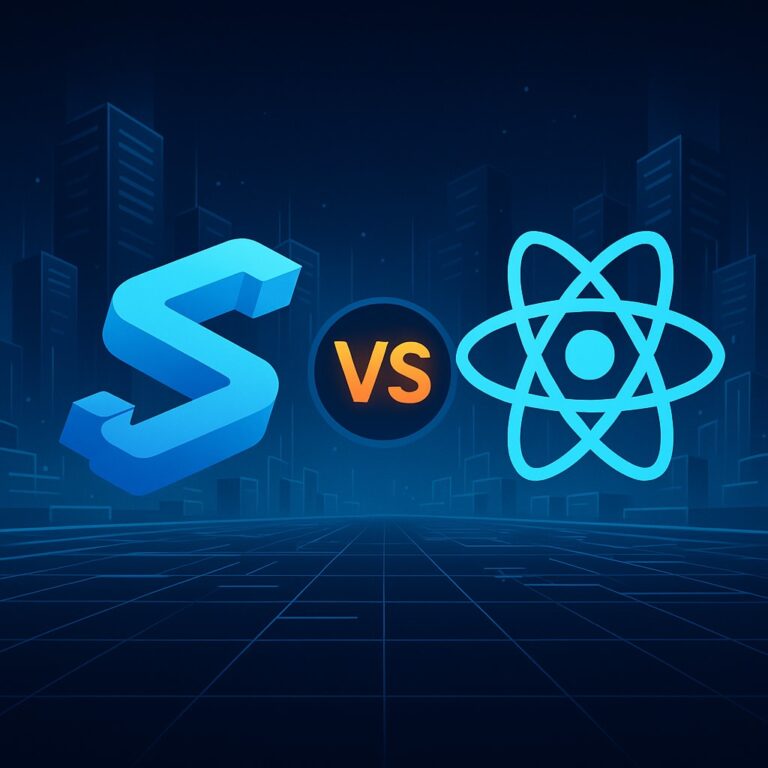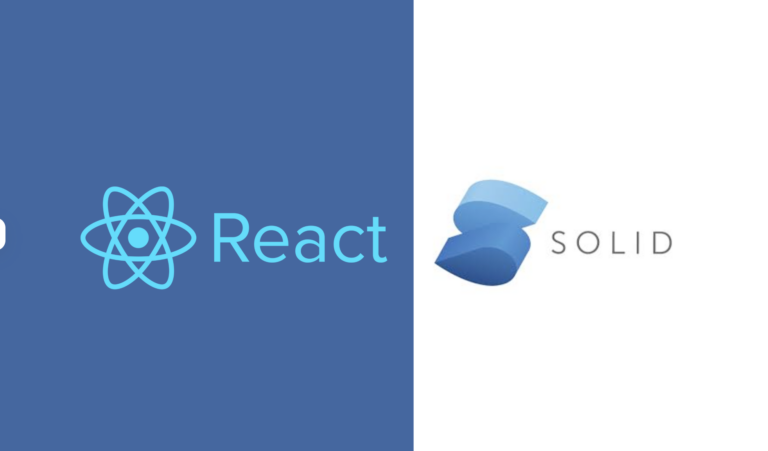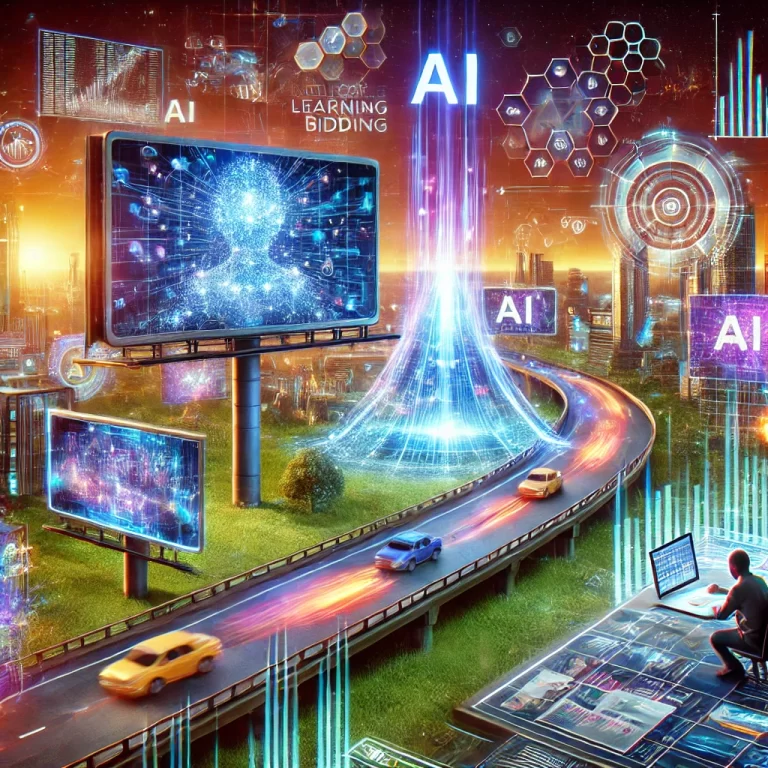Python has emerged as the go-to programming language for machine learning due to its simplicity and the vast ecosystem of libraries available for developers. These libraries provide pre-built functionalities that significantly simplify the process of building, training, and deploying machine learning models. This article will delve into the top 10 Python libraries that are indispensable for anyone working in the field of machine learning, explaining their fundamental features and how they can be utilized effectively.
1. NumPy
NumPy (Numerical Python) is the foundation of many other machine learning libraries. It provides support for large multi-dimensional arrays and matrices, along with a collection of mathematical functions to operate on these arrays efficiently.
Key Features:
i. N-dimensional array object: Efficiently stores and manipulates large datasets.
ii. Broadcasting functions: Handles arithmetic operations on arrays of different shapes.
iii. Linear algebra functions: Includes operations such as matrix multiplication, eigenvalues, and matrix decompositions.
iv. Random number capabilities: Provides tools for generating random numbers and sampling.
Example Use Case:
NumPy is often used for data preprocessing in machine learning workflows. For instance, you might use it to normalize input data or to implement custom algorithms where speed and efficiency are critical.
import numpy as np
# Creating a 2D array
array = np.array([[1, 2, 3], [4, 5, 6]])
# Normalizing the array
normalized_array = (array - np.mean(array)) / np.std(array)
print(normalized_array)2. Pandas
Pandas is a powerful library for data manipulation and analysis. It provides data structures like Series and DataFrame, which are essential for handling and analyzing structured data.
Key Features:
i. DataFrame object: A 2-dimensional labeled data structure with columns of potentially different types.
ii. Data alignment and integration: Aligns data for complex operations across different datasets.
iii. Time-series functionality: Tools for handling time-series data.
iv. Missing data handling: Automatically manages missing data by providing various imputation techniques.
Example Use Case:
Pandas is frequently used to clean and preprocess datasets before feeding them into machine learning models. It excels in tasks such as filtering rows, handling missing values, and merging datasets.
import pandas as pd
# Loading data
data = pd.read_csv('data.csv')
# Handling missing values
data.fillna(data.mean(), inplace=True)
# Displaying the first few rows
print(data.head())3. Matplotlib
Matplotlib is a plotting library for creating static, animated, and interactive visualizations in Python. It’s particularly useful for visualizing data distributions, trends, and patterns.
Key Features:
i. Various plot types: Supports line plots, scatter plots, histograms, bar plots, etc.
ii. Customization: Highly customizable plots with titles, labels, legends, and more.
iii. Subplots: Allows for creating multiple plots in a single figure.
iv. Interactive plots: Integrates with Jupyter notebooks for interactive data exploration.
Example Use Case:
Data visualization is a critical step in the exploratory data analysis phase. Matplotlib can be used to create various types of visualizations to understand the data better.
import matplotlib.pyplot as plt
# Sample data
data = [1, 2, 3, 4, 5]
# Creating a line plot
plt.plot(data)
plt.title('Sample Line Plot')
plt.xlabel('Index')
plt.ylabel('Value')
plt.show()4. Scikit-Learn
Scikit-Learn is one of the most widely used libraries for machine learning. It provides simple and efficient tools for data mining and data analysis, built on top of NumPy, SciPy, and Matplotlib.
Key Features:
i. Classification: Algorithms for identifying the category of an object.
ii. Regression: Algorithms for predicting a continuous-valued attribute.
iii. Clustering: Tools for grouping unlabeled data.
iv. Dimensionality reduction: Techniques for reducing the number of random variables under consideration.
v. Model selection: Tools for comparing, validating, and choosing parameters and models.
vi. Preprocessing: Methods for feature extraction and normalization.
Example Use Case:
Scikit-Learn can be used to quickly build, train, and evaluate machine learning models. It also offers extensive documentation and examples for learning and experimentation.
from sklearn.datasets import load_iris
from sklearn.model_selection import train_test_split
from sklearn.ensemble import RandomForestClassifier
from sklearn.metrics import accuracy_score
# Loading dataset
iris = load_iris()
X, y = iris.data, iris.target
# Splitting the dataset
X_train, X_test, y_train, y_test = train_test_split(X, y, test_size=0.2, random_state=42)
# Training the model
clf = RandomForestClassifier(n_estimators=100)
clf.fit(X_train, y_train)
# Predicting and evaluating
y_pred = clf.predict(X_test)
print(f'Accuracy: {accuracy_score(y_test, y_pred)}')5. TensorFlow
TensorFlow is an end-to-end open-source platform for machine learning developed by Google. It has a comprehensive, flexible ecosystem of tools, libraries, and community resources that lets researchers push the state-of-the-art in ML, and developers easily build and deploy ML-powered applications.
Key Features:
i. Ecosystem: Supports deep learning, machine learning, and numerical computation.
ii. Tensor operations: Efficient computation using tensors (n-dimensional arrays).
iii. Keras integration: High-level neural networks API, written in Python and capable of running on top of TensorFlow.
iv. Model deployment: Tools to deploy models on various platforms including mobile, web, and cloud.
Example Use Case:
TensorFlow is ideal for developing and training deep learning models. It supports a wide range of neural network architectures and is suitable for both research and production environments.
import tensorflow as tf
from tensorflow.keras import layers, models
# Loading dataset
mnist = tf.keras.datasets.mnist
(X_train, y_train), (X_test, y_test) = mnist.load_data()
# Preprocessing data
X_train, X_test = X_train / 255.0, X_test / 255.0
# Building the model
model = models.Sequential([
layers.Flatten(input_shape=(28, 28)),
layers.Dense(128, activation='relu'),
layers.Dropout(0.2),
layers.Dense(10)
])
# Compiling the model
model.compile(optimizer='adam',
loss=tf.keras.losses.SparseCategoricalCrossentropy(from_logits=True),
metrics=['accuracy'])
# Training the model
model.fit(X_train, y_train, epochs=5)
# Evaluating the model
model.evaluate(X_test, y_test, verbose=2)6. Keras
Keras is an open-source software library that provides a Python interface for artificial neural networks. Keras acts as an interface for the TensorFlow library and focuses on being user-friendly, modular, and extensible.
Key Features:
i. User-friendly: Simple and consistent interface optimized for developer productivity.
ii. Modular: Easy to extend and integrate with other libraries and tools.
iii. Flexible: Can run on top of TensorFlow, Theano, and CNTK.
iv. Pretrained models: Includes access to a collection of pretrained models and datasets.
Example Use Case:
Keras is designed for rapid prototyping and experimentation with deep learning models. Its simplicity makes it easy to quickly build and test different neural network architectures.
from keras.models import Sequential
from keras.layers import Dense
# Creating the model
model = Sequential()
model.add(Dense(64, activation='relu', input_dim=20))
model.add(Dense(1, activation='sigmoid'))
# Compiling the model
model.compile(optimizer='adam',
loss='binary_crossentropy',
metrics=['accuracy'])
# Training the model
model.fit(X_train, y_train, epochs=10, batch_size=32)
# Evaluating the model
loss, accuracy = model.evaluate(X_test, y_test)
print(f'Accuracy: {accuracy}')7. PyTorch
PyTorch is an open-source machine learning library developed by Facebook’s AI Research lab. It is widely used for deep learning applications and provides a flexible and efficient platform for building and training neural networks.
Key Features:
i. Dynamic computation graphs: Allows for more flexibility when building and modifying networks on-the-fly.
ii. Tensor computations: Similar to NumPy but with support for GPU acceleration.
iii. Autograd: Provides automatic differentiation for building and training neural networks.
iv. Extensive libraries: Includes a variety of tools and libraries for vision, NLP, and more.
Example Use Case:
PyTorch is favored for its flexibility and ease of use, particularly in research settings where model architectures may need to be frequently modified.
import torch
import torch.nn as nn
import torch.optim as optim
from torchvision import datasets, transforms
# Data preprocessing
transform = transforms.Compose([transforms.ToTensor(), transforms.Normalize((0.5,), (0.5,))])
trainset = datasets.MNIST(root='./data', train=True, download=True, transform=transform)
trainloader = torch.utils.data.DataLoader(trainset, batch_size=64, shuffle=True)
# Defining the model
class SimpleNN(nn.Module):
def __init__(self):
super(SimpleNN, self).__init__()
self.fc1 = nn.Linear(28 * 28, 128)
self.fc2 = nn.Linear(128, 64)
self.fc3 = nn.Linear(64, 10)
def forward(self, x):
x = x.view(x.shape[0], -1)
x = torch.relu(self.fc1(x))
x = torch.relu(self.fc2(x))
x = self.fc3(x)
return x
model = SimpleNN()
# Defining loss function and optimizer
criterion = nn.CrossEntropyLoss()
optimizer = optim.SGD(model.parameters(), lr=0.01)
# Training the model
for epoch in range(10):
for images, labels in trainloader:
optimizer.zero_grad()
output = model(images)
loss = criterion(output, labels)
loss.backward()
optimizer.step()
# Evaluating the model
correct = 0
total = 0
with torch.no_grad():
for images, labels in trainloader:
outputs = model(images)
_, predicted = torch.max(outputs.data, 1)
total += labels.size(0)
correct += (predicted == labels).sum().item()
print(f'Accuracy: {100 * correct / total}')8. SciPy
SciPy (Scientific Python) is a library used for scientific and technical computing. It builds on NumPy by adding a collection of algorithms and high-level commands to manipulate and visualize data.
Key Features:
i. Statistical functions: Includes a wide range of statistical functions and tests.
ii. Optimization: Provides tools for optimization, including linear programming, nonlinear optimization, and more.
iii. Signal processing: Tools for signal processing tasks such as filtering, convolution, and Fourier transforms.
iv. Sparse matrices: Efficient storage and manipulation of sparse matrices.
Example Use Case:
SciPy is often used in conjunction with NumPy for tasks that require more advanced mathematical and statistical functions. It is particularly useful in research and scientific computing.
from scipy import stats
# Generating sample data
data = np.random.normal(0, 1, 1000)
# Performing a statistical test
t_stat, p_value = stats.ttest_1samp(data, 0)
print(f'T-statistic: {t_stat}, P-value: {p_value}')9. NLTK (Natural Language Toolkit)
NLTK is a leading platform for building Python programs to work with human language data. It provides easy-to-use interfaces to over 50 corpora and lexical resources along with a suite of text processing libraries.
Key Features:
i. Text processing: Tools for tokenization, parsing, classification, stemming, and tagging.
ii. Corpora and lexicons: Access to various linguistic corpora and lexical resources.
iii. Text classification: Pre-built functions for building and evaluating text classifiers.
iv. Parsing and semantics: Tools for syntactic parsing and semantic analysis.
Example Use Case:
NLTK is extensively used in natural language processing (NLP) projects. It can handle various text preprocessing tasks such as tokenization, stemming, and lemmatization.
import nltk
from nltk.tokenize import word_tokenize
from nltk.corpus import stopwords
# Sample text
text = "Natural language processing with NLTK is very interesting!"
# Tokenizing the text
tokens = word_tokenize(text)
# Removing stop words
stop_words = set(stopwords.words('english'))
filtered_tokens = [word for word in tokens if word.lower() not in stop_words]
print(filtered_tokens)10. OpenCV
OpenCV (Open Source Computer Vision Library) is an open-source computer vision and machine learning software library. It contains more than 2500 optimized algorithms for various tasks such as image and video processing, object detection, and more.
Key Features:
i. Image processing: Tools for image filtering, geometric transformations, and more.
ii. Video processing: Functions for capturing, reading, and writing video files.
iii. Object detection: Pre-trained models for detecting objects in images and videos.
iv. Machine learning: Includes classical ML algorithms such as k-nearest neighbors, support vector machines, and more.
Example Use Case:
OpenCV is widely used in computer vision projects. It can be used to preprocess images, detect objects, and even track movements in video streams.
import cv2
# Reading an image
image = cv2.imread('image.jpg')
# Converting the image to grayscale
gray_image = cv2.cvtColor(image, cv2.COLOR_BGR2GRAY)
# Displaying the image
cv2.imshow('Gray Image', gray_image)
cv2.waitKey(0)
cv2.destroyAllWindows()Conclusion
These top 10 Python libraries provide a comprehensive toolkit for anyone working in machine learning. Whether you’re just getting started or looking to advance your skills, these libraries offer the functionalities needed to handle various tasks in data manipulation, model building, and deployment. By mastering these libraries, you’ll be well-equipped to tackle the challenges of machine learning and contribute to cutting-edge projects in this exciting field.