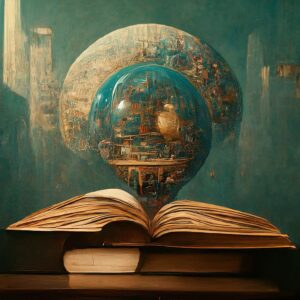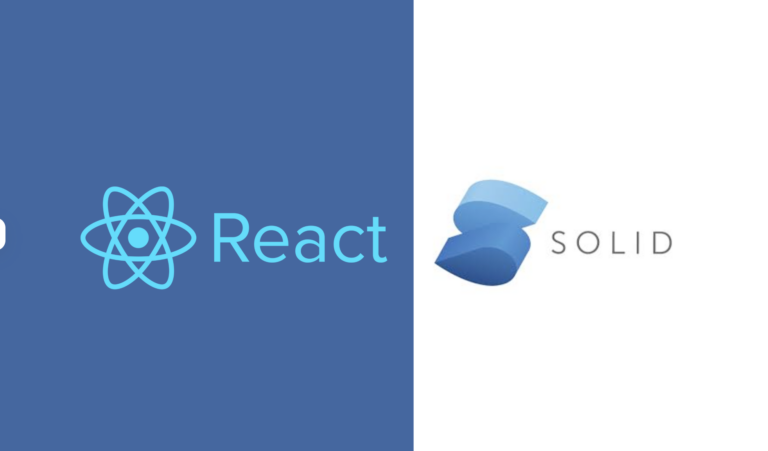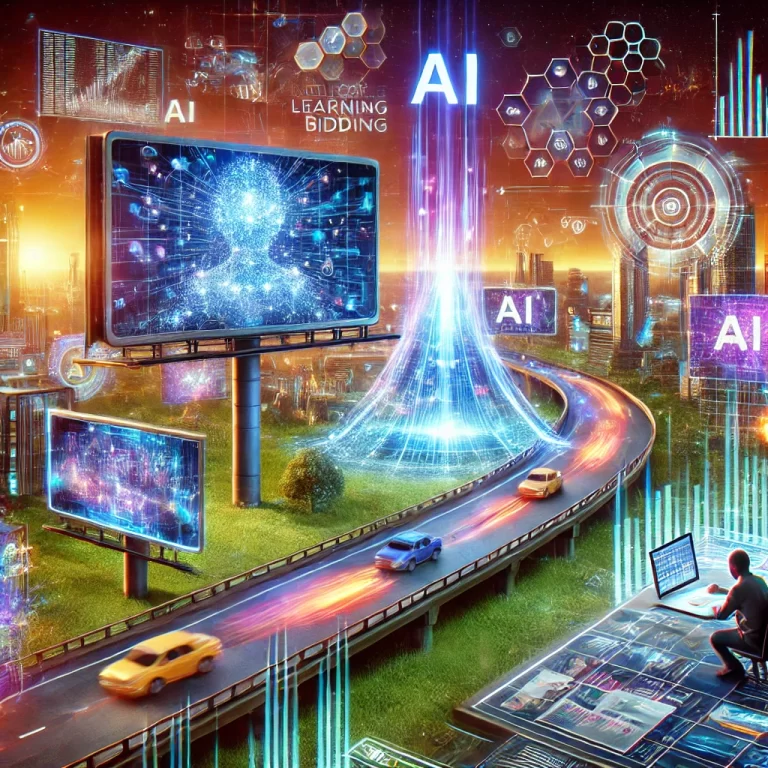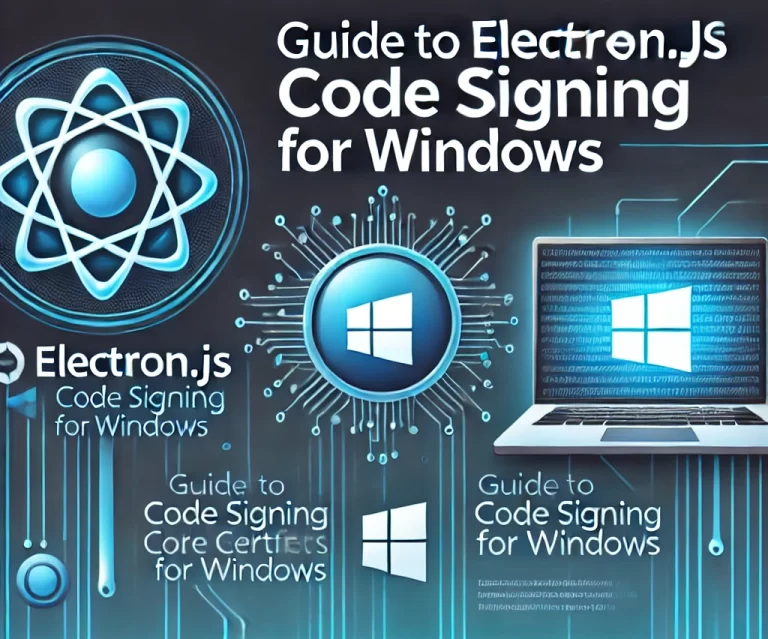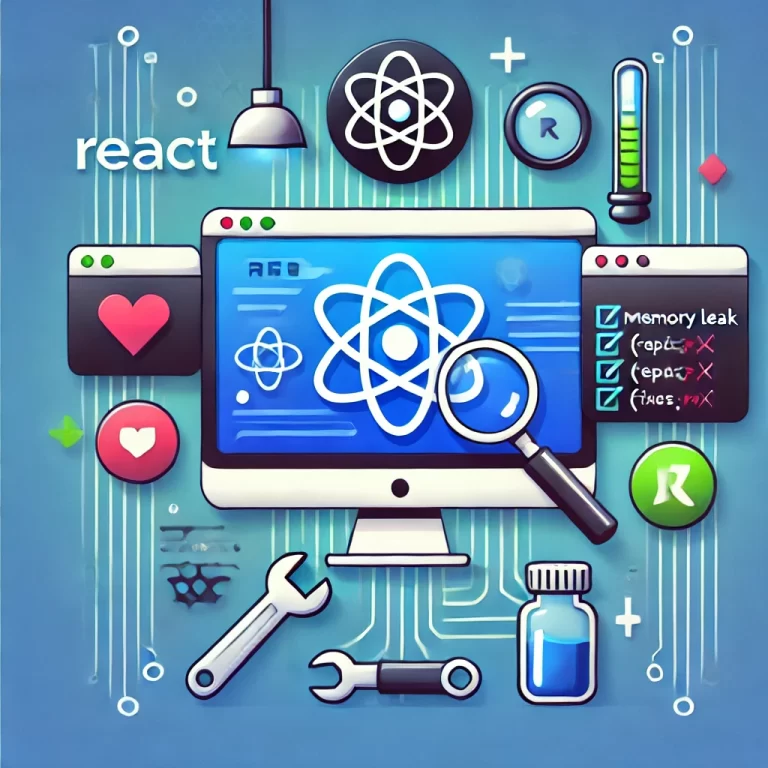As the web has evolved, so has the need for efficient and secure methods to store data on the client side. Web storage has become an integral part of modern web applications, enabling developers to save data locally in the user’s browser without relying on server-based databases for every small interaction. Understanding how to leverage client-side storage technologies like LocalStorage, SessionStorage, Cookies, and IndexedDB can dramatically improve the user experience, performance, and functionality of web applications.
This article provides an in-depth exploration of these web storage methods, including their use cases, limitations, security considerations, and best practices.
1. The Basics of Client-Side Storage
Client-side storage allows web developers to store data directly in the browser without sending it back and forth to the server. This not only reduces server load but also enhances user experience by making certain interactions faster and more seamless. The primary technologies available for client-side storage are:
- LocalStorage: Ideal for storing persistent, non-sensitive data.
- SessionStorage: Best for temporary data that should only persist while the browser session is open.
- Cookies: Used for tracking users, storing session tokens, or preserving user preferences across different sessions.
- IndexedDB: A low-level API for storing large amounts of structured data.
Each of these methods has different characteristics and use cases, which we will explore in detail.
2. LocalStorage
What is LocalStorage?
LocalStorage is a part of the Web Storage API that allows developers to store key-value pairs in the browser. It was introduced in HTML5 and is supported by all modern browsers. One of the primary benefits of LocalStorage is that it persists across page reloads, browser restarts, and even across different tabs.
How LocalStorage Works
Data stored in LocalStorage is not tied to a specific session. It remains available until it is explicitly deleted by the developer or by the user clearing their browser’s data. LocalStorage is synchronous, meaning data is immediately available for retrieval once it is stored.
- Storage Capacity: LocalStorage can typically store around 5-10 MB of data, depending on the browser.
- Data Format: LocalStorage stores data as strings, so developers often need to serialize more complex data structures (e.g., objects) into JSON before storing them.
Example of Using LocalStorage
Here is a simple example of using LocalStorage in a web application:
// Storing data
localStorage.setItem('username', 'JohnDoe');
// Retrieving data
const username = localStorage.getItem('username');
console.log(username); // Output: JohnDoe
// Removing data
localStorage.removeItem('username');Use Cases for LocalStorage
- Persisting user preferences: For example, saving a user’s theme choice (dark or light mode) across sessions.
- Storing non-sensitive data: LocalStorage can be used to store non-sensitive information like form data, shopping cart items, or preferences for future visits.
- Offline applications: Applications that need to function offline can store data in LocalStorage to continue offering a smooth user experience when there’s no internet connection.
Limitations and Security Considerations
- Synchronous Nature: Because LocalStorage is synchronous, storing or retrieving large amounts of data can block the UI thread, resulting in performance issues.
- Storage Limit: The 5-10 MB storage limit may not be sufficient for applications needing to store large amounts of data.
- No Expiry Mechanism: Data in LocalStorage remains indefinitely until explicitly removed, which could lead to unnecessary data buildup over time.
- Security: LocalStorage is vulnerable to Cross-Site Scripting (XSS) attacks, so it should not be used to store sensitive information like authentication tokens or personal data.
3. SessionStorage
What is SessionStorage?
SessionStorage is another part of the Web Storage API, designed to store data for the duration of a single session. Unlike LocalStorage, the data stored in SessionStorage is cleared when the page session ends (typically when the user closes the browser tab or window).
How SessionStorage Works
SessionStorage is ideal for temporary data that only needs to persist during the user’s session. Like LocalStorage, it stores key-value pairs as strings and is synchronous in nature.
- Storage Capacity: Like LocalStorage, SessionStorage typically allows for 5-10 MB of storage per session.
- Data Format: Data in SessionStorage must also be serialized into a string format (e.g., JSON) for complex objects.
Example of Using SessionStorage
// Storing data in SessionStorage
sessionStorage.setItem('sessionToken', '12345ABC');
// Retrieving data
const token = sessionStorage.getItem('sessionToken');
console.log(token); // Output: 12345ABC
// Removing data
sessionStorage.removeItem('sessionToken');Use Cases for SessionStorage
- One-time form submission: Storing form data that needs to persist only until the user submits or leaves the page.
- Multi-step processes: Keeping track of a user’s progress through a multi-step form or wizard-style interaction.
- Session-specific data: Any data that is only relevant while the user is interacting with the current page or session.
Limitations and Security Considerations
- Limited Scope: Since SessionStorage is cleared when the page session ends, it’s not suitable for persisting data across different tabs or after the browser is closed.
- Synchronous Nature: Like LocalStorage, SessionStorage operations are synchronous and can block the UI thread if large amounts of data are stored or retrieved.
- Security Risks: While SessionStorage can reduce certain security risks compared to LocalStorage (since data is deleted after the session ends), it is still vulnerable to XSS attacks and should not be used to store sensitive data.
4. Cookies
What are Cookies?
Cookies have been around since the early days of the web and were the primary method for storing small amounts of client-side data before the introduction of LocalStorage and SessionStorage. Unlike LocalStorage and SessionStorage, cookies are sent with every HTTP request to the server, making them useful for session management, tracking, and personalization.
How Cookies Work
Cookies are key-value pairs that are stored in the browser and have additional attributes such as expiration dates, domain restrictions, and security flags. They are typically limited to around 4 KB in size, making them suitable for storing small bits of information.
- Storage Capacity: Cookies are limited to about 4 KB per cookie, and browsers usually have a maximum limit on the number of cookies that can be stored (often around 50 cookies per domain).
- Data Format: Cookies can store strings of data, though they are often serialized into JSON for more complex data structures.
Example of Using Cookies
In JavaScript, cookies can be set and retrieved using the document.cookie API. However, handling cookies directly in JavaScript can be cumbersome, so libraries like js-cookie are often used to simplify cookie management.
// Setting a cookie
document.cookie = "username=JohnDoe; expires=Fri, 31 Dec 2024 12:00:00 UTC; path=/";
// Retrieving a cookie
const cookies = document.cookie;
console.log(cookies); // Output: username=JohnDoeUse Cases for Cookies
- Session management: Cookies are often used to store session identifiers that authenticate users with a server.
- User tracking: Cookies can be used to track user behavior across different pages and sessions.
- Storing user preferences: Persistent cookies can store user preferences like language settings or login credentials for “Remember Me” functionality.
Limitations and Security Considerations
- Size Limit: Cookies have a strict size limit (around 4 KB), making them unsuitable for storing large amounts of data.
- Performance Impact: Since cookies are sent with every HTTP request to the server, storing too much data in cookies can result in unnecessary network overhead, slowing down page load times.
- Security Risks: Cookies are vulnerable to several types of attacks, including Cross-Site Request Forgery (CSRF) and Cross-Site Scripting (XSS). Security attributes like
HttpOnly,Secure, andSameSiteshould be used to mitigate these risks.
5. IndexedDB
What is IndexedDB?
IndexedDB is a low-level, NoSQL database that is built into modern browsers. Unlike the other storage methods discussed, IndexedDB allows you to store large amounts of structured data, including files and blobs, and perform complex queries on that data. It is asynchronous, meaning it does not block the UI thread and can handle significant amounts of data efficiently.
How IndexedDB Works
IndexedDB operates similarly to a traditional database system, using “databases” and “object stores” to organize data. Each object store can hold different types of data (e.g., objects, arrays), and you can create indexes to make searching through the data more efficient.
- Storage Capacity: IndexedDB can store much larger amounts of data than LocalStorage or SessionStorage, typically up to several hundred megabytes or more, depending on the browser and user preferences.
- Data Format: IndexedDB can store any type of data, including JavaScript objects, binary data (blobs), and more.
Example of Using IndexedDB
Working with IndexedDB requires more code than LocalStorage or SessionStorage, but it is much more powerful. Here is a basic example of creating an IndexedDB database, adding data, and retrieving it.
// Opening (or creating) a database
const request = indexedDB.open('MyDatabase',
1);
request.onupgradeneeded = function(event) {
const db = event.target.result;
// Creating an object store
const objectStore = db.createObjectStore('users', { keyPath: 'id' });
};
request.onsuccess = function(event) {
const db = event.target.result;
// Creating a transaction and adding data
const transaction = db.transaction(['users'], 'readwrite');
const objectStore = transaction.objectStore('users');
objectStore.add({ id: 1, name: 'John Doe', age: 30 });
// Retrieving data
const getRequest = objectStore.get(1);
getRequest.onsuccess = function(event) {
console.log(getRequest.result); // Output: { id: 1, name: 'John Doe', age: 30 }
};
};Use Cases for IndexedDB
- Storing large datasets: Applications that need to store large amounts of structured data, such as media files, user-generated content, or cached API responses, can benefit from using IndexedDB.
- Offline applications: Progressive web apps (PWAs) and other offline-first applications can use IndexedDB to cache data and synchronize it with the server when the user reconnects.
- Complex data operations: IndexedDB allows for more complex data operations, such as searching, sorting, and indexing, making it suitable for applications that require efficient data retrieval.
Limitations and Security Considerations
- Complexity: IndexedDB has a steeper learning curve and requires more code to perform basic operations compared to LocalStorage or SessionStorage.
- Asynchronous Nature: While being asynchronous improves performance, it can also make code more challenging to write and debug.
- Security Risks: Like other client-side storage methods, IndexedDB is susceptible to XSS attacks if not properly secured. It’s essential to validate and sanitize data inputs.
6. Choosing the Right Storage Method
When deciding which client-side storage technology to use, developers should consider the following factors:
- Data Lifespan: If the data needs to persist across multiple sessions, LocalStorage or Cookies may be the best option. If the data is temporary and only needed for the current session, SessionStorage is more appropriate.
- Storage Size: For small amounts of data (under 4 KB), Cookies may suffice. For larger datasets, LocalStorage or IndexedDB would be better choices.
- Data Type: If you need to store complex, structured data, IndexedDB is the most suitable option, as it supports more advanced data types and queries.
- Security Requirements: Sensitive data should never be stored in LocalStorage, SessionStorage, or Cookies without proper security measures, as they are vulnerable to client-side attacks. Instead, consider server-side storage for critical information.
- Performance Needs: If performance is a priority, avoid using Cookies for large datasets or frequent requests, as they are included in every HTTP request. Similarly, be cautious with LocalStorage and SessionStorage for synchronous operations that may block the UI thread.
7. Comparison
Key characteristics of LocalStorage, SessionStorage, Cookies, and IndexedDB in table format to highlight the differences:
| Feature | LocalStorage | SessionStorage | Cookies | IndexedDB |
|---|---|---|---|---|
| Data Lifespan | Persistent until explicitly deleted | Only for the duration of the session (closed when tab is closed) | Depends on expiry date set (can be session-based or persistent) | Persistent until explicitly deleted |
| Storage Capacity | ~5-10 MB | ~5-10 MB | ~4 KB per cookie | Much larger, typically 100+ MB |
| Data Type | String (must serialize objects to JSON) | String (must serialize objects to JSON) | String (must serialize objects to JSON) | Supports any type of structured data (objects, arrays, blobs) |
| Synchronous/Asynchronous | Synchronous | Synchronous | Synchronous | Asynchronous (non-blocking) |
| Expiration | No automatic expiration | Expires when the session ends | Can be set with an expiry date | No automatic expiration |
| Scope | Accessible across all pages of the same origin | Accessible only within the same tab | Accessible based on domain and path settings | Accessible across all pages of the same origin |
| Security | Vulnerable to XSS attacks; don’t store sensitive data | Vulnerable to XSS attacks | Vulnerable to XSS, CSRF; security flags can mitigate | More secure, but still subject to XSS attacks |
| Ideal Use Cases | Persisting non-sensitive user preferences, caching data for offline use | Temporary data for multi-step forms or temporary user data | Storing session IDs, user tracking, small bits of data | Storing large datasets, offline applications, structured data queries |
| Limitations | Synchronous, small storage limit, not secure for sensitive data | Synchronous, limited to session duration | Limited size, sent with every HTTP request, security risks | Complexity in implementation, requires more code |
Key Takeaways:
- LocalStorage: Great for persistent, non-sensitive data.
- SessionStorage: Best for temporary data specific to a session.
- Cookies: Small, used for tracking and session management, sent with every HTTP request.
- IndexedDB: Best for large datasets, complex querying, and offline applications.
8. Security Best Practices
Regardless of which storage method is chosen, developers must consider security implications. Here are some best practices for using web storage safely:
- Avoid Storing Sensitive Data: Client-side storage is inherently insecure, so sensitive data like passwords, credit card numbers, or session tokens should not be stored locally without encryption.
- Sanitize Inputs: Always validate and sanitize any data stored in client-side storage to prevent XSS attacks.
- Use Security Flags in Cookies: When using cookies, set the
HttpOnlyflag to prevent JavaScript access and theSecureflag to ensure cookies are only sent over HTTPS. - Use the SameSite Attribute: Set the
SameSiteattribute in cookies to prevent CSRF attacks by restricting how cookies are sent in cross-origin requests. - Limit Storage Size: Avoid filling up LocalStorage, SessionStorage, or Cookies with excessive amounts of data, as this can negatively impact performance and user experience.
- Clear Data When No Longer Needed: Remove data from LocalStorage, SessionStorage, and Cookies when it is no longer needed to reduce storage bloat.
Conclusion
Client-side storage plays a vital role in modern web applications, offering a variety of tools to store data efficiently and enhance the user experience. Understanding the differences between LocalStorage, SessionStorage, Cookies, and IndexedDB is crucial for making informed decisions about how to store and manage data in a web application.
By leveraging these technologies appropriately and following best practices for security and performance, developers can create robust, responsive, and secure web applications that meet the needs of users and stakeholders alike.