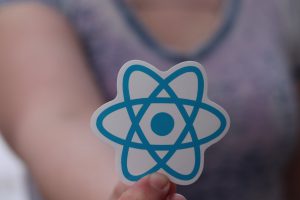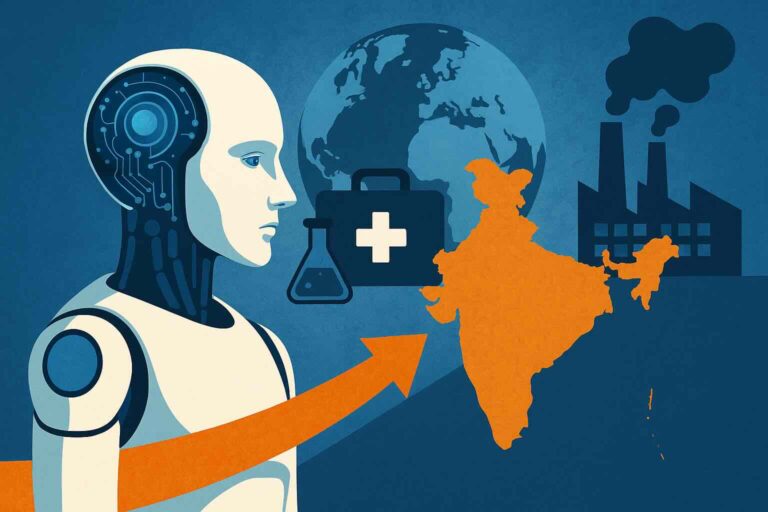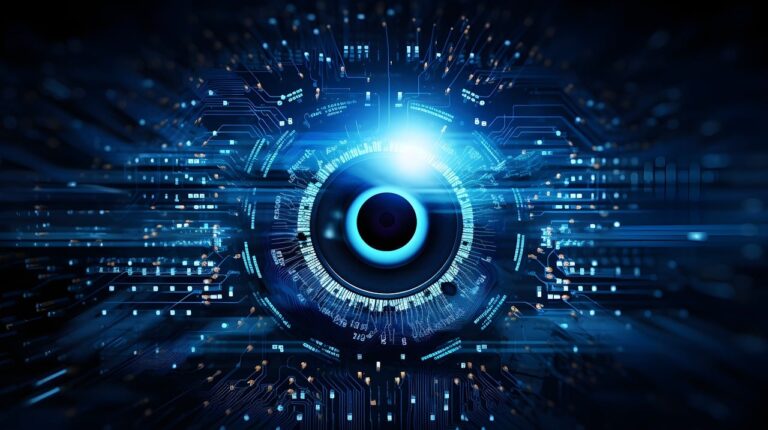In an era where our lives are intricately woven into the digital landscape, the importance of safeguarding our privacy has never been more critical. Mobile phones, the omnipresent companions in our daily lives, are not just communication devices; they are portals to our personal and sensitive information. This comprehensive guide will walk you through the essential privacy settings you should configure immediately on your mobile phone, arming you against potential threats and common frauds lurking in the digital shadows.
As we navigate the interconnected world through our smartphones, it’s paramount to recognize the value of our personal information. This article aims to empower you with the knowledge needed to fortify your digital defenses and navigate the intricate web of mobile privacy settings. We will delve into the settings you should configure right away and shed light on prevalent scams that could compromise your privacy.
Understanding the Digital Battlefield
- Securing Your Device:
- Update your operating system regularly to patch vulnerabilities.
- Enable biometric authentication (fingerprint, face recognition) for an added layer of security.
- App Permissions:
- Audit app permissions and disable unnecessary access to sensitive data (camera, microphone, location).
- Be cautious with granting permissions to third-party apps.
- Encrypt Your Device:
- Enable device encryption to safeguard your data in case your device falls into the wrong hands.
Navigating the Privacy Settings Landscape
- Location Services:
- Manage which apps have access to your location data.
- Consider using location services only when the app is in use.
- Ad Tracking and Personalized Ads:
- Opt-out of ad tracking for personalized ads.
- Reset your advertising identifier periodically.
- Network Security:
- Avoid connecting to unsecured Wi-Fi networks.
- Use a Virtual Private Network (VPN) for secure browsing, especially on public networks.
- Biometric Data:
- Understand how your device stores and uses biometric data.
- Regularly review and manage stored fingerprints or facial recognition data.
Common Frauds and How to Stay Vigilant
- Phishing Attacks:
- Recognize phishing attempts in emails or messages.
- Verify the authenticity of links before clicking.
- Smishing (SMS Phishing):
- Be cautious of unsolicited text messages requesting personal information.
- Do not click on links or reply to unknown numbers.
- Social Engineering:
- Be wary of unsolicited friend requests or messages on social media.
- Verify the identity of individuals asking for sensitive information.
- Tech Support Scams:
- Avoid unsolicited calls claiming to be from tech support.
- Only contact official support channels.
- Malicious Apps:
- Download apps only from official app stores.
- Read reviews and scrutinize app permissions.
Your mobile phone is a treasure trove of personal information, and securing it is an ongoing responsibility. By proactively configuring privacy settings and staying informed about common frauds, you can navigate the digital landscape with confidence. Remember, your digital privacy is in your hands – guard it like the precious asset it is. Stay vigilant, stay secure.