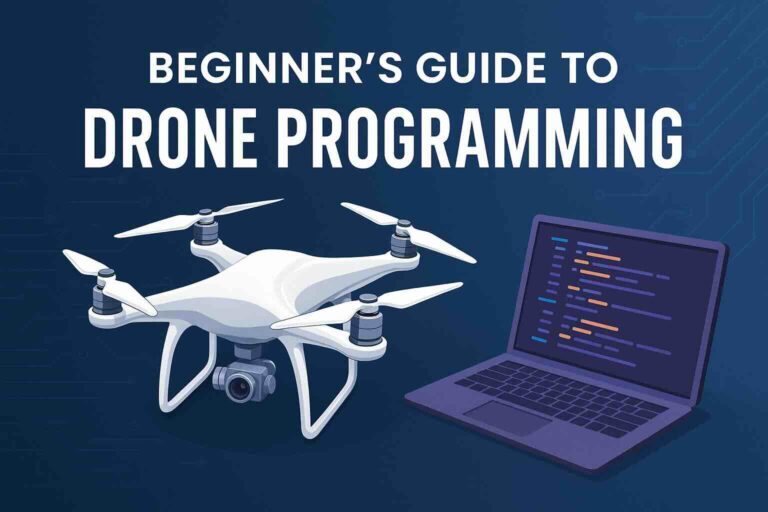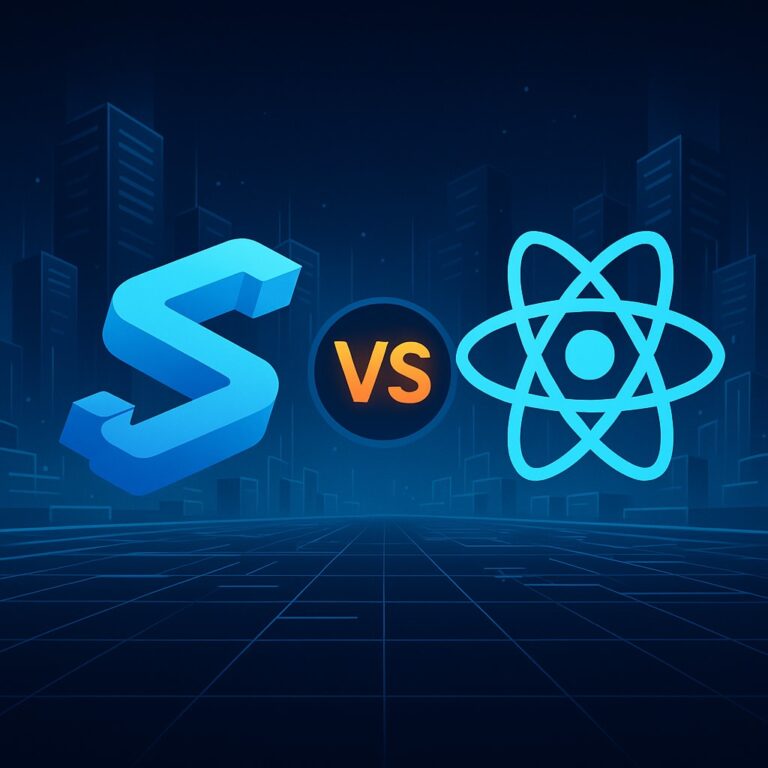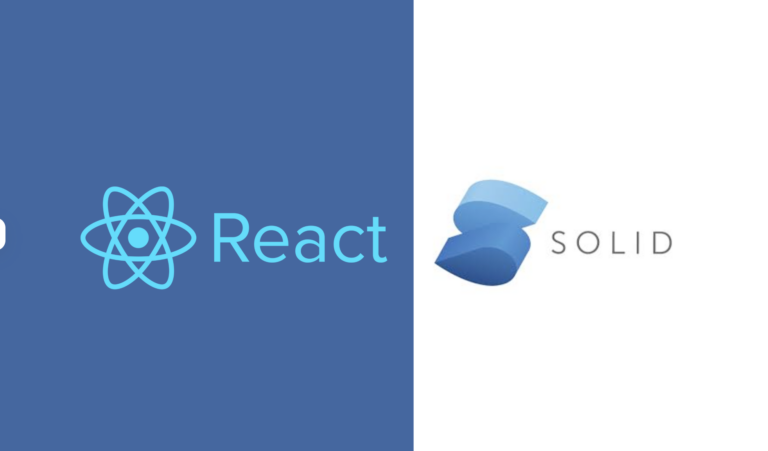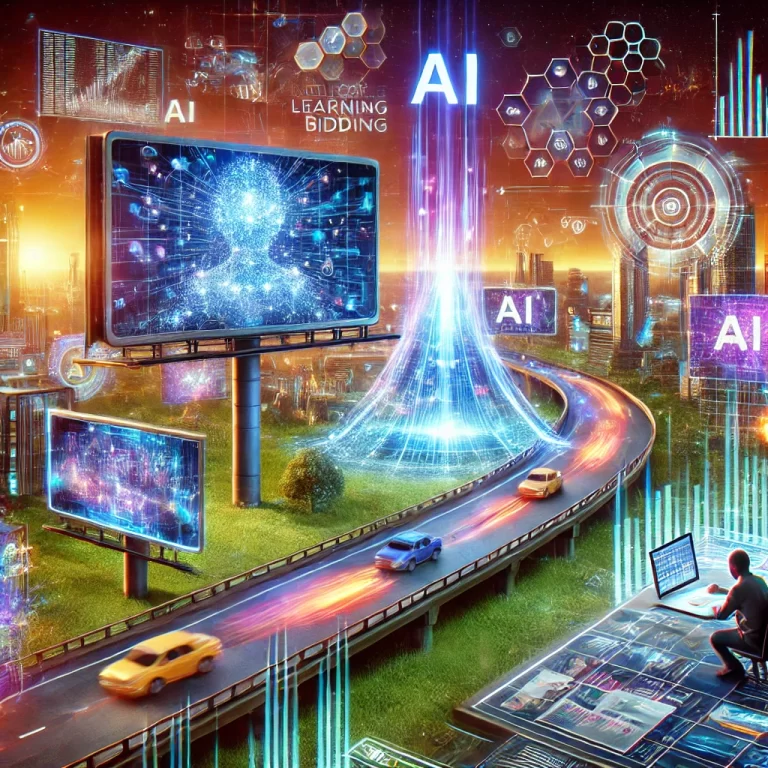Deploying a Next.js website on an AWS EC2 machine involves several steps. Below is a general guide to help you with the deployment process. Please note that this is a basic guide, and you may need to adapt the steps based on your specific project requirements.
Prerequisites:
1. AWS Account: Make sure you have an AWS account.
2. EC2 Instance: Launch an EC2 instance with the desired specifications.
3. Domain Name (Optional): If you have a domain, configure it to point to your EC2 instance.
Steps to Deploy:
1. Connect to Your EC2 Instance: Use SSH to connect to your EC2 instance:
ssh -i your-key.pem ec2-user@your-ec2-instance-ip2. Install Node.js and NPM: Update your package list and install Node.js and npm:
sudo yum update -y
sudo yum install nodejs
sudo yum install npm3. Copy Your Next.js Project to the Server: You can use scp or other methods to copy your Next.js project to the server.
scp -i your-key.pem -r /path/to/your/project ec2-user@your-ec2-instance-ip:/path/on/server4. Install Dependencies: Navigate to your project directory and install dependencies:
cd /path/on/server
npm install5. Build Your Next.js App: Build your Next.js app for production:
npm run build6. Run Your Next.js App: Start your Next.js app using a process manager (e.g., PM2):
npm install -g pm2
pm2 start npm --name "your-app-name" -- start7. Configure Nginx (Optional):
If you want to use Nginx as a reverse proxy, install and configure it:
sudo yum install nginxCreate an Nginx configuration file and update it with your settings:
sudo nano /etc/nginx/conf.d/your-app.confExample Nginx Configuration:
server {
listen 80;
server_name your-domain.com;
location / {
proxy_pass http://localhost:your-app-port;
proxy_http_version 1.1;
proxy_set_header Upgrade $http_upgrade;
proxy_set_header Connection 'upgrade';
proxy_set_header Host $host;
proxy_cache_bypass $http_upgrade;
}
}Restart Nginx:
sudo service nginx restart8. Access Your Next.js App: Open your browser and access your Next.js app:
http://your-ec2-instance-ip:your-app-portIf you configured a domain, use:
http://your-domain.comThat’s it! Your Next.js app should now be deployed on your AWS EC2 instance. Keep in mind that this is a basic setup, and you may need to adjust configurations based on your specific project requirements. Additionally, consider using a process manager like PM2 to keep your app running in the background.