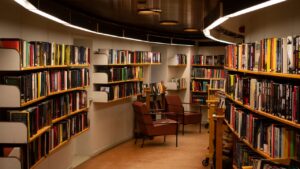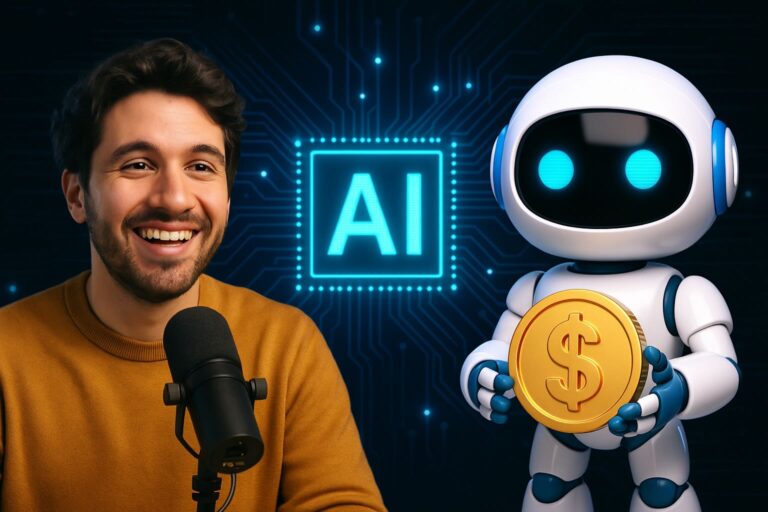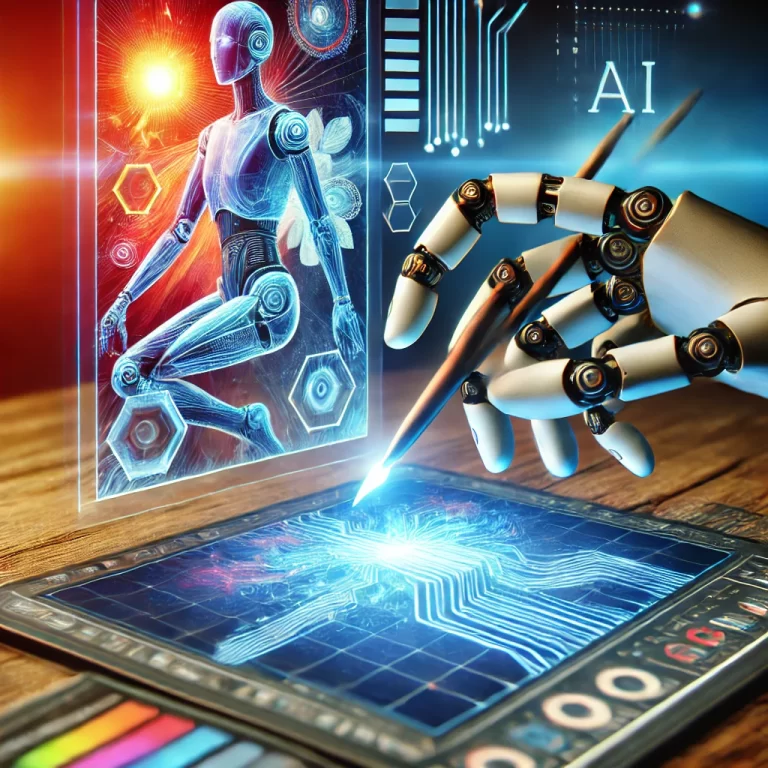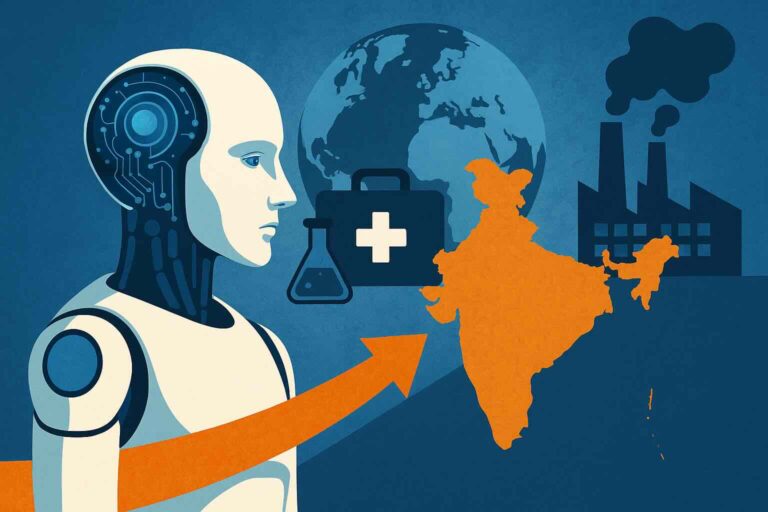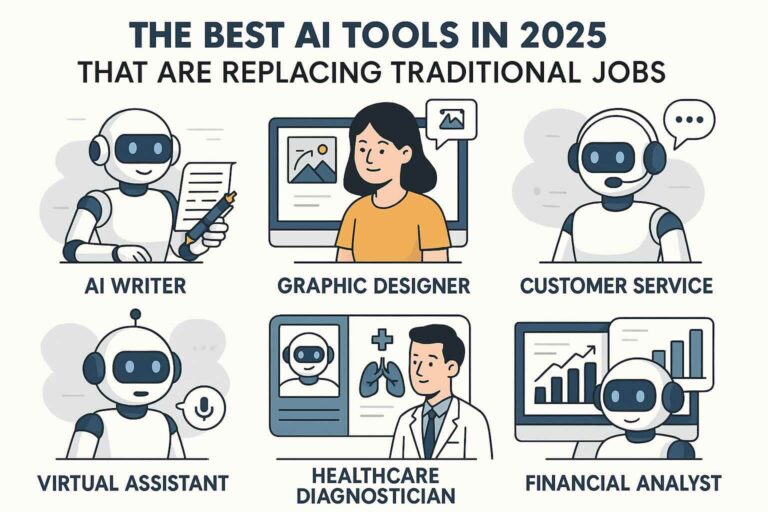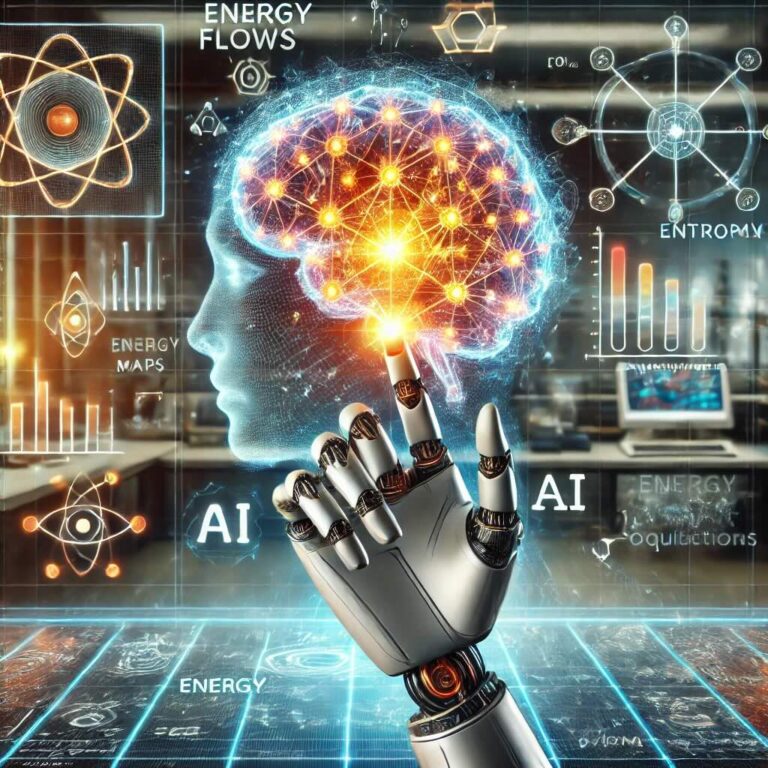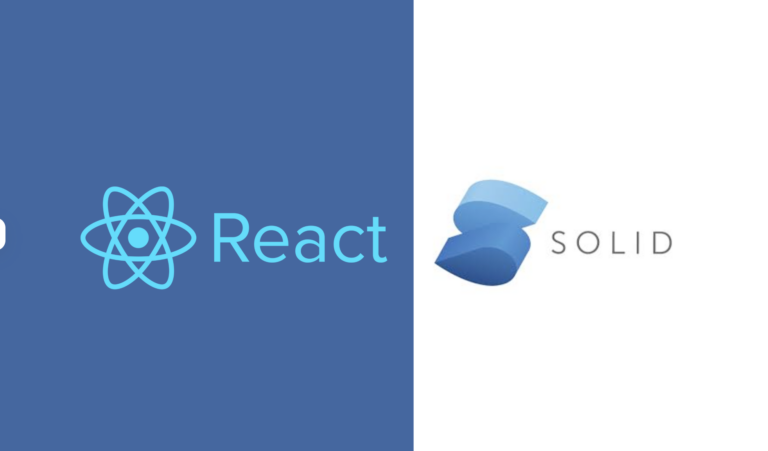Machine learning has become an indispensable tool in various fields, from finance to healthcare, revolutionizing how businesses make decisions and solve complex problems. If you’re new to machine learning and eager to get started, you’re in the right place. In this article, we’ll guide you through the process of building your first machine learning model using Python libraries like scikit-learn. We’ll cover everything from data preprocessing to model evaluation, providing a step-by-step tutorial with code snippets and explanations along the way.
Understanding the Problem
Before we dive into building our machine learning model, let’s first understand the problem we’re trying to solve. For this tutorial, let’s consider a classic machine learning task: predicting house prices based on various features such as the number of bedrooms, bathrooms, and square footage.
Data Collection and Exploration
The first step in any machine learning project is to gather and explore the data. We’ll start by loading the dataset into our Python environment and examining its structure and features. For this tutorial, we’ll use the popular Boston Housing dataset, which is included in scikit-learn.
from sklearn.datasets import load_boston
# Load the Boston Housing dataset
boston = load_boston()
# Print the feature names
print("Feature names:", boston.feature_names)
# Print the first few rows of the data
print("First few rows of the data:")
print(boston.data[:5])Data Preprocessing
Once we’ve loaded the data, the next step is to preprocess it to prepare it for training our model. This may involve tasks such as handling missing values, scaling features, and splitting the data into training and testing sets.
from sklearn.model_selection import train_test_split
from sklearn.preprocessing import StandardScaler
# Split the data into training and testing sets
X_train, X_test, y_train, y_test = train_test_split(boston.data, boston.target, test_size=0.2, random_state=42)
# Standardize the features
scaler = StandardScaler()
X_train_scaled = scaler.fit_transform(X_train)
X_test_scaled = scaler.transform(X_test)Model Selection and Training
With our data preprocessed, we can now choose a machine learning model and train it on the training data. For this tutorial, let’s use a simple linear regression model.
from sklearn.linear_model import LinearRegression
# Create and train the model
model = LinearRegression()
model.fit(X_train_scaled, y_train)Model Evaluation
Once the model is trained, we need to evaluate its performance on the testing data to assess how well it generalizes to unseen examples.
from sklearn.metrics import mean_squared_error
# Make predictions on the testing data
y_pred = model.predict(X_test_scaled)
# Calculate the mean squared error
mse = mean_squared_error(y_test, y_pred)
print("Mean Squared Error:", mse)Deployment
Finally, once we’re satisfied with our model’s performance, we can deploy it to make predictions on new data.
# Make predictions on new data
new_data = [[6.0, 12.0, 15.0, 0.0, 0.7, 6.5, 70.0, 3.0, 7.0, 234.0, 18.0, 395.0, 10.0]]
new_data_scaled = scaler.transform(new_data)
prediction = model.predict(new_data_scaled)
print("Predicted house price:", prediction[0])Conclusion
Congratulations! You’ve successfully built and deployed your first machine learning model using Python and scikit-learn. While this tutorial covered a basic linear regression model, the principles and techniques you’ve learned can be applied to more complex models and datasets. Keep experimenting, learning, and exploring the exciting field of machine learning, and who knows what insights and discoveries you’ll uncover next.