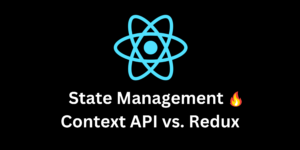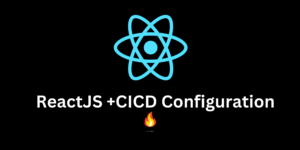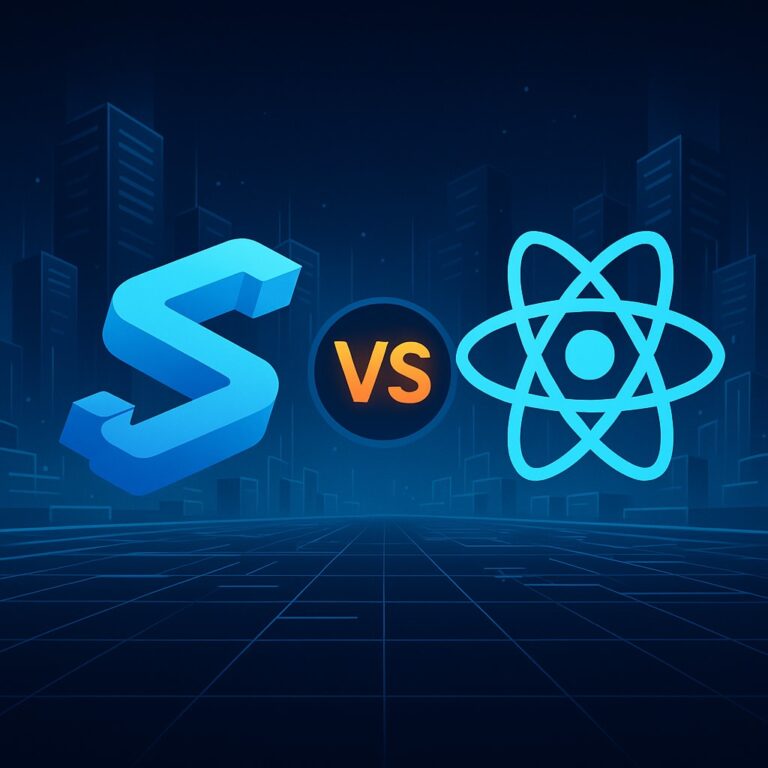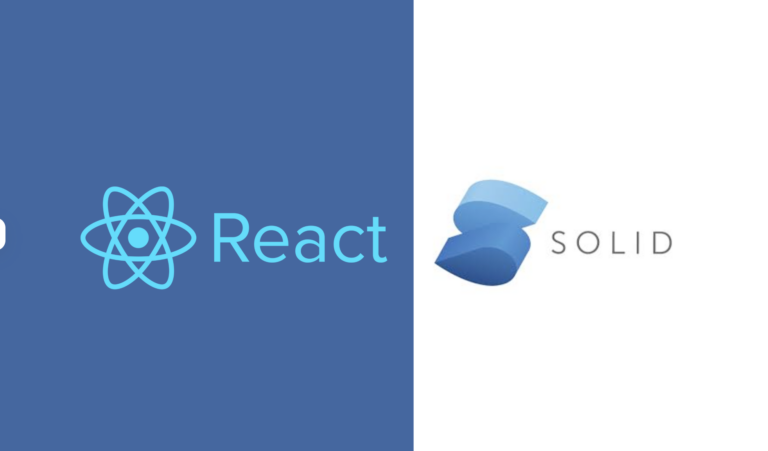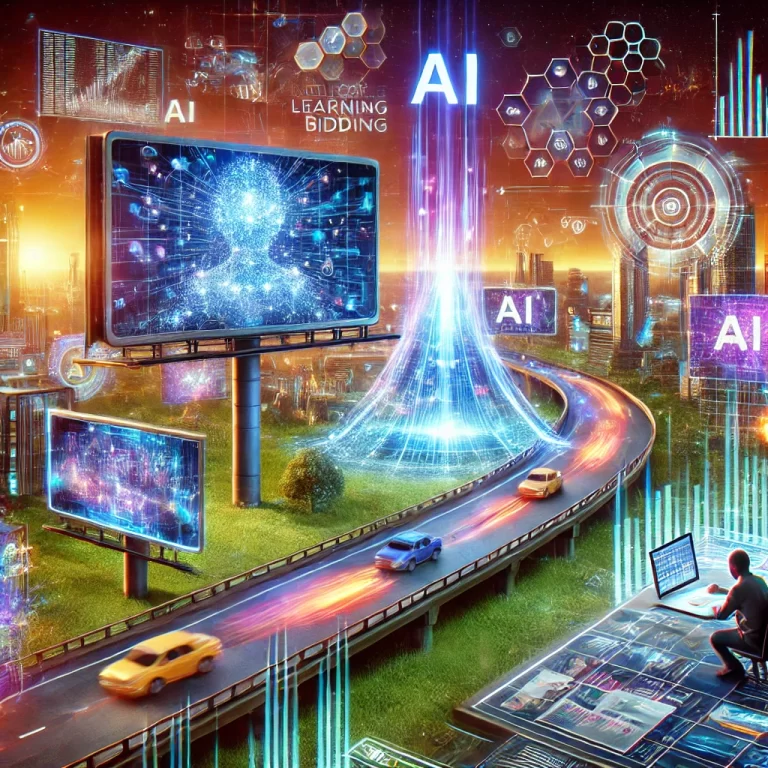Asynchronous JavaScript plays a pivotal role in modern web development, allowing for non-blocking code execution, handling network requests, and optimizing performance. This article delves into the core concepts of asynchronous JavaScript, covering Promises, async/await, and callbacks to manage asynchronous operations effectively.
Introduction to Asynchronous Programming
In JavaScript, tasks like fetching data from a server or performing time-consuming operations can cause delays. Asynchronous programming enables handling these tasks without blocking other code execution.
1. Callback Functions
Imagine it as you’re waiting for a pizza delivery. You call the pizza place and say, “Hey, when the pizza is ready, please call me back.“
Now, instead of waiting on the line doing nothing, you can go ahead and do other stuff at home. When the pizza is ready, the delivery person will call you back, letting you know it’s time to eat.
In JavaScript, a callback function works similarly. It’s a function you give to another function to say, “Hey, when you’re done with your task, please call this function back.“
For instance, when you ask JavaScript to fetch data from a website, you don’t want your entire program to pause until the data comes back. You provide a callback function that says what to do with the data when it’s ready.
So, just like waiting for the pizza and doing other tasks at home until it arrives, in JavaScript, you continue with your program’s execution, and when the task completes, the callback function is triggered, allowing you to handle the result.
Initially, JavaScript used callback functions to manage asynchronous code. A callback is a function passed as an argument to another function, to be executed later when a task completes.
Example of a callback function handling asynchronous code:
function fetchData(callback) {
setTimeout(() => {
const data = 'Sample Data';
callback(data);
}, 2000);
}
function processFetchedData(data) {
console.log('Processing:', data);
}
fetchData(processFetchedData);2. Promises
Imagine you ordered food from a restaurant. Instead of waiting at the counter until your food is ready, you’re given a buzzer. The buzzer lets you do other things, like checking your phone or chatting with friends, and it buzzes when your order is ready.
In JavaScript, a Promise is like that buzzer. When you make an asynchronous request, like fetching data from a server, you get a Promise in return. This Promise represents the future completion of that task. It tells JavaScript, “Hey, I’m doing something, but I’ll let you know when I’m done.”
Just like the buzzer lets you continue other activities until your food is ready, a Promise allows your code to keep running instead of getting stuck waiting for the task to finish. When the task completes, the Promise “resolves” with the result (if successful) or “rejects” with an error (if something went wrong). This resolution triggers specific actions you’ve set up, like displaying data on a webpage or handling errors gracefully.
In essence, a Promise is a way for JavaScript to manage asynchronous tasks, providing a clear signal when something finishes, allowing your code to stay responsive and handle results or errors appropriately.
Promises were introduced to improve callback hell and manage asynchronous operations more elegantly. A Promise represents a value that might not be available yet but will resolve in the future.
Example using Promises:
function fetchData() {
return new Promise((resolve, reject) => {
setTimeout(() => {
const data = 'Sample Data';
resolve(data);
}, 2000);
});
}
fetchData()
.then((data) => {
console.log('Data Fetched:', data);
})
.catch((error) => {
console.error('Error:', error);
});3. Async/Await
Imagine you’re a chef in a restaurant. You have multiple tasks to do, like chopping vegetables, cooking pasta, and preparing a salad. Now, each task takes time, but you don’t want to stand there doing nothing while waiting for one task to finish before moving on to the next.
Here’s where the concept of asynchronous comes into play. Being asynchronous means you can start a task, move on to the next one, and come back to the previous task when it’s done.
In JavaScript, especially when dealing with tasks that might take some time, we use async/await. It’s like telling the chef to handle multiple tasks without waiting.
Async/await is a modern syntax that simplifies asynchronous code even further. Async functions return Promises, allowing us to write asynchronous code in a synchronous manner.
Example using async/await:
async function fetchData() {
return new Promise((resolve) => {
setTimeout(() => {
const data = 'Sample Data';
resolve(data);
}, 2000);
});
}
async function getData() {
try {
const data = await fetchData();
console.log('Data Fetched:', data);
} catch (error) {
console.error('Error:', error);
}
}
getData();Conclusion
Asynchronous JavaScript, with its mechanisms like callbacks, Promises, and async/await, empowers developers to handle asynchronous tasks efficiently. By understanding and mastering these concepts, developers can create responsive and high-performing applications in the ever-evolving landscape of web development.