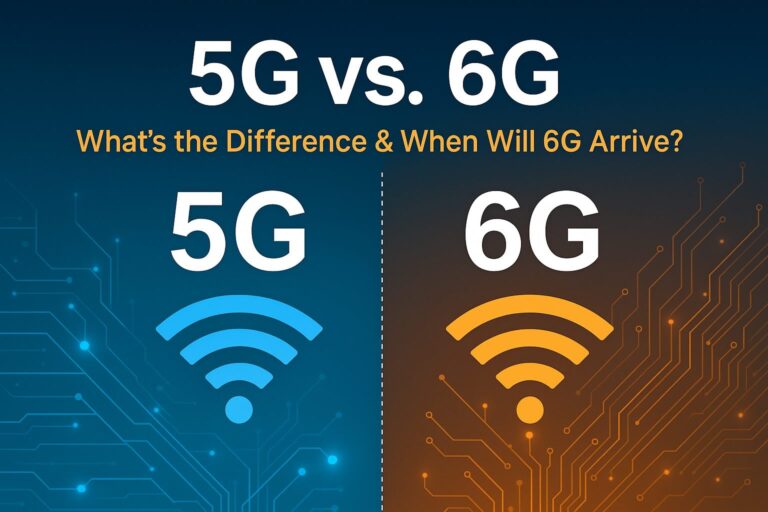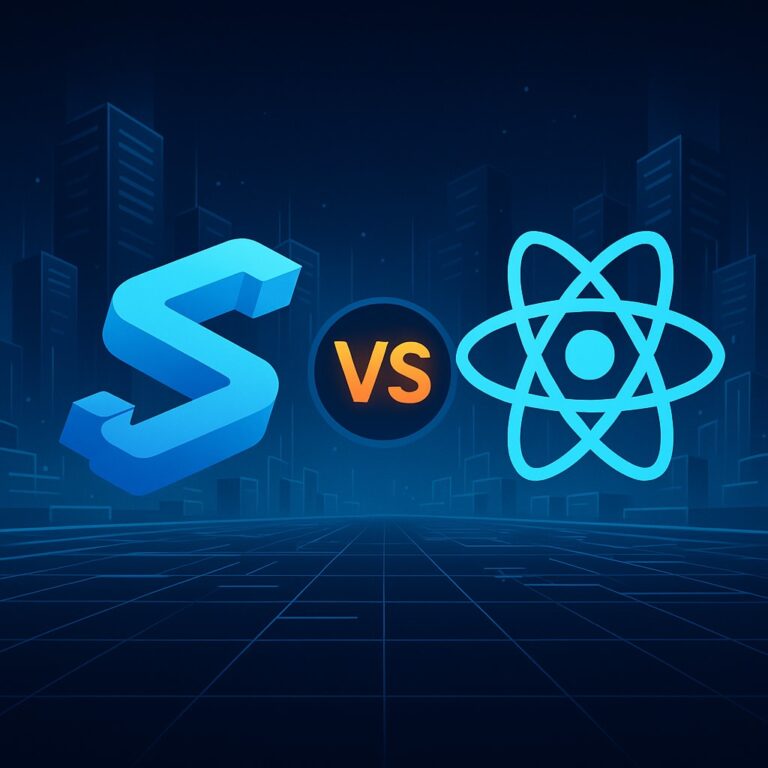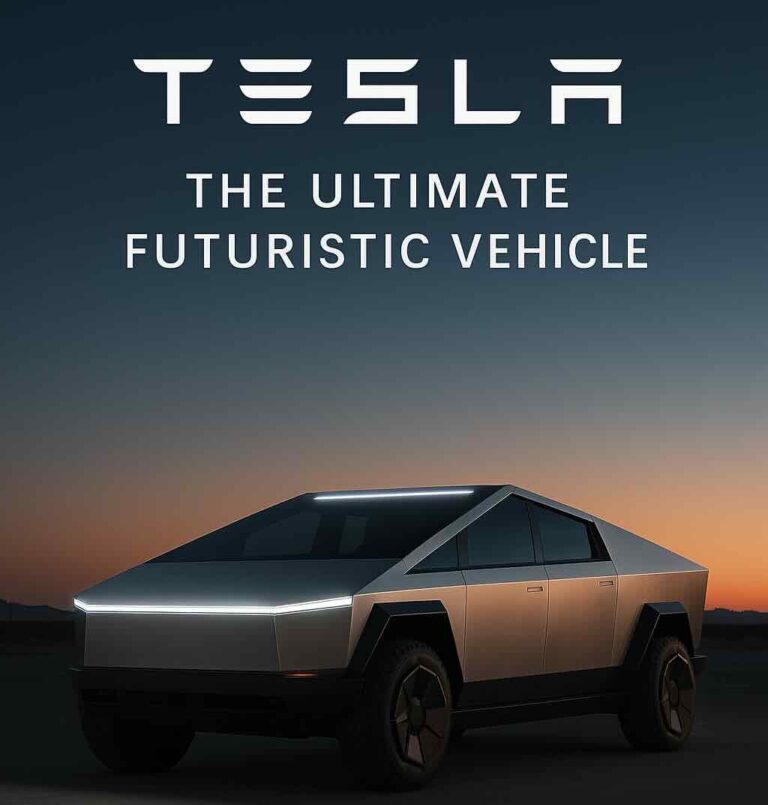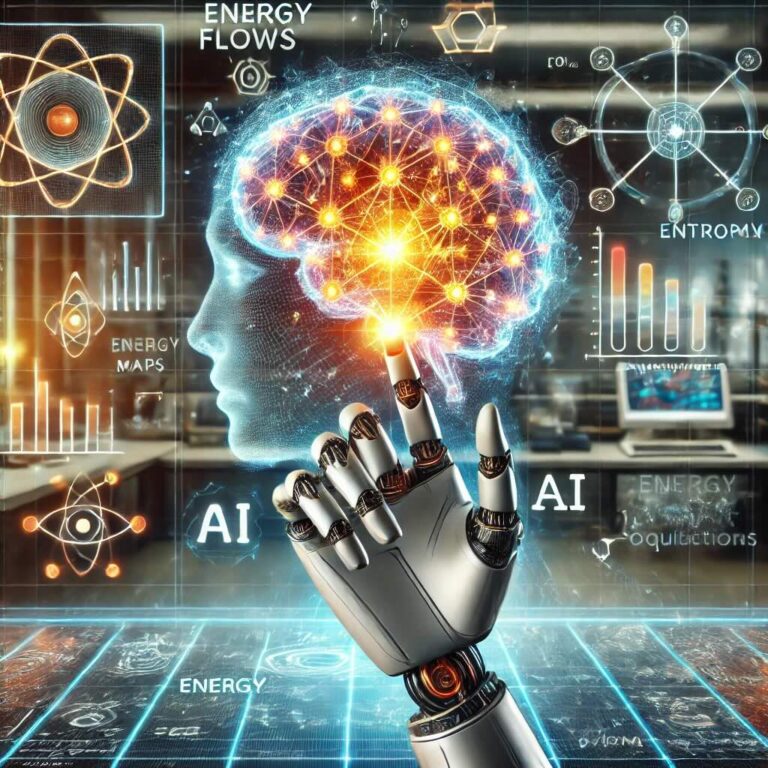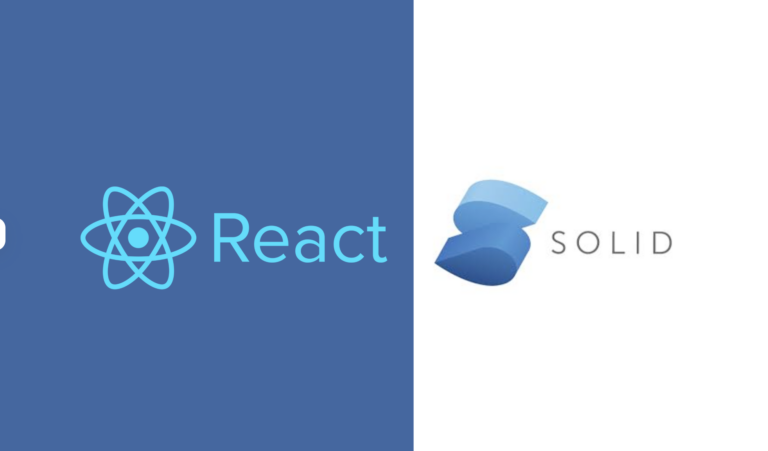Thinking of starting drone programming as a developer in 2025? This comprehensive beginner’s guide explains the core concepts, tools, languages, and steps to build your first drone project.
Table of Contents:
- Introduction to Drone Programming
- Why Developers Should Explore Drones in 2025
- How Drones Work: Basic Components
- Core Programming Concepts for Drones
- Popular Drone Platforms and SDKs
- Best Programming Languages for Drone Development
- Setting Up Your Drone Development Environment
- Writing Your First Drone Script
- Drone Simulators for Testing Code
- Key Challenges and Safety Tips
- Resources and Learning Roadmap
- Final Thoughts
1. Introduction to Drone Programming
Drones have revolutionized industries from agriculture to delivery services. For developers, drone programming offers an exciting fusion of software and hardware. If you’ve mastered web or app development and are now curious about controlling flying robots, you’re in the right place. In this guide, you’ll learn the fundamentals of drone programming, with a focus on practical applications and beginner-friendly tools.
2. Why Developers Should Explore Drones in 2025
- Emerging Opportunities: Industries like construction, security, logistics, and filmmaking are heavily investing in drone tech.
- Career Growth: Drone programming is one of the hottest tech skills in 2025.
- Cross-Disciplinary Innovation: Combines AI, IoT, robotics, and embedded systems.
- Open-Source Community: Rich collaboration opportunities with fellow developers and hobbyists.
3. How Drones Work: Basic Components
Before programming drones, understand how they function. Key components include:
- Flight Controller: Brain of the drone (like a microcontroller).
- ESCs (Electronic Speed Controllers): Regulate motor speeds.
- Motors & Propellers: Provide thrust.
- GPS Module: Enables location-based control.
- IMU (Inertial Measurement Unit): Tracks orientation using gyroscope and accelerometer.
- Camera (optional): For visual input or FPV (First-Person View).
- Battery: Powers the drone.
4. Core Programming Concepts for Drones
- Waypoint Navigation: Sending the drone to specific GPS coordinates.
- Sensor Data Collection: Reading values from sensors (altitude, speed, GPS).
- PID Control Loops: Managing drone stability.
- Autonomous Behavior: Writing scripts for obstacle avoidance, landing, take-off.
- Communication Protocols: MAVLink, UART, I2C for drone-device communication.
5. Popular Drone Platforms and SDKs
Here are top drone SDKs and APIs developers are using in 2025:
- DJI SDK (Mobile & Onboard): For DJI drones; supports iOS, Android, ROS.
- PX4 Autopilot: Open-source firmware compatible with QGroundControl and MAVSDK.
- ArduPilot: Highly customizable, community-driven drone software.
- MAVSDK: Modern C++, Python, and Java APIs for MAVLink-compatible drones.
- Dronecode SDK: Community-maintained libraries built around MAVLink.
6. Best Programming Languages for Drone Development
- Python: Best for beginners. Clean syntax, easy prototyping, works with MAVSDK and DroneKit.
- C++: Needed for real-time applications and flight firmware like PX4.
- JavaScript: For web-based drone control interfaces.
- Java/Kotlin: Useful if building Android-based control apps.
- Rust/Go: Emerging languages used for performance-critical drone features.
7. Setting Up Your Drone Development Environment
Hardware Requirements:
- Laptop with at least 8 GB RAM
- Test drone (e.g., Tello, DJI Mini series, or PX4-compatible drone)
- Microcontroller if building a drone from scratch (like Raspberry Pi, Arduino, or Pixhawk)
Software Setup:
- Install Python and pip
- Install VS Code or PyCharm
- Install Drone SDK (like MAVSDK-Python)
- Use GIT for version control
8. Writing Your First Drone Script (Python Example with MAVSDK)
import asyncio
from mavsdk import System
async def run():
drone = System()
await drone.connect(system_address="udp://:14540")
print("Waiting for drone to connect...")
async for state in drone.core.connection_state():
if state.is_connected:
print(f"Drone discovered!")
break
print("Arming drone...")
await drone.action.arm()
print("Taking off...")
await drone.action.takeoff()
await asyncio.sleep(10)
print("Landing...")
await drone.action.land()
if __name__ == "__main__":
asyncio.run(run())
9. Drone Simulators for Testing Code
Not ready to crash your first drone? Simulators let you test safely:
- Gazebo with PX4 SITL: Best for Linux users; supports real-time physics.
- AirSim by Microsoft: Unreal Engine-based simulator for AI and drone testing.
- DroneBlocks Simulator: Great for Tello users and kids.
- Webots: Free, open-source robotics simulator.
10. Key Challenges and Safety Tips
- GPS Drift: Always test GPS-based code in open areas.
- Battery Fails: Simulate low-battery behavior.
- Regulations: Always follow local drone laws (DGCA in India, FAA in US).
- Failsafe Coding: Code emergency land/return functions.
- Pre-Flight Checklists: Never skip them.
11. Resources and Learning Roadmap
Courses:
- Udemy: Drone Programming with Python
- Coursera: Robotics: Aerial Robotics (by UPenn)
- PX4 Developer Guide
Books:
- Programming Drones: A Beginner’s Guide by John Baichtal
- Mastering ROS for Robotics Programming
Communities:
- Dronecode Slack
- PX4 Forums
- Reddit: r/drones / r/uav
GitHub Projects:
- DroneKit Python Examples
- MAVSDK Scripts
- PX4 Autopilot Repository
12. Final Thoughts
Drone programming is the ultimate playground for developers who love to build and fly. It combines real-world physics, control systems, and modern software development in one package. Whether you’re aiming to build autonomous drones or just want to code your drone to follow you like a pet, there’s never been a better time to start.
Bonus Tip: Document your drone journey on platforms like FuturisticGeeks to inspire others and build your personal brand in the robotics world.