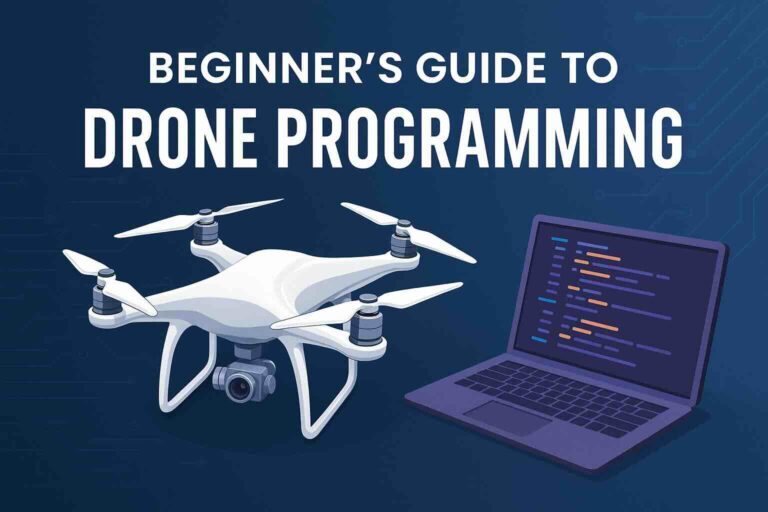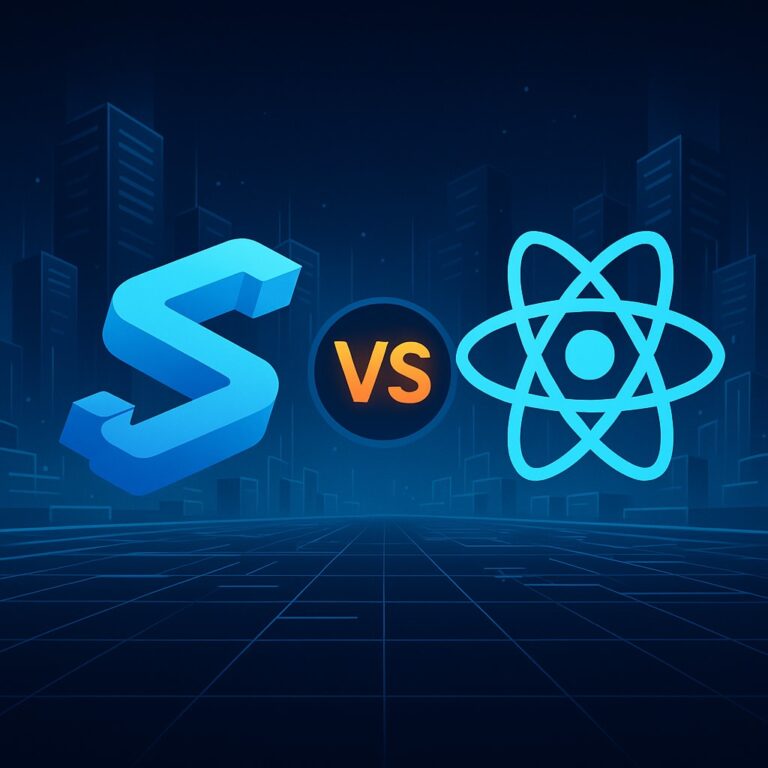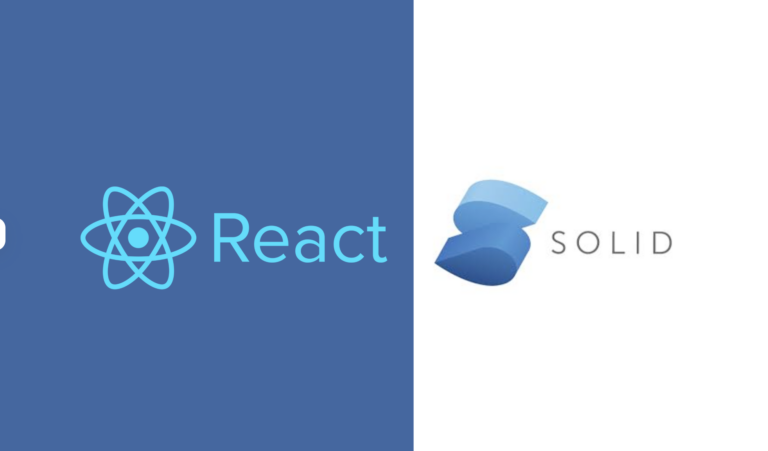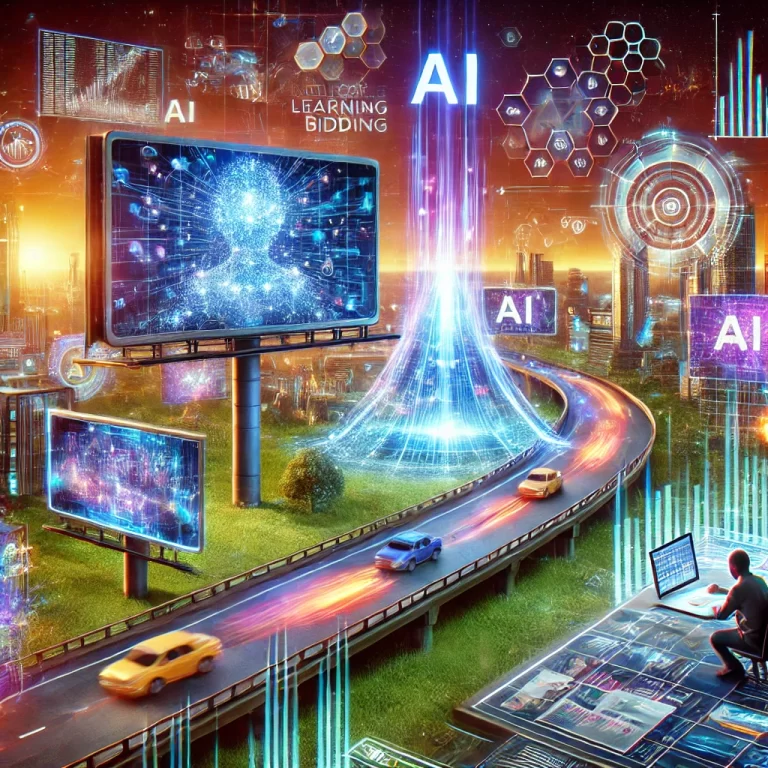In Git repositories, managing branches efficiently is crucial for maintaining a clean and organized codebase. This guide outlines best practices for handling inactive or stale branches, ensuring a streamlined and efficient repository.
Why Manage Inactive Git Branches?
1. Organizational Clutter: Stale branches clutter the repository, making it challenging to navigate and find relevant code.
2. Performance Impact: A large number of branches can impact performance, particularly during operations that involve scanning or processing branches.
3. Security Risks: Inactive branches might contain outdated or sensitive information, potentially posing security risks if left unmanaged.
Best Practices for Handling Inactive Branches:
1. Assess Branch Activity:
- Identify inactive branches by checking their last commit dates or usage statistics.
- Collaborate with team members to determine if branches are no longer needed.
2. Backup or Archive Important Branches:
- For historical or critical branches, consider archiving or backing up the code before deletion.
3. Merge or Extract Essential Changes:
- Ensure that any significant changes or fixes present in inactive branches are merged or extracted before deletion.
4. Communication and Collaboration:
- Communicate with team members before removing branches to avoid potential loss of crucial work.
5. Establish Branch Management Policies:
- Implement clear guidelines for branch management within the team or project to maintain consistency.
Steps to Remove Inactive Branches:
1. Deleting Local Branches:
- Use
git branch -d branch_nameto remove a local branch.
2. Deleting Remote Branches:
- Employ
git push origin --delete branch_nameto delete a branch on the remote repository.
Conclusion
Managing inactive Git branches is pivotal for maintaining a clean and efficient repository. By following these best practices and adopting a systematic approach to branch management, teams can streamline their repositories, improve performance, and enhance security.
Note: Always consider the context and importance of branches before deletion, and ensure alignment with project policies and team consensus.
This article serves as a guide, and for specific commands and detailed instructions, refer to Git documentation or additional resources available.