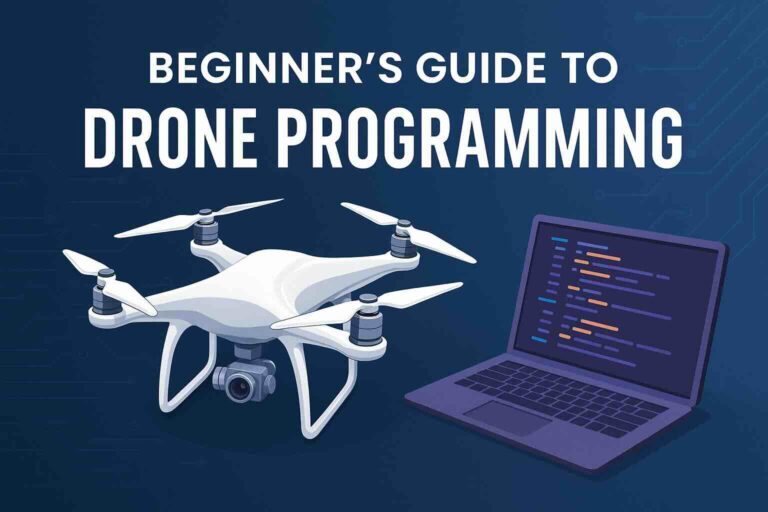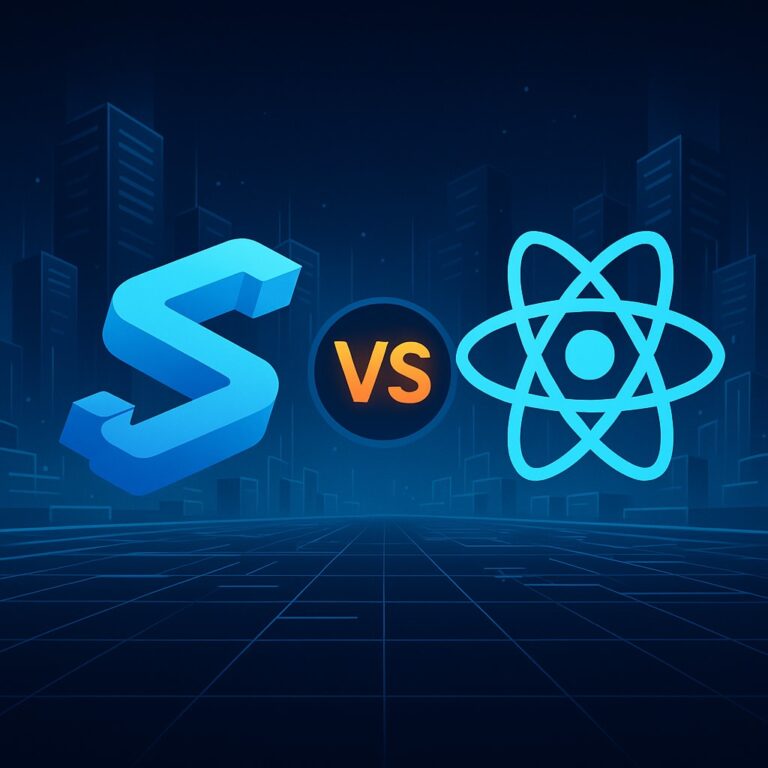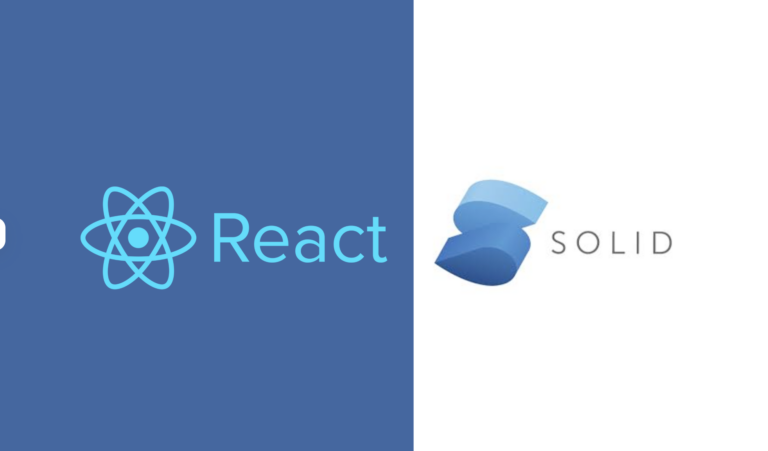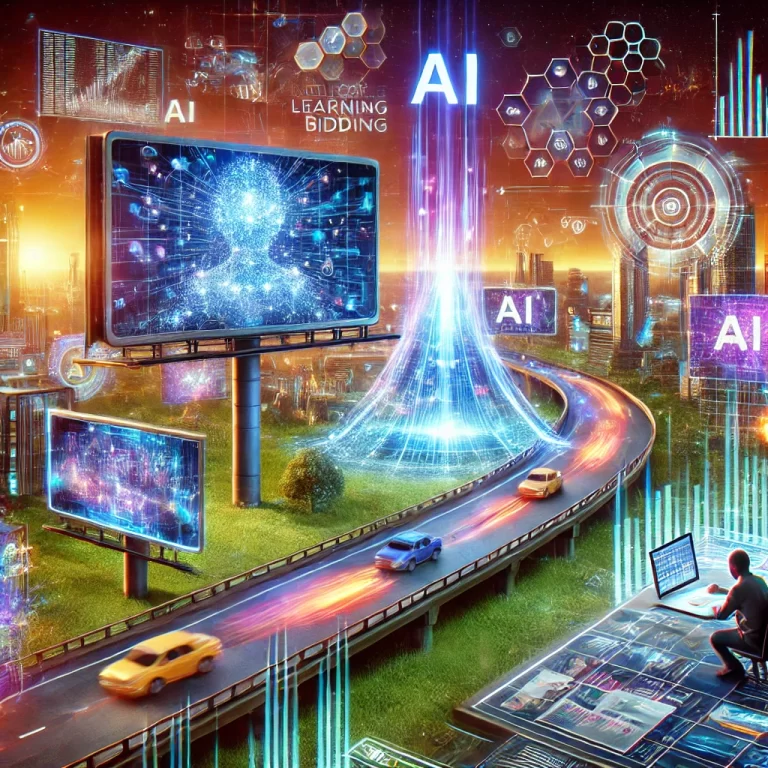ReactJS, known for its declarative and efficient components, introduces a powerful feature called Error Boundaries. In this article, we’ll unravel the concept of Error Boundaries, explore their benefits in creating more stable applications, and guide you through their implementation with practical examples.
What are Error Boundaries in ReactJS?
Error Boundaries are special React components that act as a safety net, preventing the entire application from crashing when an error occurs within a specific part of the component tree. Instead of the traditional behavior of crashing the whole UI, React Error Boundaries gracefully handle errors, allowing developers to display fallback UI and log error details for debugging.
Benefits of Error Boundaries:
1. Preventing UI Crashes: Error Boundaries isolate errors, ensuring that a failure in one component doesn’t bring down the entire application. This enhances user experience by avoiding abrupt crashes.
2. User-Friendly Error Messages: Developers can present user-friendly error messages or fallback UIs within the Error Boundary, providing users with informative feedback about the issue without revealing internal details.
3. Debugging Assistance: Error Boundaries capture error information, making it easier for developers to identify and debug issues. This information can be logged or sent to a server for further analysis.
How to Use Error Boundaries:
Implementing Error Boundaries involves creating a class component with two lifecycle methods: componentDidCatch and render. Let’s walk through an example:
import React, { Component } from 'react';
class MyErrorBoundary extends Component {
constructor(props) {
super(props);
this.state = { hasError: false };
}
componentDidCatch(error, errorInfo) {
// Log the error or send it to a logging service
console.error('Error caught by Error Boundary:', error, errorInfo);
this.setState({ hasError: true });
}
render() {
if (this.state.hasError) {
// Fallback UI for the component
return <h1>Something went wrong. Please try again later.</h1>;
}
return this.props.children;
}
}
// Using the Error Boundary in your component tree
class App extends Component {
render() {
return (
<div>
<h1>Your App</h1>
<MyErrorBoundary>
{/* Your components go here */}
</MyErrorBoundary>
</div>
);
}
}
export default App;
In this example, the MyErrorBoundary component catches errors within its child components. If an error occurs, it updates its state, triggering the rendering of a fallback UI.
Conclusion:
Error Boundaries in ReactJS offer a robust mechanism to handle errors gracefully, improving the stability and user experience of your applications. By understanding their benefits and incorporating them strategically into your component tree, you can create more resilient and user-friendly React applications.