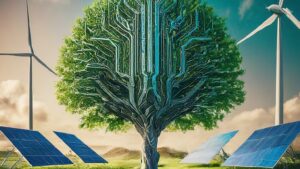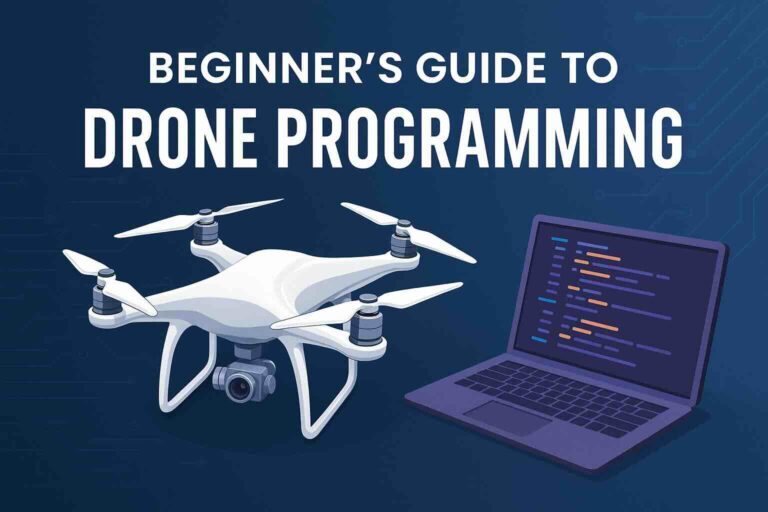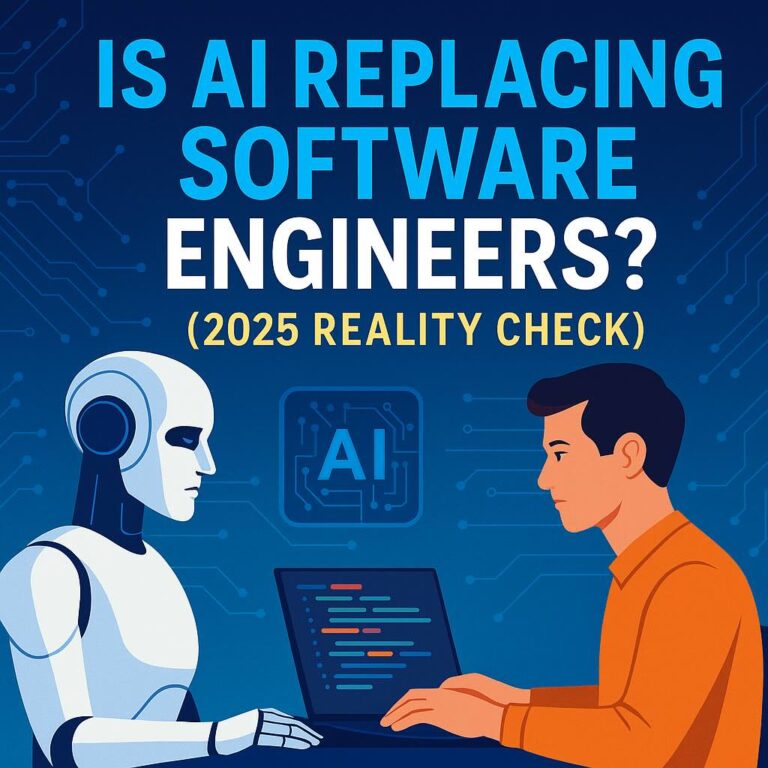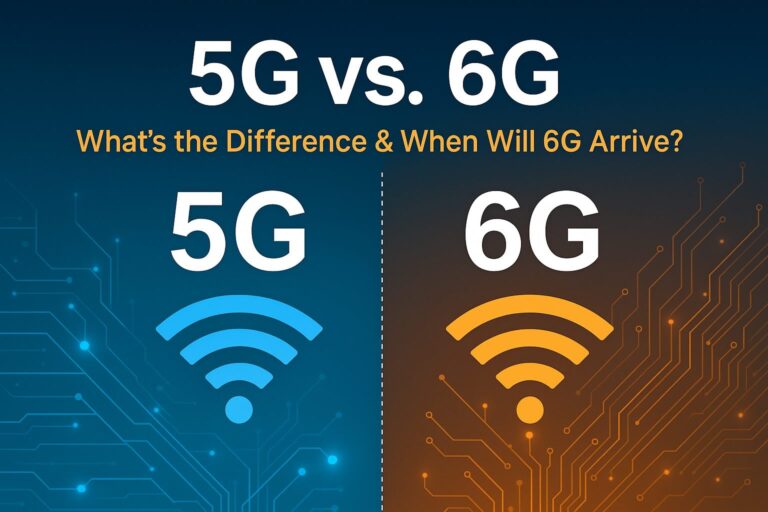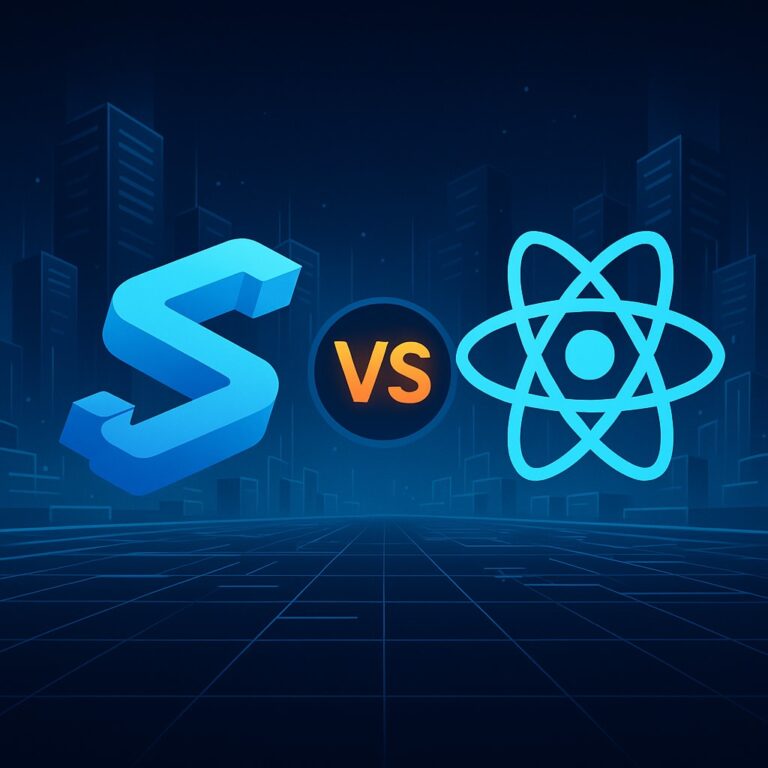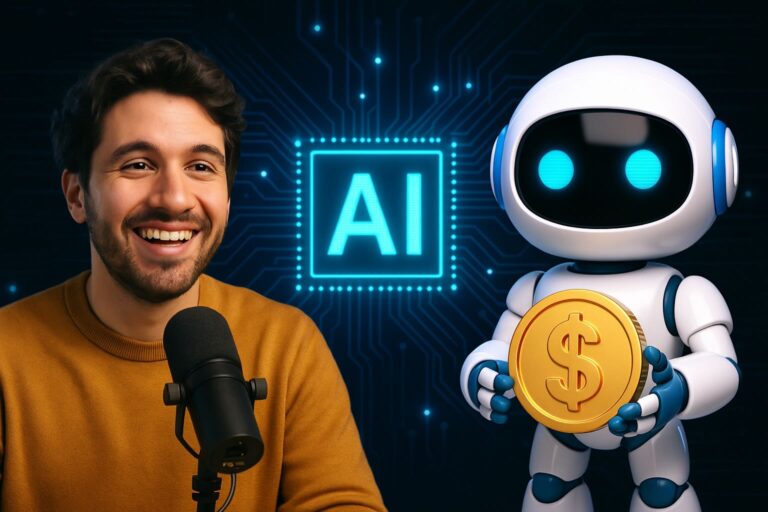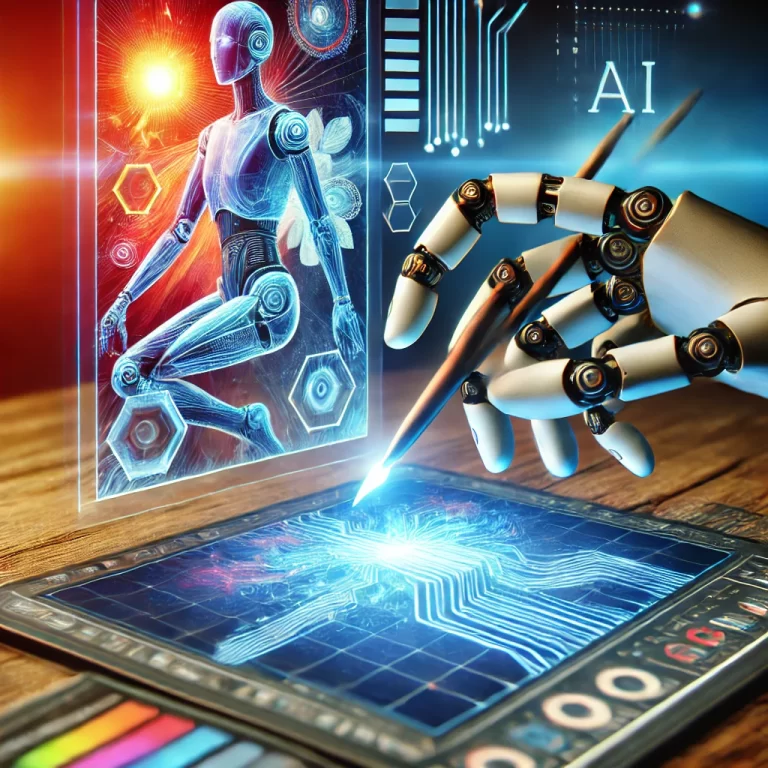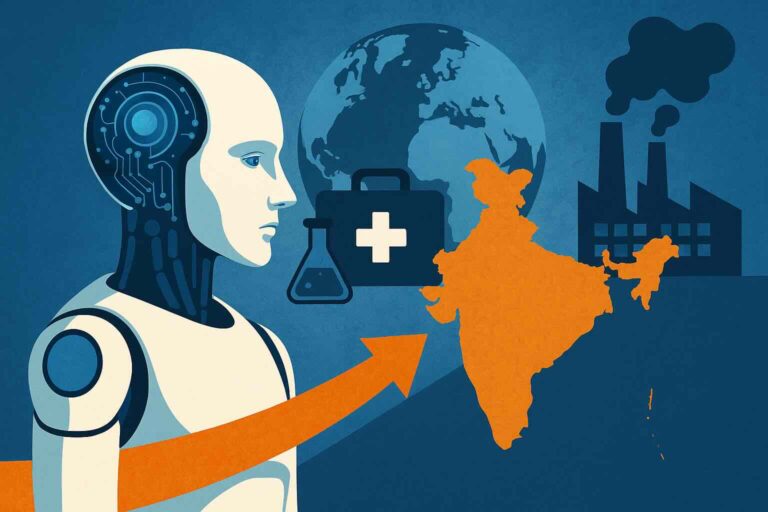In the realm of modern data management and processing, Apache Kafka stands out as a pivotal technology. Originally developed by LinkedIn and subsequently open-sourced under the Apache Software Foundation, Kafka has evolved into a critical component for real-time data streaming and integration. This article delves into the importance of Kafka, its various use cases, fundamental concepts, and a basic implementation example.
Why Apache Kafka is Important
1. High Throughput and Low Latency
Apache Kafka is designed to handle large volumes of data with high throughput and low latency. Its architecture allows for the simultaneous publishing and subscribing of millions of messages per second, making it ideal for applications requiring real-time data processing. Kafka achieves this through its efficient storage format and the ability to batch data, reducing the overhead associated with message handling.
2. Scalability
Kafka’s distributed nature allows it to scale horizontally, which means you can add more brokers (servers) to handle increased load. This scalability is essential for businesses experiencing rapid growth in data generation and consumption. Kafka partitions data across multiple brokers, enabling parallel processing and improving performance as the cluster size increases.
3. Fault Tolerance
Kafka provides robust fault tolerance through data replication. Data is replicated across multiple brokers, ensuring that the system remains operational even if some brokers fail. This reliability is crucial for maintaining continuous data flow in critical applications. In the event of a broker failure, Kafka automatically redirects traffic to another broker with the replicated data.
4. Durability
Messages in Kafka are persisted on disk, providing durability. This persistence ensures that data is not lost and can be replayed if needed, making Kafka a reliable choice for applications where data integrity is paramount. Kafka’s log-based storage mechanism ensures that messages are stored in the order they are received, allowing for accurate replaying of events.
5. Stream Processing Capabilities
Kafka, combined with tools like Kafka Streams or Apache Flink, supports complex stream processing. This capability allows for real-time data transformation, aggregation, and analysis, which are essential for applications such as real-time analytics, monitoring, and anomaly detection. Kafka Streams, in particular, offers a powerful and lightweight library for building streaming applications directly on top of Kafka.
Use Cases of Apache Kafka
1. Real-Time Analytics
Kafka is widely used for real-time analytics, enabling businesses to process and analyze data as it is generated. This capability is invaluable for applications such as financial trading platforms, fraud detection systems, and social media analytics. By ingesting and processing data in real-time, organizations can gain immediate insights and react promptly to emerging trends or issues.
2. Data Integration
Kafka serves as a central hub for integrating data from various sources, including databases, log files, and IoT devices. It allows for seamless data flow between different systems, ensuring that data is available where it is needed in real-time. Kafka Connect, a framework included with Kafka, simplifies the process of integrating external data sources and sinks, making it easier to build robust data pipelines.
3. Log Aggregation
Organizations use Kafka for log aggregation, where logs from different services are collected, centralized, and processed. This approach simplifies monitoring and troubleshooting, as all logs are available in one place. Centralized logging helps in correlating events across multiple services, improving the ability to diagnose and resolve issues quickly.
4. Event Sourcing
Kafka’s ability to store and replay events makes it ideal for event sourcing architectures. In such architectures, state changes are logged as a series of events, which can be replayed to reconstruct the state of an application at any point in time. Event sourcing is beneficial for applications requiring audit trails, debugging capabilities, and flexible state management.
5. Stream Processing Applications
Kafka, combined with stream processing frameworks, is used to build applications that require real-time data processing, such as recommendation engines, real-time ETL (Extract, Transform, Load) pipelines, and monitoring systems. These applications benefit from Kafka’s ability to handle continuous data streams, perform complex transformations, and provide low-latency responses.
Fundamentals of Apache Kafka
1. Topics and Partitions
- Topics: A topic is a category or feed name to which records are published. Topics are split into partitions to allow for parallel processing. Each topic can have multiple partitions, enabling distributed processing and improving throughput.
- Partitions: Partitions are the basic unit of parallelism in Kafka. Each partition is an ordered, immutable sequence of records that is continually appended to. Partitions ensure that data is processed in the order it is received and provide scalability by allowing multiple consumers to read from different partitions simultaneously.
2. Producers and Consumers
- Producers: Producers are applications that publish messages to Kafka topics. They can publish to one or more topics and can send data synchronously or asynchronously, providing flexibility in how data is ingested into Kafka.
- Consumers: Consumers are applications that subscribe to topics and process the messages. They can be part of a consumer group, which allows for load balancing and fault tolerance. Consumer groups enable multiple instances of a consumer to read from different partitions of a topic, ensuring high availability and parallel processing.
3. Brokers and Clusters
- Brokers: A broker is a Kafka server that stores messages in topics. A Kafka cluster is made up of multiple brokers working together. Brokers handle incoming data from producers, store data on disk, and serve data to consumers.
- Clusters: Clusters can span multiple data centers, providing high availability and fault tolerance. Kafka’s architecture supports multi-datacenter replication, ensuring data durability and availability even in the event of a datacenter failure.
4. ZooKeeper
Kafka uses Apache ZooKeeper to manage and coordinate the Kafka brokers. ZooKeeper helps with leader election for partitions and configuration management. Although Kafka is moving towards removing the dependency on ZooKeeper, it still plays a crucial role in managing broker metadata and ensuring the consistency of the Kafka cluster.
Basic Implementation Example
To help you get started with Apache Kafka, we’ll walk through a basic implementation example. This example will guide you through setting up Kafka, creating a topic, producing messages to the topic, and consuming messages from the topic.
Step 1: Setting Up Kafka
1. Download Kafka
First, you need to download Kafka from the official Apache Kafka website. Choose the latest stable version and download the binary files.
2. Extract the Downloaded Files
After downloading, extract the tarball to a directory of your choice. For example:
tar -xzf kafka_2.13-3.4.0.tgz
cd kafka_2.13-3.4.03. Start ZooKeeper
Kafka uses ZooKeeper for managing and coordinating Kafka brokers. Start ZooKeeper using the provided script:
bin/zookeeper-server-start.sh config/zookeeper.propertiesThis command starts ZooKeeper using the configuration specified in config/zookeeper.properties. ZooKeeper will start listening on port 2181 by default.
4. Start Kafka Broker
Once ZooKeeper is running, you can start a Kafka broker. Use the following command:
bin/kafka-server-start.sh config/server.propertiesThis command starts the Kafka broker using the configuration specified in config/server.properties. The broker will start listening on port 9092 by default.
Step 2: Creating a Topic
A topic is a category or feed name to which records are published. To create a topic, use the following command:
bin/kafka-topics.sh --create --topic test-topic --bootstrap-server localhost:9092 --replication-factor 1 --partitions 1Here’s what each parameter means:
--create: Indicates that you want to create a new topic.--topic test-topic: The name of the topic to create.--bootstrap-server localhost:9092: The address of the Kafka broker.--replication-factor 1: The number of copies of the data (use a higher number for production for fault tolerance).--partitions 1: The number of partitions for this topic (use more partitions for parallelism).
Step 3: Producing Messages
A producer sends records (messages) to a Kafka topic. To produce messages, use the console producer:
bin/kafka-console-producer.sh --topic test-topic --bootstrap-server localhost:9092After running this command, you will see a prompt where you can type messages. Each line you type will be sent as a message to the test-topic. For example:
Hello Kafka
Welcome to Apache KafkaEach message you type is published to the test-topic.
Step 4: Consuming Messages
A consumer subscribes to one or more topics and processes the records. To consume messages, use the console consumer:
bin/kafka-console-consumer.sh --topic test-topic --from-beginning --bootstrap-server localhost:9092Here’s what each parameter means:
--topic test-topic: The name of the topic to consume messages from.--from-beginning: Indicates that the consumer should start reading messages from the beginning of the topic.--bootstrap-server localhost:9092: The address of the Kafka broker.
After running this command, you will see the messages you produced earlier:
Hello Kafka
Welcome to Apache KafkaThis shows that the consumer is successfully receiving messages from the topic.
Understanding the Commands
1. ZooKeeper Start Command:
bin/zookeeper-server-start.sh config/zookeeper.propertiesThis starts the ZooKeeper server which is used by Kafka for cluster coordination and metadata management.
2. Kafka Broker Start Command:
bin/kafka-server-start.sh config/server.propertiesThis starts the Kafka broker which is responsible for message storage and retrieval.
3. Create Topic Command:
bin/kafka-topics.sh --create --topic test-topic --bootstrap-server localhost:9092 --replication-factor 1 --partitions 1This creates a new topic called test-topic with one partition and a replication factor of one.
4. Console Producer Command:
bin/kafka-console-producer.sh --topic test-topic --bootstrap-server localhost:9092This starts a console producer that sends messages to test-topic.
5. Console Consumer Command:
bin/kafka-console-consumer.sh --topic test-topic --from-beginning --bootstrap-server localhost:9092This starts a console consumer that reads messages from test-topic from the beginning.
Conclusion
Apache Kafka has become an indispensable tool for managing real-time data streams. Its ability to handle high throughput, provide fault tolerance, and scale horizontally makes it suitable for a wide range of applications, from real-time analytics to data integration. Understanding the fundamentals of Kafka and its use cases enables organizations to build robust and scalable data processing systems. By leveraging Kafka’s powerful features, businesses can gain insights faster, react to events in real-time, and maintain a competitive edge in the data-driven world.
Kafka’s ecosystem continues to evolve, with ongoing improvements and new tools being developed to enhance its capabilities. As businesses increasingly rely on real-time data processing, Apache Kafka will undoubtedly remain a cornerstone technology, enabling efficient and reliable data streaming and integration.