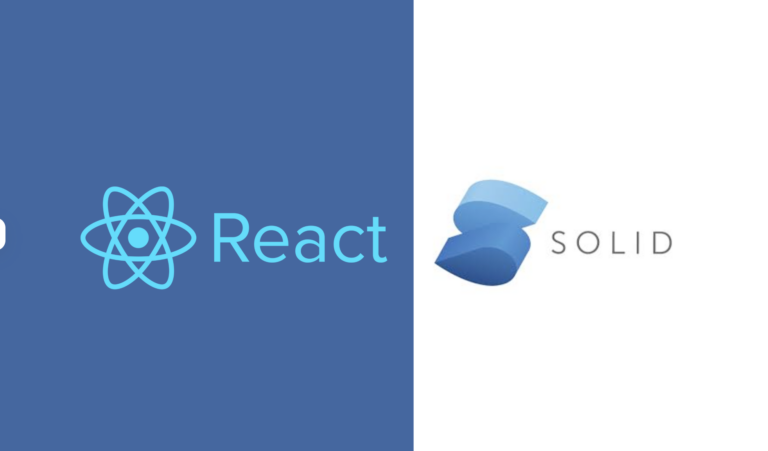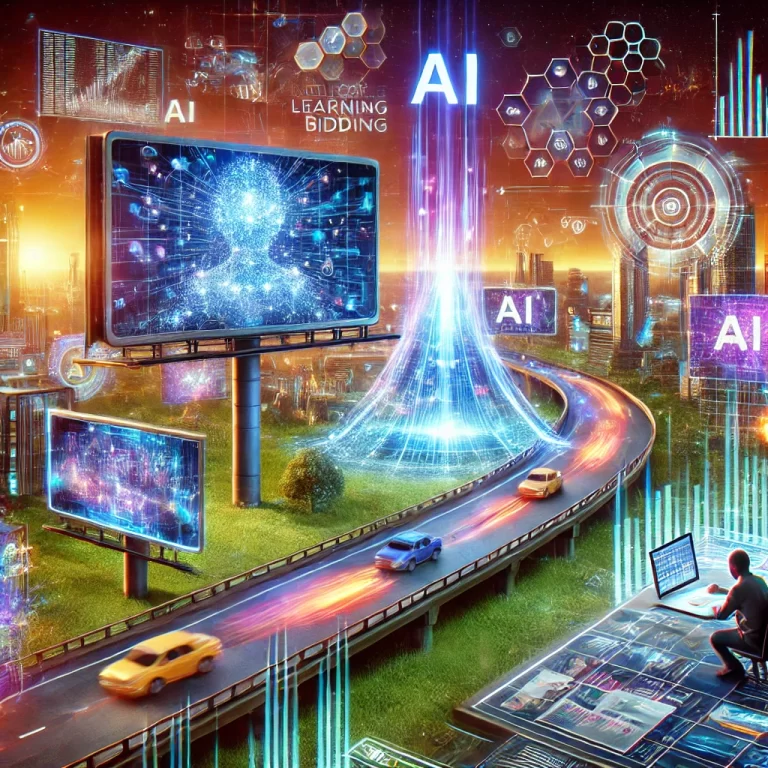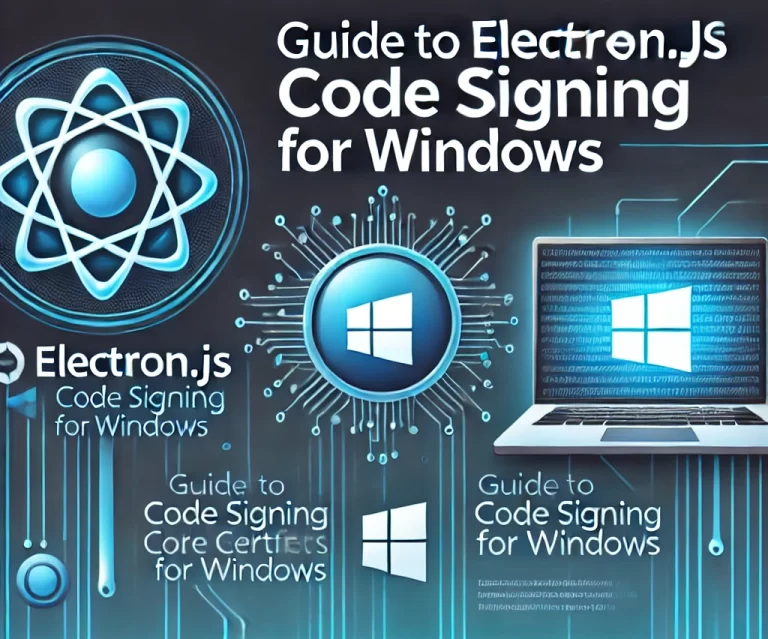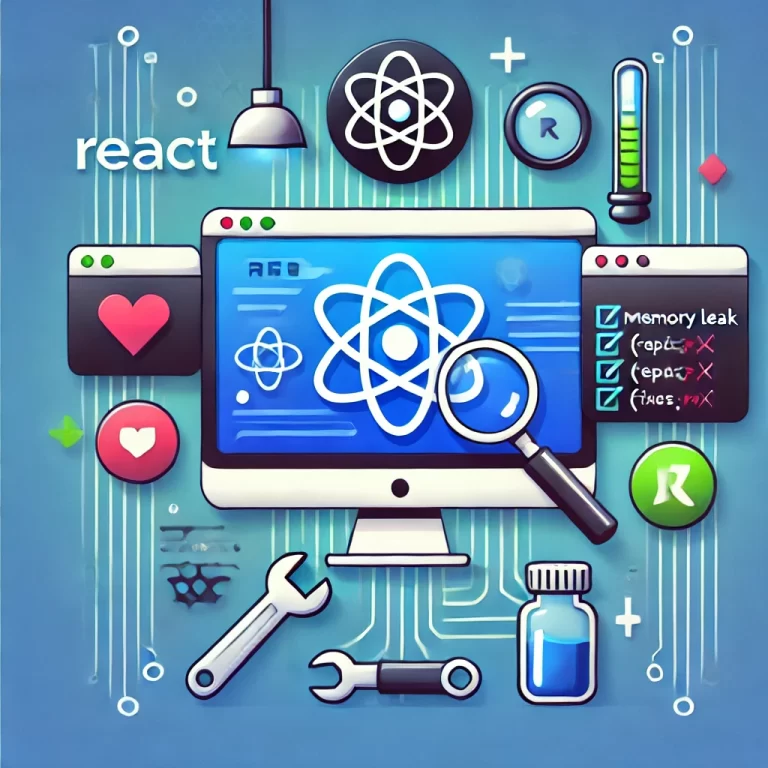JavaScript is the backbone of modern web development, powering everything from interactive web applications to server-side development. But have you ever wondered how JavaScript code is executed? The secret lies in JavaScript engines like V8 (Chrome, Node.js), SpiderMonkey (Firefox), and others. Understanding how these engines work can help developers write more efficient, high-performance JavaScript code.
In this article, we will explore:
- How JavaScript engines work under the hood
- The architecture of V8 and SpiderMonkey
- Techniques for JavaScript performance optimization
- Best SEO keywords to optimize your code and website speed
What is a JavaScript Engine?
A JavaScript engine is a software component that executes JavaScript code. It translates human-readable JavaScript into machine code that a computer can understand and execute efficiently.
Key Components of a JavaScript Engine:
- Parser: Converts JavaScript code into an Abstract Syntax Tree (AST).
- Interpreter (Ignition in V8): Converts AST into bytecode for execution.
- JIT Compiler (TurboFan in V8): Optimizes frequently executed code into highly efficient machine code.
- Garbage Collector: Manages memory by removing unused objects.
Each engine may have additional optimizations and features, but these are the core components that enable JavaScript execution.
Inside the V8 JavaScript Engine
The V8 engine, developed by Google, is used in Chrome and Node.js. It is known for its speed and efficiency. Here’s how it processes JavaScript:
- Parsing & Tokenization: The code is first broken into tokens and converted into an AST.
- Bytecode Generation (Ignition): The AST is converted into an intermediate form known as bytecode.
- JIT Compilation (TurboFan & Crankshaft): Optimized machine code is generated from frequently used bytecode.
- Garbage Collection (Orinoco & Oilpan): V8 efficiently manages memory by removing unused objects.
Why is V8 Fast?
- Just-In-Time (JIT) Compilation: Converts JavaScript into optimized machine code dynamically.
- Hidden Classes & Inline Caching: Helps optimize object property lookups.
- Efficient Memory Management: Uses generational garbage collection.
Inside the SpiderMonkey Engine
Mozilla’s SpiderMonkey engine powers Firefox. Unlike V8, SpiderMonkey uses multiple tiers of JIT compilation, providing both speed and flexibility.
Key Features of SpiderMonkey:
- Baseline Interpreter: Quickly executes JavaScript for fast startup.
- Baseline JIT Compiler: Optimizes frequently executed functions.
- IonMonkey Compiler: Converts hot code into highly optimized machine code.
- Garbage Collection: Uses a multi-tiered garbage collector to manage memory.
Differences Between V8 and SpiderMonkey
| Feature | V8 (Chrome, Node.js) | SpiderMonkey (Firefox) |
|---|---|---|
| JIT Compiler | TurboFan, Crankshaft | IonMonkey, Baseline JIT |
| Garbage Collector | Orinoco, Oilpan | Multi-tiered GC |
| Optimization | Inline caching, hidden classes | Multi-tier compilation |
JavaScript Optimization Techniques for Better Performance
Optimizing JavaScript is crucial for improving page load times, reducing memory usage, and enhancing user experience. Here are some best practices:
1. Minimize and Bundle JavaScript Files
- Use tools like Webpack or Rollup to bundle and minimize JS files.
- Reduce HTTP requests to improve page speed.
2. Use Asynchronous Loading (async & defer)
async: Loads JavaScript while parsing HTML, but execution may block rendering.defer: Loads JavaScript in order without blocking page rendering.
3. Optimize Loops and DOM Manipulation
- Avoid modifying the DOM inside loops.
- Use document fragments instead of direct DOM manipulation.
4. Reduce Memory Leaks
- Use WeakMap and WeakSet for temporary object storage.
- Nullify references to unused objects.
5. Optimize Function Execution
- Use throttling and debouncing for event listeners.
- Use closures effectively to avoid unnecessary memory consumption.
6. Use Web Workers for Heavy Computation
- Web Workers allow JavaScript to run in the background, preventing UI freezing.
- Ideal for large data processing tasks.
7. Enable Compression & Caching
- Use Gzip or Brotli compression for JavaScript files.
- Enable browser caching using cache headers.
Conclusion
Understanding JavaScript engines like V8 and SpiderMonkey helps developers write better-optimized code. By leveraging JIT compilation, garbage collection, and performance optimization techniques, you can create faster and more efficient web applications.
To improve your website’s performance and SEO ranking, always follow best practices like minimizing JavaScript, optimizing function execution, and reducing memory leaks. Mastering JavaScript engines will not only enhance your development skills but also give you an edge in building high-performance applications.
FAQs
Q1: Which JavaScript engine is fastest?
A: V8 is generally considered the fastest due to its aggressive JIT compilation and inline caching, but performance depends on the specific use case.
Q2: Does JavaScript run the same way in all browsers?
A: No, different browsers use different engines (V8 for Chrome, SpiderMonkey for Firefox, JavaScriptCore for Safari), which may result in variations in execution speed and optimizations.
Q3: How can I check which JavaScript engine my browser is using?
A: Open the developer console (F12 in most browsers) and type navigator.userAgent to see browser details.
Q4: What is the best way to improve JavaScript performance?
A: Use async/defer scripts, optimize loops, reduce DOM manipulations, enable compression, and leverage caching.
By applying these insights, you can improve your JavaScript performance, enhance user experience, and boost SEO rankings effectively. 🚀