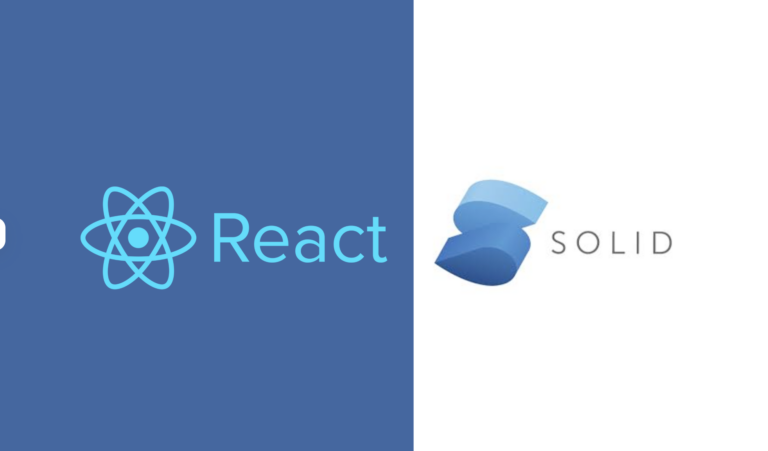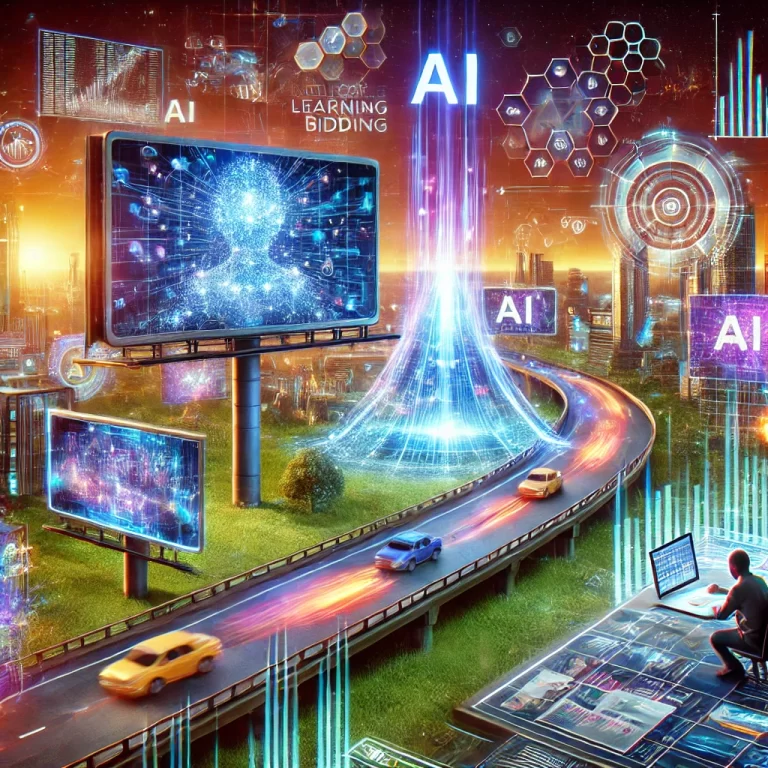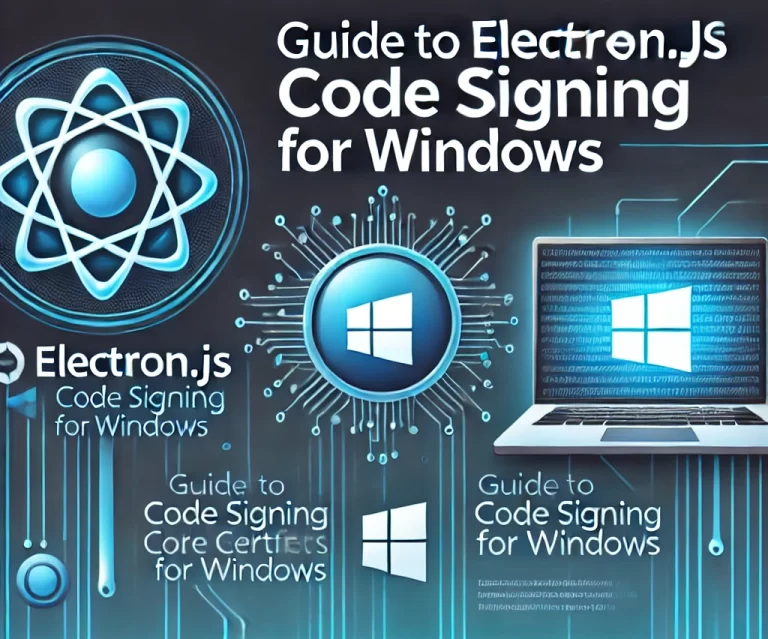Debugging React applications efficiently is crucial for developers to maintain code quality and ensure smooth user experiences. Becoming a React debugging expert involves understanding the tools and techniques available, recognizing common issues, and applying best practices to identify and resolve problems quickly. Here’s a comprehensive guide to help you become a React debugging expert.
1. Understand the Basics of React
Before diving into debugging, it’s essential to have a solid understanding of React fundamentals:
- Components: Understand functional and class components.
- State and Props: Know how state and props work and how they flow through your application.
- Lifecycle Methods: Familiarize yourself with React component lifecycle methods (for class components) and hooks (for functional components).
2. Master the React Developer Tools
React Developer Tools is an indispensable extension for debugging React applications. It’s available for both Chrome and Firefox.
Key Features:
- Component Hierarchy: Inspect the component tree to understand how components are nested and related.
- Props and State: View and edit props and state of any component.
- Performance Tab: Analyze performance bottlenecks and identify slow components.
- Profiler: Record interactions and visualize component renders to optimize performance.
3. Use Browser Developer Tools
In addition to React Developer Tools, browser developer tools are crucial for debugging.
Key Features:
- Console: Log information, errors, and warnings to the console for real-time debugging.
- Network: Monitor network requests to ensure data is being fetched correctly.
- Elements: Inspect the DOM and CSS to understand how your components are rendered.
- Sources: Set breakpoints and step through your code to identify issues.
4. Common Debugging Techniques
a. Console Logging
Using console.log to print variable values and execution points can help you understand the flow of your application.
b. Breakpoints and Step-through Debugging
Set breakpoints in your code to pause execution at specific points. This allows you to inspect variable values and the call stack.
c. Error Boundaries
Implement error boundaries in your React application to catch and handle errors in a user-friendly way. Error boundaries use componentDidCatch and getDerivedStateFromError.
d. React.StrictMode
Wrap your application in React.StrictMode to highlight potential problems. It activates additional checks and warnings for its descendants.
5. Debugging Hooks
Hooks are a powerful feature in React, but they come with their own set of challenges. Here’s how to debug them effectively:
a. Rules of Hooks
Ensure you’re following the rules of hooks: only call hooks at the top level and only from React functions.
b. Custom Hooks
Use custom hooks to encapsulate reusable logic. Debug custom hooks by adding console.log statements or using the React Developer Tools to inspect their state and effects.
6. Handling Common Issues
a. State and Props Mismatches
Ensure the correct state and props are being passed down to components. Use the React Developer Tools to inspect these values.
b. Rendering Issues
Identify unnecessary re-renders by using the React.memo higher-order component and the useMemo and useCallback hooks.
c. Asynchronous Data Fetching
Handle asynchronous operations properly using hooks like useEffect. Ensure you clean up effects to avoid memory leaks.
d. Context and Redux Debugging
Use the React Developer Tools to inspect context values and the Redux DevTools extension to debug state changes in Redux.
7. Optimize Performance
a. React Profiler
Use the React Profiler to measure the performance of your application. Identify components that take a long time to render and optimize them.
b. Code Splitting
Implement code splitting using React.lazy and Suspense to load components lazily, reducing the initial load time.
c. Memoization
Use memoization techniques with React.memo, useMemo, and useCallback to prevent unnecessary re-renders.
8. Best Practices
a. Write Clean and Maintainable Code
Maintain a clean codebase by following best practices, such as keeping components small and focused, and using meaningful variable and function names.
b. Testing
Write unit and integration tests for your components using testing libraries like Jest and React Testing Library. Tests can help catch issues early and ensure your code is robust.
c. Documentation
Document your components and hooks. Clear documentation can help you and your team understand the purpose and functionality of your code, making debugging easier.
Conclusion
Becoming a React debugging expert requires a mix of understanding React fundamentals, mastering debugging tools, applying common debugging techniques, and following best practices. By leveraging the React Developer Tools, browser developer tools, and performance optimization techniques, you can efficiently identify and resolve issues in your React applications. Continuous learning and practice will further enhance your debugging skills, making you a more proficient and effective React developer.