React 19 is shaping the future of frontend development in 2025 with exciting features like the React Compiler, streaming SSR, and the enhanced use hook. But for developers, one question remains tricky:
How should I set up a new React 19 project in 2025 — with Next.js, Vite, or something else?
Let’s break it down and help you choose the best React 19 setup for your project.
🚀 What’s New in React 19?
React 19 (currently in Release Candidate) introduces:
- React Compiler for automatic memoization
- Concurrent Features built-in
- Streaming Server-Side Rendering (SSR)
- Better React Server Components support
- Improved ergonomics for hooks via the new
use()syntax
To take full advantage, your framework needs to support these.
✅ Best Framework for React 19: Next.js 14
Next.js (maintained by Vercel) is officially aligned with the React core team, and it’s the first to adopt new React features.
Benefits:
✅ Built-in support for React Server Components
✅ Out-of-the-box App Router
✅ Seamless SSR, SSG, and Edge Functions
✅ Scalable structure for large projects
✅ Excellent for SEO, performance, and accessibility
Ideal For:
- Production apps
- Full-stack apps
- SEO-heavy websites
- Blog & eCommerce platforms
Setup:
npx create-next-app@latest my-app
# Select React 19 if available
⚡️ Fast & Simple: Vite with React 19
Vite is a lightning-fast bundler that’s perfect for single-page apps and dashboards.
Benefits:
- ⚡ Super fast dev server
- 🛠️ Easy configuration
- 🎯 Ideal for SPAs and internal tools
- 🔥 Supports
react@rcand experimental features
Ideal For:
- Dashboards
- Tools and utilities
- Lightweight SPAs
Setup:
npm create vite@latest my-app -- --template react
cd my-app
npm install react@rc react-dom@rc
You can also use vite-plugin-react to enable advanced features like hot reload and SWC-based fast refresh.
🛑 Avoid Using: Create React App (CRA) in 2025
Create React App was great in the past, but in 2025:
❌ No React 19 support out of the box
❌ Outdated Webpack config
❌ No SSR, RSC, or app routing
❌ Poor performance vs. Vite or Next.js
👉 If you’re still using CRA, consider migrating to Vite or Next.js.
🧠 Which One Should You Choose?
| Use Case | Best Choice |
|---|---|
| Full-stack, SEO-focused, scalable apps | Next.js 14 |
| Lightweight dashboards or SPAs | Vite + React 19 |
| Learning or experimenting | Vite or Next.js |
| Legacy projects | Consider migrating from CRA |
💡 Pro Tips for React 19 Projects in 2025
- Use
react@rcorreact@canaryto access React 19 features. - Avoid custom Webpack unless necessary.
- Try Turbopack (experimental) if you’re using Next.js for even faster bundling.
- Use TypeScript for better DX and future-proofing.
- Always monitor the React 19 changelog for updates.
✍️ Conclusion
If you’re building a modern React 19 project in 2025:
- Choose Next.js 14 for production-grade full-stack apps.
- Choose Vite for fast, simple, single-page projects.
- Avoid CRA unless you’re maintaining legacy code.
React 19 is powerful, and choosing the right setup will help you build scalable, performant apps faster than ever.




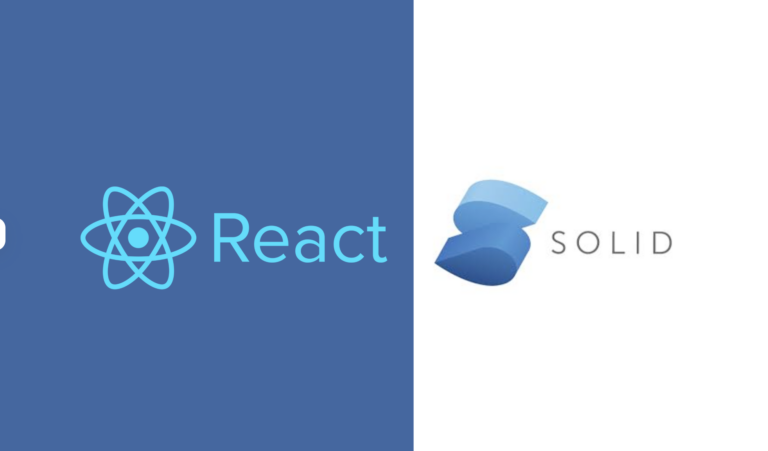



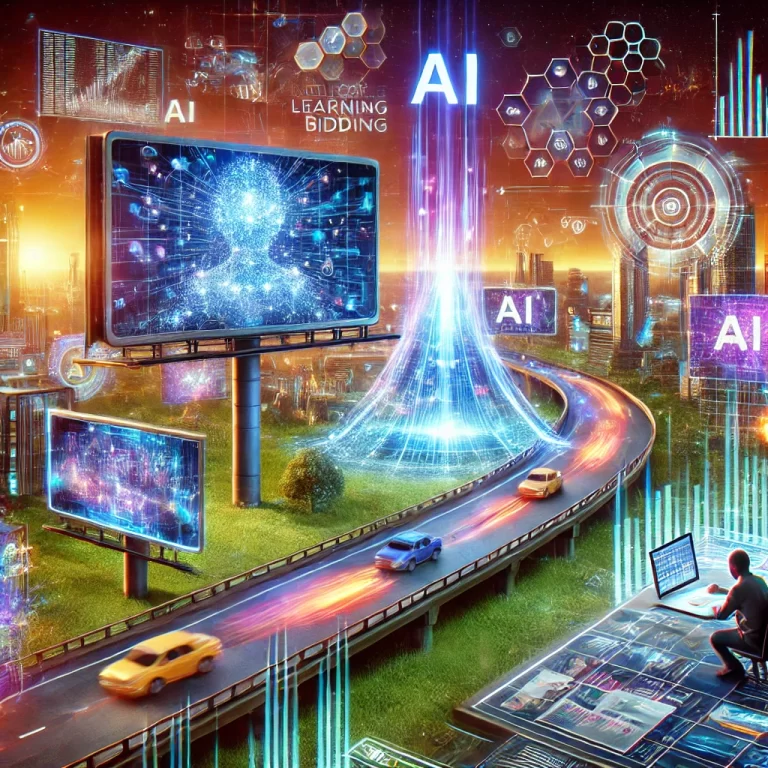


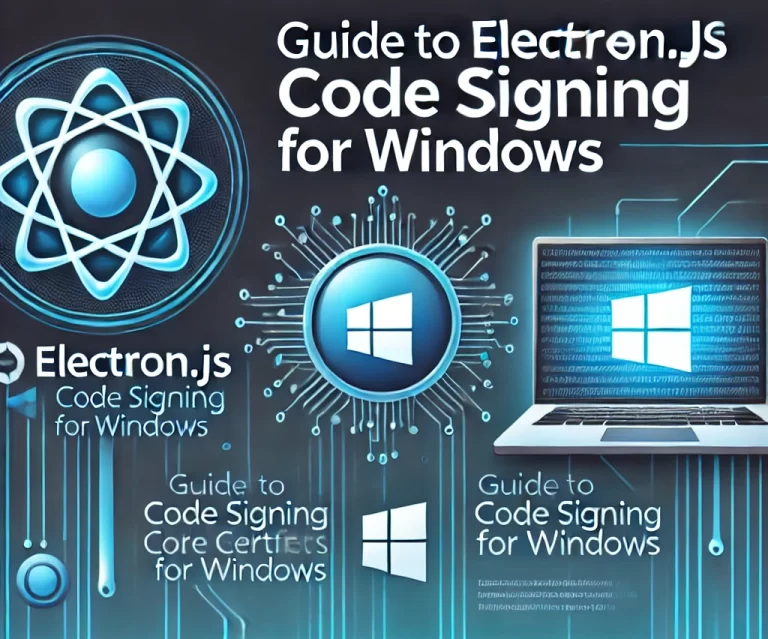
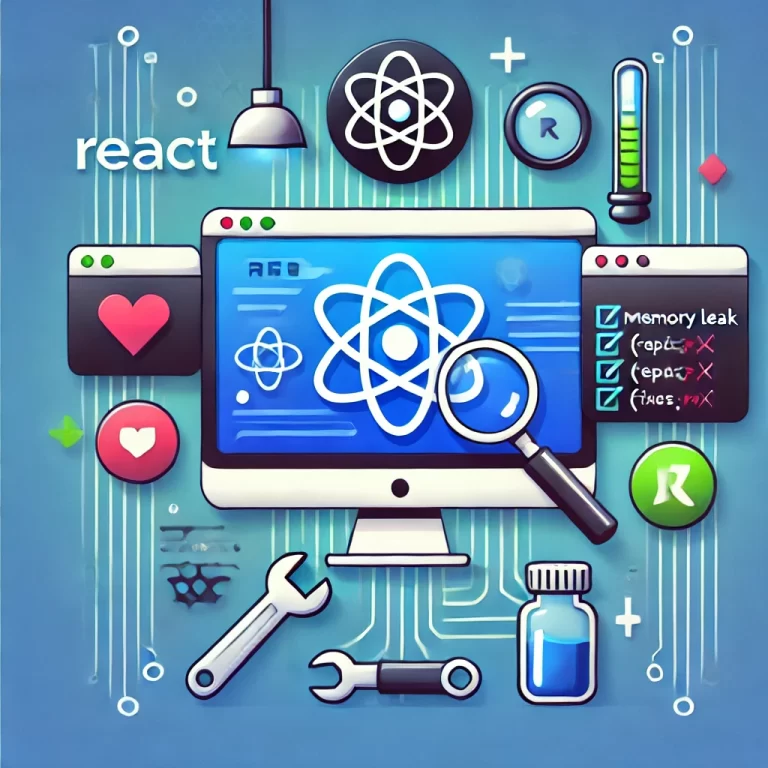
Very good!
Good!