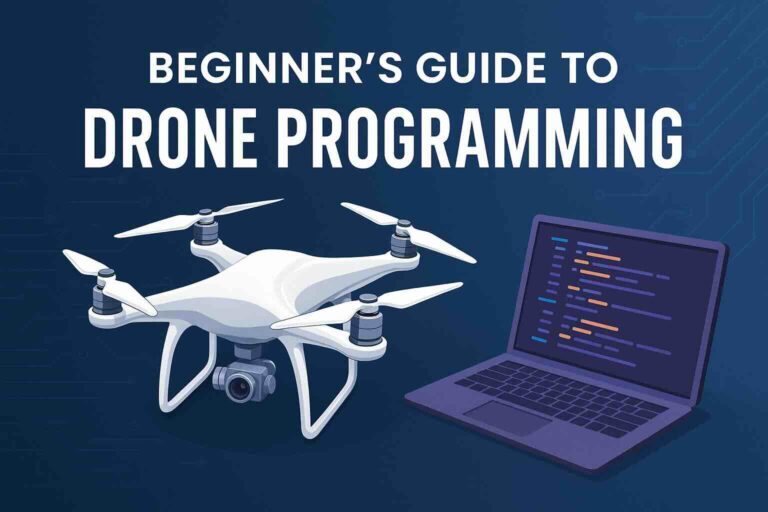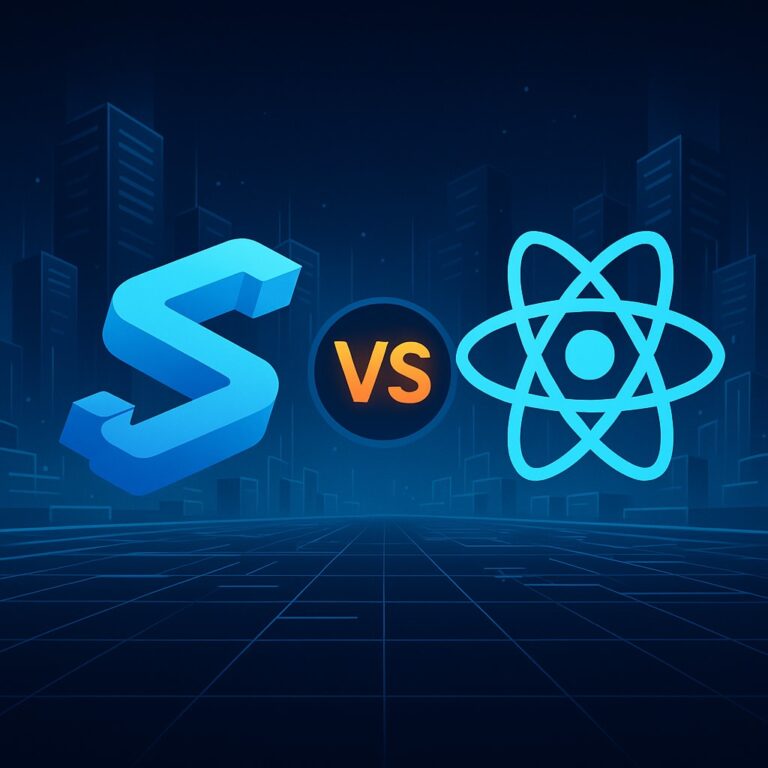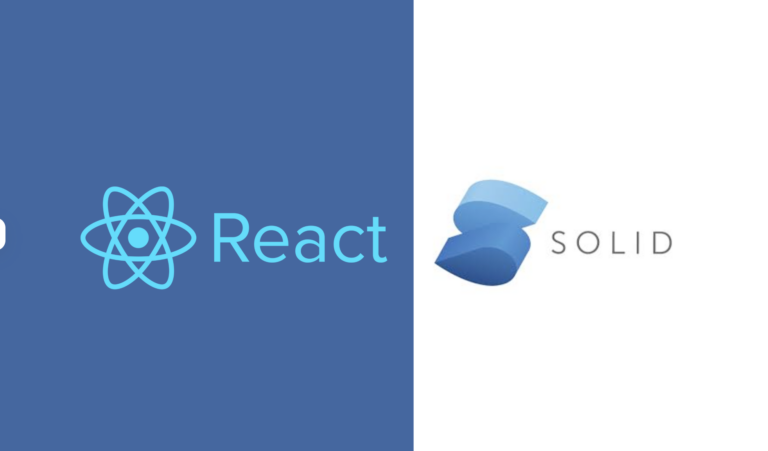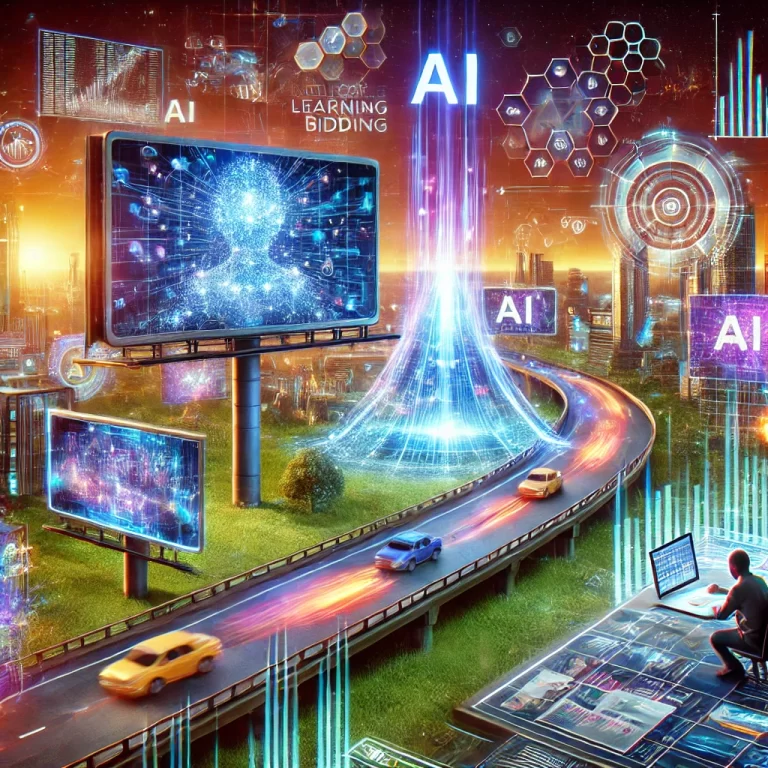Testing is essential for ensuring your ReactJS applications are reliable, robust, and bug-free. This guide will walk you through setting up and using three popular testing tools: Jest, React Testing Library, and Cypress. Each tool has its strengths and purposes, from unit testing to end-to-end testing.
1. Jest: A JavaScript Testing Framework
Jest, maintained by Facebook, is a powerful testing framework widely used for testing JavaScript applications, including React. It provides a simple API for writing tests and works seamlessly with other testing tools.
Step-by-Step Guide to Setting Up Jest:
Step 1: Install Jest
If you use Create React App, Jest comes pre-installed. Otherwise, install Jest using npm or yarn:
npm install --save-dev jest
# or
yarn add --dev jestStep 2: Configure Jest
Create a Jest configuration file, jest.config.js:
module.exports = {
testEnvironment: 'jsdom',
setupFilesAfterEnv: ['./jest.setup.js'],
};Step 3: Write a Simple Test
Let’s create a simple Button component:
// Button.js
import React from 'react';
const Button = ({ onClick, children }) => (
<button onClick={onClick}>{children}</button>
);
export default Button;Create a test file, Button.test.js:
// Button.test.js
import React from 'react';
import { render, screen, fireEvent } from '@testing-library/react';
import Button from './Button';
test('renders Button component', () => {
render(<Button>Click me</Button>);
expect(screen.getByText(/click me/i)).toBeInTheDocument();
});
test('calls onClick prop when clicked', () => {
const handleClick = jest.fn();
render(<Button onClick={handleClick}>Click me</Button>);
fireEvent.click(screen.getByText(/click me/i));
expect(handleClick).toHaveBeenCalledTimes(1);
});Step 4: Run the Tests
Run the tests with the following command:
npm test
# or
yarn test2. React Testing Library: Testing Components with User Interactions
React Testing Library focuses on testing components by simulating user interactions. It encourages testing from the user’s perspective, ensuring your components behave correctly in a real-world scenario.
Step-by-Step Guide to Setting Up React Testing Library:
Step 1: Install React Testing Library
Install the necessary packages:
npm install --save-dev @testing-library/react @testing-library/jest-dom
# or
yarn add --dev @testing-library/react @testing-library/jest-domStep 2: Configure Jest to Use React Testing Library
Make sure your jest.setup.js file includes:
import '@testing-library/jest-dom';Step 3: Write Tests Using React Testing Library
Continuing with the Button component:
// Button.test.js
import React from 'react';
import { render, screen, fireEvent } from '@testing-library/react';
import Button from './Button';
test('renders Button component', () => {
render(<Button>Click me</Button>);
expect(screen.getByText(/click me/i)).toBeInTheDocument();
});
test('calls onClick prop when clicked', () => {
const handleClick = jest.fn();
render(<Button onClick={handleClick}>Click me</Button>);
fireEvent.click(screen.getByText(/click me/i));
expect(handleClick).toHaveBeenCalledTimes(1);
});Step 4: Run the Tests
Run the tests with:
npm test
# or
yarn test3. Cypress: End-to-End Testing
Cypress is an end-to-end testing tool that tests the entire application flow from the user’s perspective. It’s known for its ease of use and powerful debugging capabilities.
Step-by-Step Guide to Setting Up Cypress:
Step 1: Install Cypress
Install Cypress using npm or yarn:
npm install cypress --save-dev
# or
yarn add --dev cypressStep 2: Initialize Cypress
Open Cypress for the first time to set up the folder structure:
npx cypress openThis command creates a cypress folder in your project directory with a basic folder structure.
Step 3: Create a Simple E2E Test
Create a test file, cypress/integration/button_spec.js:
// button_spec.js
describe('Button Component', () => {
it('renders the Button component and handles click events', () => {
cy.visit('/');
cy.contains('Click me').click();
cy.get('button').should('have.text', 'Click me');
});
});Step 4: Run the Cypress Tests
Open the Cypress Test Runner and run the tests:
npx cypress openConclusion
Testing is crucial for building reliable ReactJS applications. By using Jest for unit and integration tests, React Testing Library for component interactions, and Cypress for end-to-end testing, you can ensure your application is thoroughly tested. This guide provides a solid foundation for setting up and running tests in your ReactJS projects, helping you deliver high-quality applications with confidence.