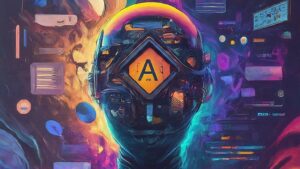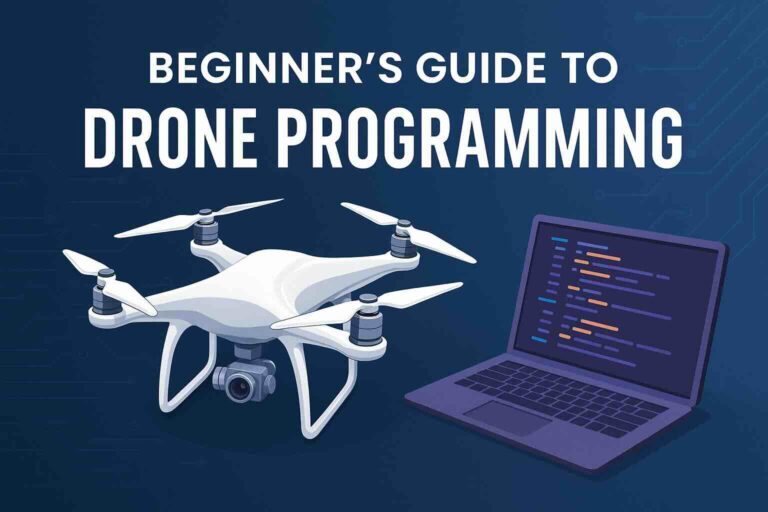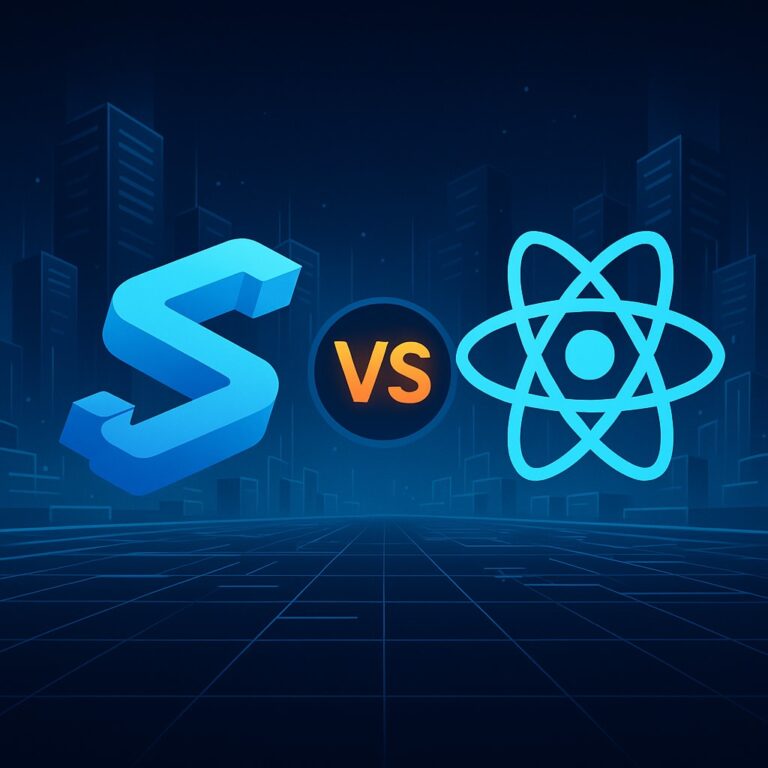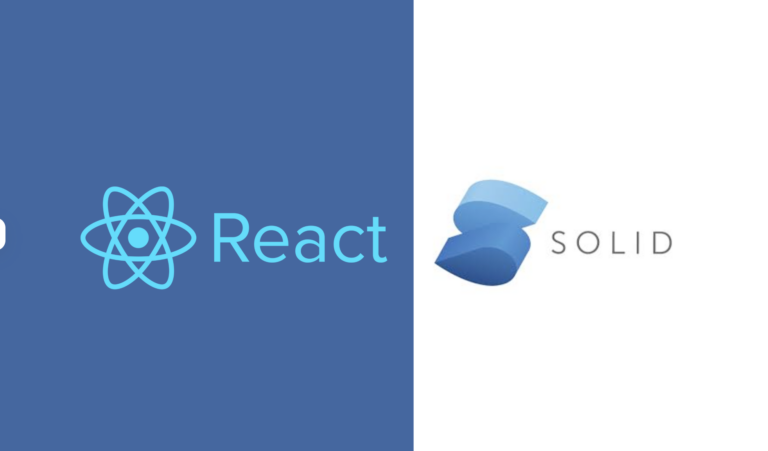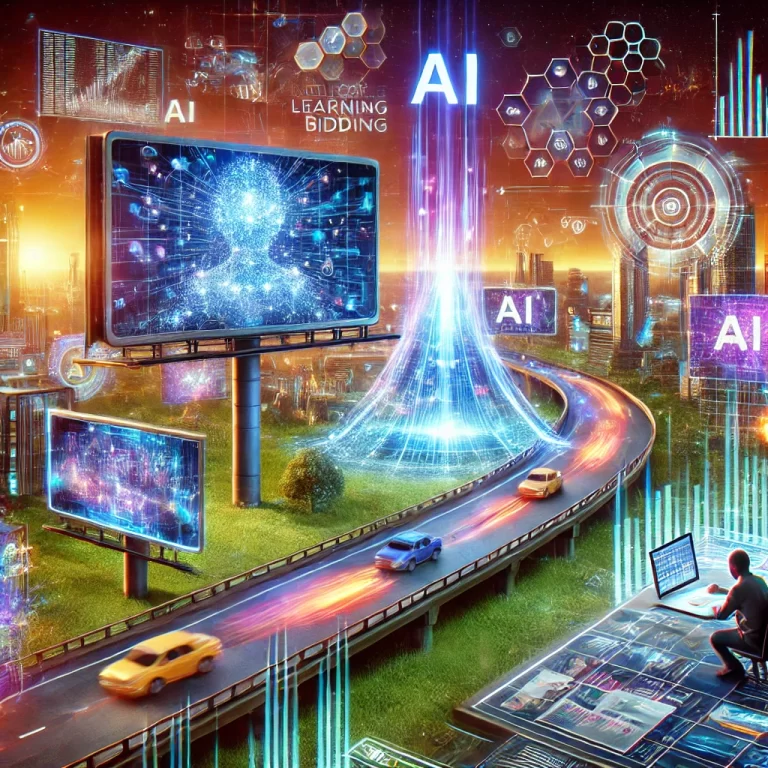Python has become a staple in the toolkit of developers and data scientists due to its readability, simplicity, and extensive libraries. However, to maximize efficiency and maintainability, it’s crucial to follow best practices. This article outlines essential guidelines for writing clean, efficient, and robust Python code, whether you’re developing applications or working with data.
1. Writing Clean Code
a. Follow PEP 8
PEP 8 is the style guide for Python code. Adhering to it ensures consistency and readability across your codebase.
- Indentation: Use 4 spaces per indentation level.
- Line Length: Limit lines to 79 characters.
- Blank Lines: Use blank lines to separate functions and classes, and larger blocks of code inside functions.
- Imports: Import one module per line and group standard library imports, third-party imports, and local imports separately.
import os
import sys
import numpy as np
import pandas as pd
from my_module import my_functionb. Use Meaningful Variable Names
Choose descriptive names for variables, functions, and classes to make the code self-documenting.
# Bad
a = 10
# Good
number_of_apples = 10c. Write Docstrings
Docstrings are essential for documenting modules, classes, functions, and methods. They help others understand the purpose and usage of your code.
def calculate_area(radius):
"""
Calculate the area of a circle given its radius.
Parameters:
radius (float): The radius of the circle.
Returns:
float: The area of the circle.
"""
return 3.14159 * radius ** 22. Efficient Data Handling
a. Use Vectorized Operations with NumPy and Pandas
Avoid using loops for operations on large datasets. Instead, use vectorized operations provided by libraries like NumPy and Pandas.
import numpy as np
# Bad
numbers = [1, 2, 3, 4, 5]
squared_numbers = []
for number in numbers:
squared_numbers.append(number ** 2)
# Good
numbers = np.array([1, 2, 3, 4, 5])
squared_numbers = numbers ** 2b. Leverage Pandas for Data Manipulation
Pandas is a powerful library for data manipulation and analysis. Familiarize yourself with its capabilities to handle data more efficiently.
import pandas as pd
# Load data
df = pd.read_csv('data.csv')
# Select columns
df = df[['column1', 'column2']]
# Filter rows
df = df[df['column1'] > 10]
# Group and aggregate
grouped_df = df.groupby('column1').mean()c. Optimize Memory Usage
When working with large datasets, optimizing memory usage is crucial. Use appropriate data types and consider using libraries like Dask for parallel computing.
# Use appropriate data types
df['column'] = df['column'].astype('float32')
# Use Dask for parallel computing
import dask.dataframe as dd
ddf = dd.read_csv('large_data.csv')
result = ddf.groupby('column').mean().compute()3. Enhancing Code Performance
a. Profile Your Code
Use profiling tools to identify performance bottlenecks. The cProfile module in Python provides detailed profiling information.
import cProfile
def my_function():
# Your code here
cProfile.run('my_function()')b. Use Built-in Functions and Libraries
Built-in functions and libraries are often optimized for performance. Use them instead of writing custom implementations.
# Bad
squared_numbers = [number ** 2 for number in range(1000)]
# Good
squared_numbers = list(map(lambda x: x ** 2, range(1000)))c. Implement Caching
Caching can significantly improve performance by storing the results of expensive function calls and reusing them when the same inputs occur again.
from functools import lru_cache
@lru_cache(maxsize=100)
def expensive_function(x):
# Expensive computation
return x ** 24. Ensuring Code Quality
a. Write Unit Tests
Unit tests are essential for verifying the correctness of your code. Use frameworks like unittest or pytest to write and run tests.
import unittest
def add(a, b):
return a + b
class TestAddFunction(unittest.TestCase):
def test_add(self):
self.assertEqual(add(2, 3), 5)
self.assertEqual(add(-1, 1), 0)
if __name__ == '__main__':
unittest.main()b. Continuous Integration
Set up continuous integration (CI) to automatically run tests and checks on your codebase. Tools like GitHub Actions, Travis CI, or Jenkins can help automate this process.
c. Code Reviews
Regular code reviews help maintain code quality and share knowledge among team members. Use platforms like GitHub or GitLab to facilitate code reviews.
5. Effective Use of Python Libraries
a. Utilize Python’s Extensive Standard Library
Python’s standard library is rich with modules and functions that can save you time and effort. Familiarize yourself with libraries like os, sys, json, and datetime.
import json
import os
# Load JSON data
with open('data.json', 'r') as file:
data = json.load(file)
# Get environment variables
home_dir = os.getenv('HOME')b. Explore Popular Third-Party Libraries
In addition to the standard library, Python has a vast ecosystem of third-party libraries that can extend its functionality.
- Requests: For making HTTP requests.
- BeautifulSoup: For web scraping.
- Pandas: For data manipulation and analysis.
- NumPy: For numerical computing.
- Matplotlib/Seaborn: For data visualization.
import requests
from bs4 import BeautifulSoup
# Fetch web page
response = requests.get('https://example.com')
soup = BeautifulSoup(response.text, 'html.parser')
# Extract and print title
title = soup.title.string
print(title)6. Leveraging Python’s Advanced Features
a. Use Generators for Efficient Iteration
Generators allow you to iterate over large datasets without loading everything into memory at once. Use yield to create generators.
def count_up_to(max):
count = 1
while count <= max:
yield count
count += 1
for number in count_up_to(5):
print(number)b. Decorators for Code Reusability
Decorators are a powerful feature for adding functionality to functions or methods. They are useful for logging, access control, memoization, and more.
def log_decorator(func):
def wrapper(*args, **kwargs):
print(f'Calling {func.__name__} with {args} and {kwargs}')
result = func(*args, **kwargs)
print(f'{func.__name__} returned {result}')
return result
return wrapper
@log_decorator
def multiply(a, b):
return a * b
multiply(2, 3)c. Context Managers for Resource Management
Context managers help manage resources like file streams or database connections, ensuring they are properly acquired and released.
with open('data.txt', 'r') as file:
content = file.read()
print(content)7. Documentation and Collaboration
a. Maintain Comprehensive Documentation
Well-documented code is easier to understand and maintain. Use tools like Sphinx to generate documentation from your docstrings.
"""
My Module
=========
This module demonstrates how to write good documentation.
Functions
---------
add(a, b)
Adds two numbers and returns the result.
"""
def add(a, b):
"""
Add two numbers.
Parameters:
a (int): The first number.
b (int): The second number.
Returns:
int: The sum of the two numbers.
"""
return a + bb. Use Version Control Systems
Version control systems like Git are essential for tracking changes, collaborating with others, and managing project history.
# Initialize a Git repository
git init
# Add files to the staging area
git add .
# Commit changes
git commit -m "Initial commit"8. Security Best Practices
a. Avoid Hardcoding Sensitive Information
Never hardcode sensitive information like passwords or API keys in your code. Use environment variables or configuration files instead.
import os
# Use environment variables
api_key = os.getenv('API_KEY')b. Sanitize User Inputs
Always validate and sanitize user inputs to prevent security vulnerabilities like SQL injection or cross-site scripting (XSS).
import re
def sanitize_input(user_input):
# Remove any non-alphanumeric characters
return re.sub(r'\W+', '', user_input)c. Keep Dependencies Up-to-Date
Regularly update your dependencies to ensure you have the latest security patches and features. Use tools like pip and pipenv to manage dependencies.
# Update a specific package
pip install --upgrade package_name
# List outdated packages
pip list --outdatedConclusion
By following these best practices, you can write clean, efficient, and maintainable Python code. Whether you’re
developing applications or working with data, these guidelines will help you improve your coding standards and overall productivity. Remember, the key to mastering Python—or any language—is continuous learning and practice. Keep exploring, keep coding, and keep improving!