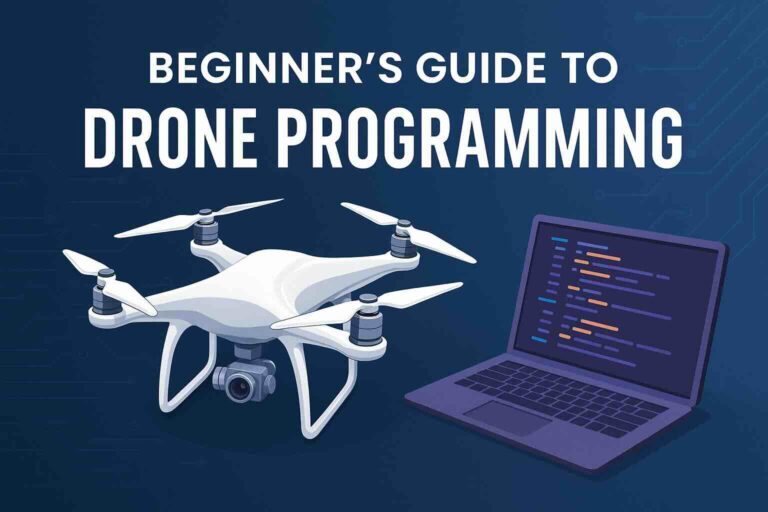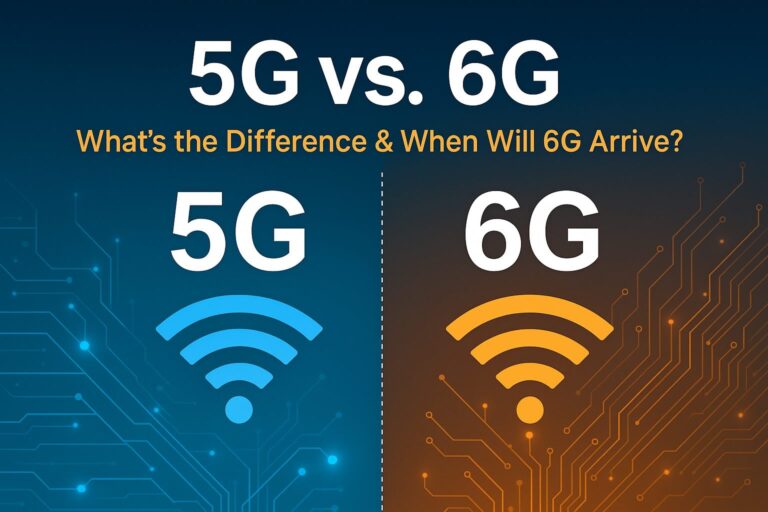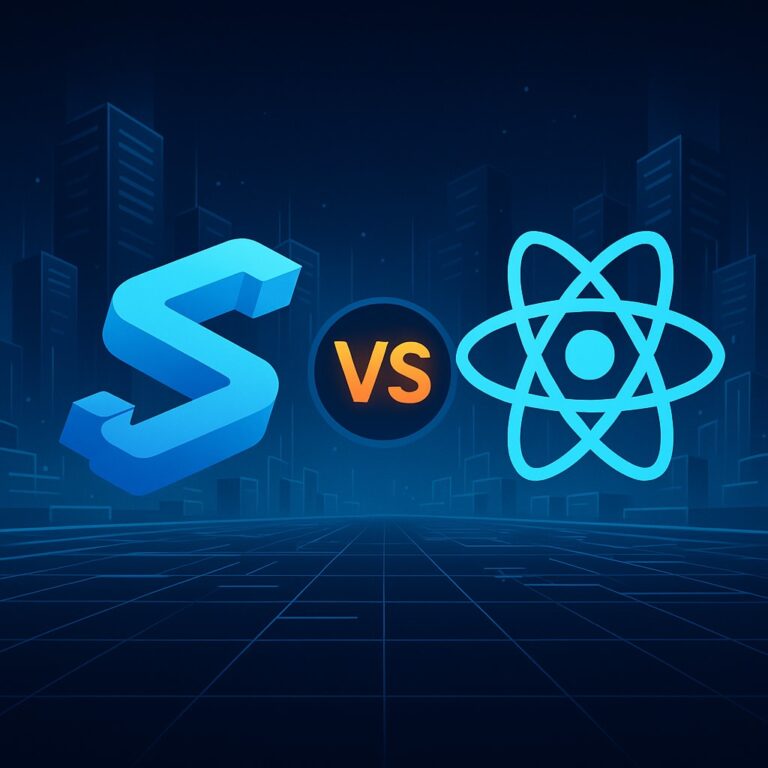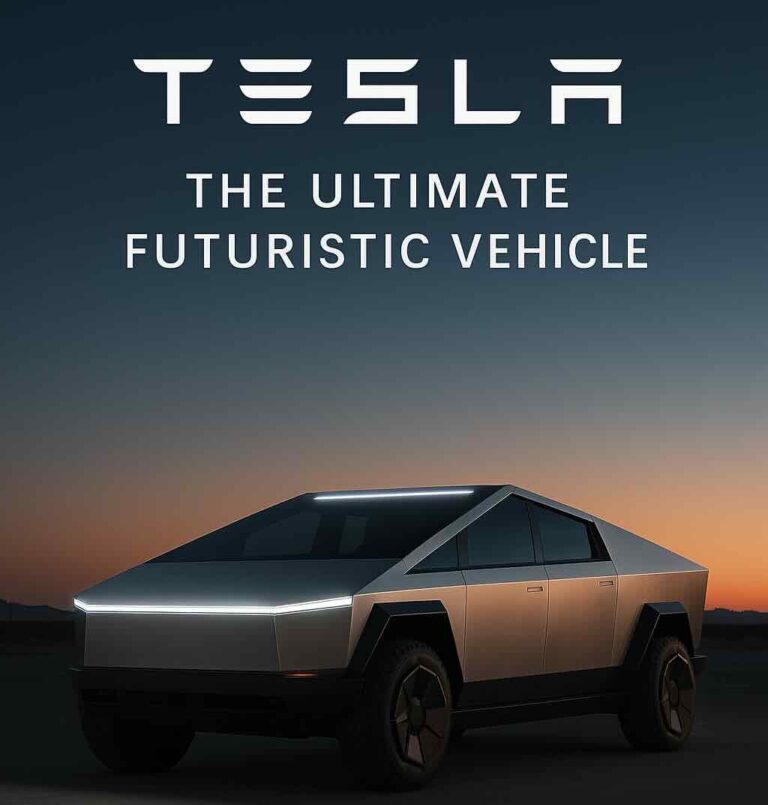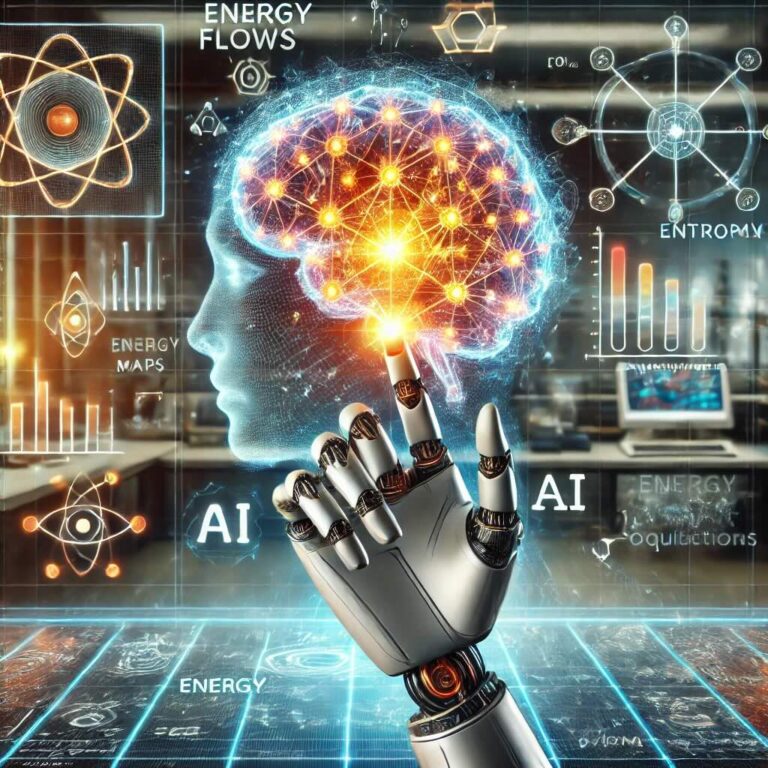In modern web development, client-side storage is essential for building responsive and robust applications. While localStorage has been a popular choice for simple data storage, it has limitations that can hinder the performance and scalability of web applications. IndexedDB, a more powerful and versatile option, offers a solution to these limitations. This article delves into the fundamentals of IndexedDB, explains why it should be used instead of localStorage, and provides an example of its implementation in a ReactJS application.
What is IndexedDB?
IndexedDB is a low-level API for client-side storage of significant amounts of structured data, including files and blobs. It allows developers to create, read, and write transactions within a user’s browser, providing a powerful alternative to traditional storage methods like localStorage.
Key Features of IndexedDB
- Asynchronous API: IndexedDB operations are performed asynchronously, preventing the UI from blocking during data transactions.
- Structured Data Storage: IndexedDB can store complex data types, including objects and arrays, using key-value pairs.
- Transactions: All read and write operations in IndexedDB are transactional, ensuring data consistency and integrity.
- Indexes: IndexedDB supports indexes, allowing for efficient querying and retrieval of data.
- Large Storage Capacity: IndexedDB can store significantly more data than localStorage, which is typically limited to around 5-10MB.
Why Use IndexedDB Instead of LocalStorage?
1. Capacity
localStorage has a storage limit of about 5-10MB per origin, which is sufficient for small applications but inadequate for storing large amounts of data. IndexedDB, on the other hand, can store much larger datasets, making it suitable for more complex applications.
2. Data Structure
localStorage can only store strings, which means that all data must be serialized and deserialized using JSON.stringify() and JSON.parse(). This adds overhead and complexity to data handling. IndexedDB supports storing structured data, including objects and arrays, directly without the need for serialization.
3. Performance
IndexedDB is designed for high-performance operations with large datasets. It uses an asynchronous API to prevent blocking the main thread and supports efficient querying through indexes. localStorage operations are synchronous and can block the main thread, leading to performance issues in data-intensive applications.
4. Transactions
IndexedDB uses transactions to ensure data integrity and consistency during read and write operations. This transactional support is crucial for maintaining data consistency in complex applications. localStorage lacks transactional support, making it harder to ensure data integrity in concurrent operations.
5. Flexibility
IndexedDB offers more flexibility in terms of data management and querying capabilities. With support for indexes, developers can perform complex queries and retrieve data efficiently. localStorage does not support indexes or querying, limiting its usefulness for more advanced data operations.
Fundamentals of IndexedDB
1. Database
An IndexedDB database contains one or more object stores, which hold the data. Each database is identified by a name and version number. The database can be upgraded to a new version, allowing for schema changes.
2. Object Store
An object store is similar to a table in a relational database. It holds records, which are key-value pairs. Each object store is identified by a name and can have one or more indexes.
3. Indexes
Indexes provide a way to query data efficiently based on a property of the stored objects. Each index is associated with an object store and is identified by a name.
4. Transactions
All read and write operations in IndexedDB are performed within transactions. Transactions ensure data integrity and consistency by providing atomicity, isolation, and durability.
5. Keys and Values
Data in IndexedDB is stored as key-value pairs. The key can be a scalar value (such as a number or string) or a compound value. The value can be any structured data, including objects and arrays.
Example Implementation in ReactJS Without idb Library
Step 1: Setting Up the React App
First, create a new React app using Create React App:
npx create-react-app indexeddb-demo
cd indexeddb-demoStep 2: Create IndexedDB Utility Functions
Create a new file indexeddb.js to handle IndexedDB operations directly:
const DB_NAME = 'UserDatabase';
const DB_VERSION = 1;
const STORE_NAME = 'users';
// Initialize the database
export const initDB = () => {
return new Promise((resolve, reject) => {
const request = indexedDB.open(DB_NAME, DB_VERSION);
request.onupgradeneeded = (event) => {
const db = event.target.result;
if (!db.objectStoreNames.contains(STORE_NAME)) {
db.createObjectStore(STORE_NAME, { keyPath: 'id', autoIncrement: true });
}
};
request.onsuccess = (event) => {
resolve(event.target.result);
};
request.onerror = (event) => {
reject(event.target.error);
};
});
};
// Add a user to the database
export const addUser = async (user) => {
const db = await initDB();
return new Promise((resolve, reject) => {
const transaction = db.transaction([STORE_NAME], 'readwrite');
const store = transaction.objectStore(STORE_NAME);
const request = store.add(user);
request.onsuccess = () => {
resolve();
};
request.onerror = (event) => {
reject(event.target.error);
};
});
};
// Get all users from the database
export const getUsers = async () => {
const db = await initDB();
return new Promise((resolve, reject) => {
const transaction = db.transaction([STORE_NAME], 'readonly');
const store = transaction.objectStore(STORE_NAME);
const request = store.getAll();
request.onsuccess = (event) => {
resolve(event.target.result);
};
request.onerror = (event) => {
reject(event.target.error);
};
});
};Step 3: Create React Components
In the src directory, create a new file UserForm.js:
import React, { useState } from 'react';
import { addUser } from './indexeddb';
const UserForm = ({ onUserAdded }) => {
const [name, setName] = useState('');
const [email, setEmail] = useState('');
const handleSubmit = async (e) => {
e.preventDefault();
const user = { name, email };
await addUser(user);
onUserAdded();
setName('');
setEmail('');
};
return (
<form onSubmit={handleSubmit}>
<div>
<label>Name:</label>
<input type="text" value={name} onChange={(e) => setName(e.target.value)} required />
</div>
<div>
<label>Email:</label>
<input type="email" value={email} onChange={(e) => setEmail(e.target.value)} required />
</div>
<button type="submit">Add User</button>
</form>
);
};
export default UserForm;Next, create a new file UserList.js:
import React, { useEffect, useState } from 'react';
import { getUsers } from './indexeddb';
const UserList = () => {
const [users, setUsers] = useState([]);
useEffect(() => {
const fetchUsers = async () => {
const users = await getUsers();
setUsers(users);
};
fetchUsers();
}, []);
return (
<div>
<h2>User List</h2>
<ul>
{users.map((user) => (
<li key={user.id}>
{user.name} ({user.email})
</li>
))}
</ul>
</div>
);
};
export default UserList;Finally, update the App.js file to include the form and list components:
import React, { useState } from 'react';
import UserForm from './UserForm';
import UserList from './UserList';
function App() {
const [userAdded, setUserAdded] = useState(false);
const handleUserAdded = () => {
setUserAdded(true);
setTimeout(() => setUserAdded(false), 1000);
};
return (
<div className="App">
<h1>IndexedDB Demo</h1>
<UserForm onUserAdded={handleUserAdded} />
<UserList key={userAdded} />
</div>
);
}
export default App;Step 4: Run the Application
Start the React development server:
npm startYou should see a form to add users and a list displaying the users stored in IndexedDB.
Best Practices for Using IndexedDB
When working with IndexedDB, it’s important to follow best practices to ensure efficient, reliable, and maintainable code. Here are some key best practices to keep in mind:
1. Proper Error Handling
Always handle errors appropriately to avoid unexpected crashes or data corruption. Use onerror event handlers and catch rejected promises.
const request = indexedDB.open(DB_NAME, DB_VERSION);
request.onerror = (event) => {
console.error('Database error:', event.target.error);
};2. Versioning the Database
When updating the structure of your database, use versioning to handle schema changes properly. This helps manage upgrades and maintains compatibility with existing data.
const request = indexedDB.open(DB_NAME, newVersion);
request.onupgradeneeded = (event) => {
const db = event.target.result;
if (!db.objectStoreNames.contains(STORE_NAME)) {
db.createObjectStore(STORE_NAME, { keyPath: 'id', autoIncrement: true });
} else {
// Handle schema changes
}
};3. Using Indexes for Efficient Queries
Indexes can significantly speed up data retrieval. Define indexes on frequently queried fields.
const store = db.createObjectStore(STORE_NAME, { keyPath: 'id', autoIncrement: true });
store.createIndex('name', 'name', { unique: false });4. Transactions and Consistency
Use transactions to ensure data consistency and integrity. Perform multiple read/write operations within a single transaction when they depend on each other.
const transaction = db.transaction([STORE_NAME], 'readwrite');
const store = transaction.objectStore(STORE_NAME);
store.put({ id: 1, name: 'John Doe' });
transaction.oncomplete = () => {
console.log('Transaction completed successfully');
};
transaction.onerror = (event) => {
console.error('Transaction error:', event.target.error);
};5. Limit the Size of Data Stored
Even though IndexedDB supports large storage capacities, be mindful of the amount of data you store to avoid performance issues.
6. IndexDB Version Management
Always manage versions carefully and ensure that the upgrade process is smooth. Test thoroughly when updating versions to handle migrations gracefully.
7. Use Promises or Async/Await
Use Promises or async/await syntax to handle asynchronous operations, making the code cleaner and easier to understand.
const addUser = async (user) => {
const db = await initDB();
return new Promise((resolve, reject) => {
const transaction = db.transaction([STORE_NAME], 'readwrite');
const store = transaction.objectStore(STORE_NAME);
const request = store.add(user);
request.onsuccess = () => {
resolve();
};
request.onerror = (event) => {
reject(event.target.error);
};
});
};8. Batch Operations
For bulk inserts or updates, perform batch operations within a single transaction to improve performance.
const addUsersBatch = async (users) => {
const db = await initDB();
const transaction = db.transaction([STORE_NAME], 'readwrite');
const store = transaction.objectStore(STORE_NAME);
users.forEach((user) => {
store.add(user);
});
return new Promise((resolve, reject) => {
transaction.oncomplete = () => {
resolve();
};
transaction.onerror = (event) => {
reject(event.target.error);
};
});
};9. Clear Database During Development
During development, clear the database regularly to avoid conflicts with schema changes.
const clearDatabase = async () => {
const db = await initDB();
const transaction = db.transaction([STORE_NAME], 'readwrite');
const store = transaction.objectStore(STORE_NAME);
store.clear();
return new Promise((resolve, reject) => {
transaction.oncomplete = () => {
resolve();
};
transaction.onerror = (event) => {
reject(event.target.error);
};
});
};10. Regular Backups
While IndexedDB is reliable, it’s good practice to have a mechanism for backing up important data to prevent data loss due to browser issues or user actions.
Conclusion
Using IndexedDB directly without a library involves a bit more boilerplate code compared to using a wrapper like idb, but it offers complete control over the database interactions. IndexedDB provides a robust solution for client-side storage, addressing the limitations of localStorage by supporting larger datasets, complex data structures, transactions, and asynchronous operations.
By following the example provided, you can integrate IndexedDB into your ReactJS applications to enhance their performance and scalability. Understanding and utilizing IndexedDB can significantly improve the user experience of your web applications by enabling efficient and reliable client-side data storage.