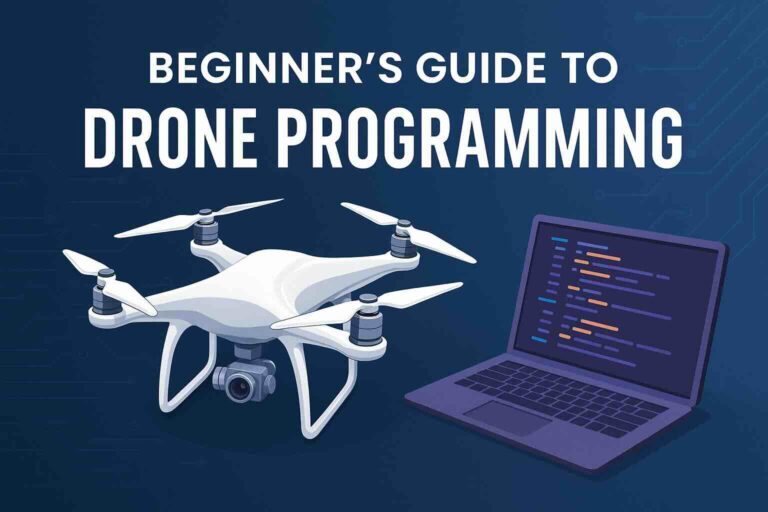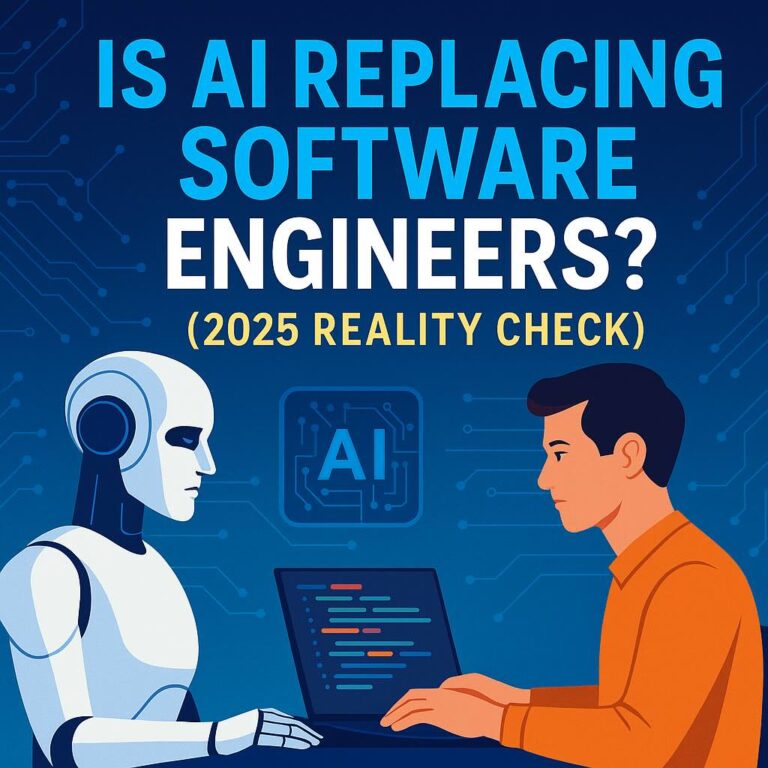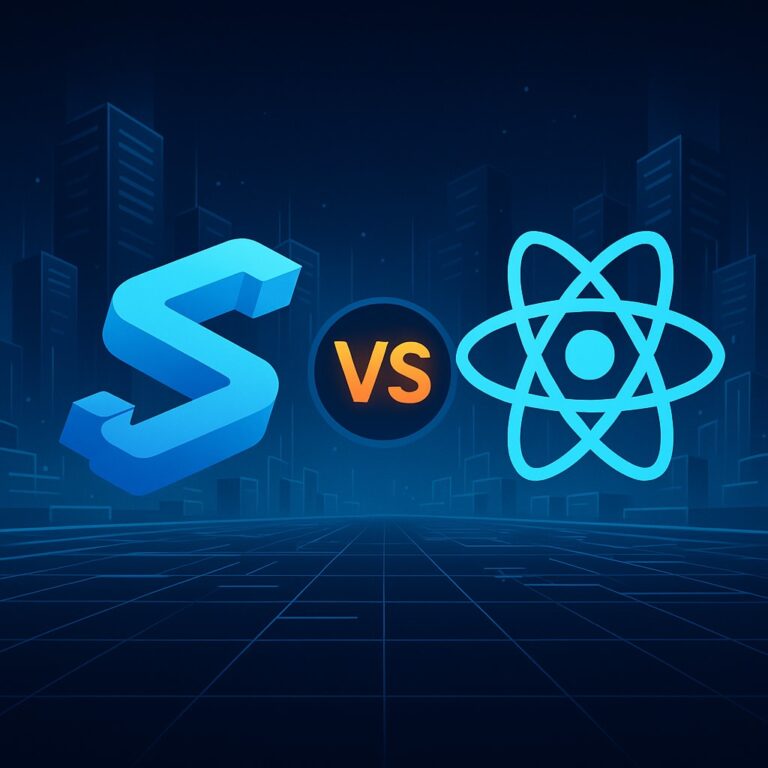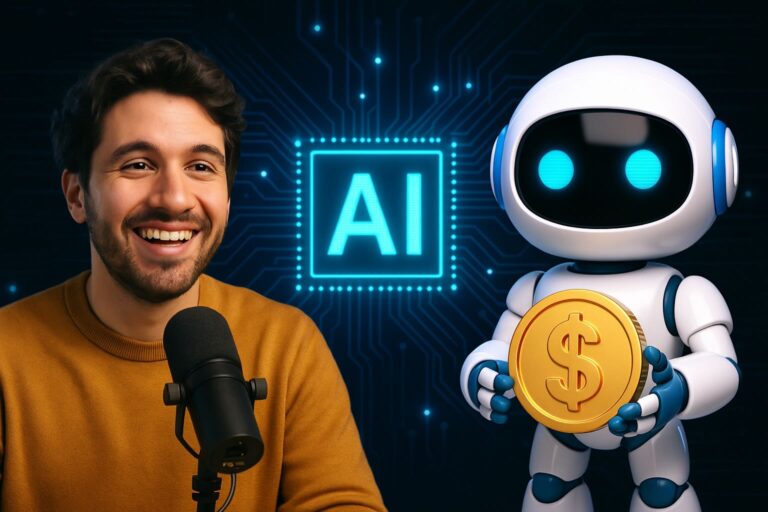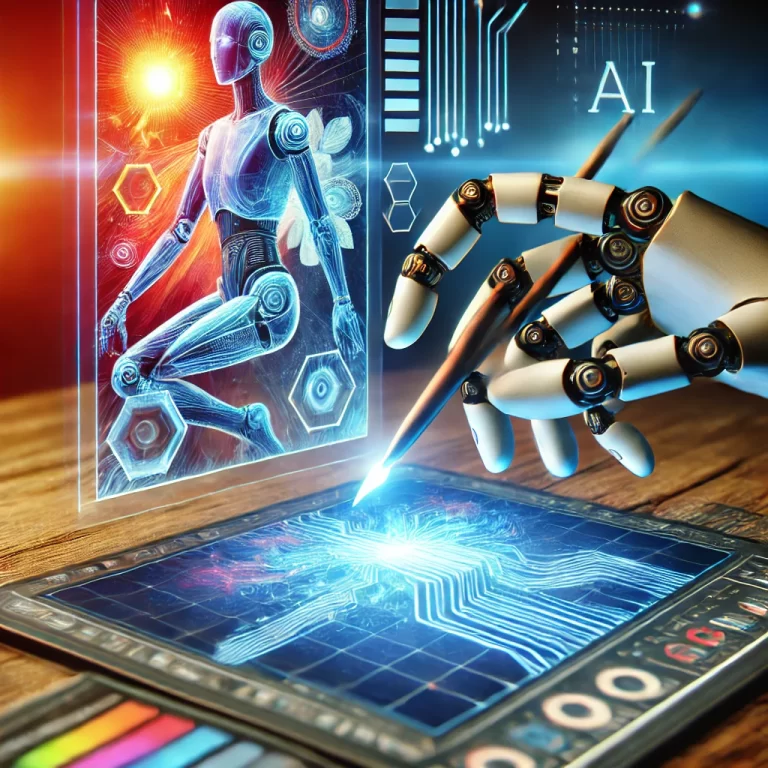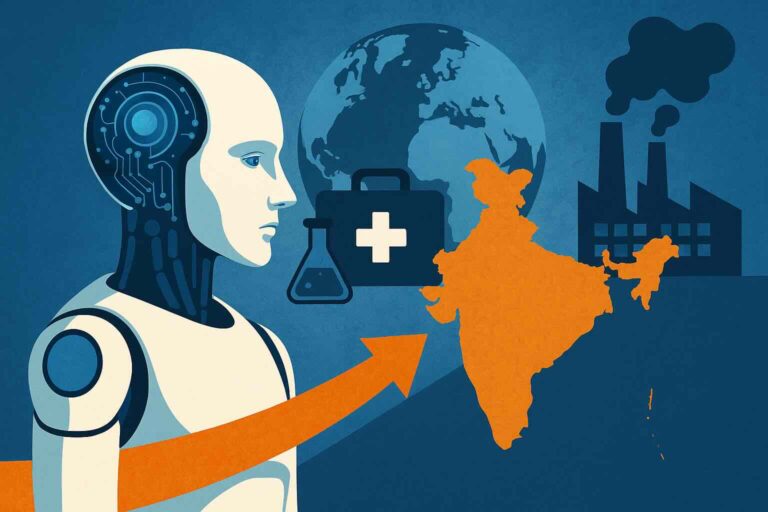NumPy, short for Numerical Python, is a foundational package for numerical computing in Python. It’s a library that supports large, multi-dimensional arrays and matrices, along with a collection of mathematical functions to operate on these arrays. This article will take you through a detailed journey of NumPy, starting from the basics, moving to advanced features, tips, tricks, best practices, and lesser-known aspects of the library.
Table of Contents
- Introduction to NumPy
- Installation and Setup
- Basic Concepts
- Arrays
- Data Types
- Array Creation
- Array Operations
- Indexing and Slicing
- Shape Manipulation
- Mathematical Operations
- Advanced Features
- Broadcasting
- Vectorization
- Universal Functions (ufuncs)
- Linear Algebra
- Random Sampling
- Tips and Tricks
- Efficient Array Manipulations
- Memory Management
- Debugging and Testing
- Best Practices
- Code Readability
- Performance Optimization
- Documentation
- Lesser-Known Features
- Structured Arrays
- Memory-Mapped Arrays
- Fancy Indexing
- NumPy C-API
- Important Notes
- Compatibility with Other Libraries
- Common Pitfalls
- Future of NumPy
- Conclusion
1. Introduction to NumPy
NumPy is an open-source project that provides high-performance mathematical functions and data structures for scientific computing in Python. Its core contribution is the ndarray (n-dimensional array), which is a versatile, efficient, and highly optimized multi-dimensional array object. NumPy is fundamental to the scientific Python ecosystem, serving as the basis for libraries like SciPy, Pandas, and scikit-learn.
2. Installation and Setup
To start using NumPy, you need to install it. You can install NumPy using pip:
pip install numpyOr, if you are using Anaconda:
conda install numpyOnce installed, you can import NumPy in your Python script or Jupyter notebook:
import numpy as np3. Basic Concepts
Arrays
Arrays are the central data structure in NumPy. They are grid-like structures that can hold values of the same data type. NumPy arrays are more efficient and convenient than Python lists for numerical operations.
Data Types
NumPy arrays are homogeneous, meaning all elements must be of the same type. NumPy supports various data types, including integers, floats, complex numbers, and more. The data type is specified at the time of array creation.
arr = np.array([1, 2, 3], dtype='int32')Array Creation
You can create NumPy arrays in several ways:
From a Python list or tuple:
arr = np.array([1, 2, 3])Using built-in functions:
zeros = np.zeros((2, 3))
ones = np.ones((3, 3))
full = np.full((2, 2), 7)
eye = np.eye(3)Using random values:
rand = np.random.rand(2, 2)
randint = np.random.randint(0, 10, (3, 3))Creating sequences:
arange = np.arange(10)
linspace = np.linspace(0, 1, 5)4. Array Operations
Indexing and Slicing
Indexing and slicing NumPy arrays are similar to Python lists, but with more powerful features for multi-dimensional arrays.
arr = np.array([[1, 2, 3], [4, 5, 6]])
print(arr[0, 1]) # Output: 2
print(arr[:, 1]) # Output: [2 5]Shape Manipulation
You can reshape arrays using the reshape method and change their dimensions with functions like flatten or ravel.
arr = np.array([[1, 2, 3], [4, 5, 6]])
reshaped = arr.reshape((3, 2))
flattened = arr.flatten()Mathematical Operations
NumPy supports a wide range of mathematical operations. These operations are applied element-wise and are highly optimized.
arr1 = np.array([1, 2, 3])
arr2 = np.array([4, 5, 6])
sum_arr = arr1 + arr2
diff_arr = arr1 - arr2
prod_arr = arr1 * arr2
quot_arr = arr1 / arr25. Advanced Features
Broadcasting
Broadcasting is a powerful feature that allows NumPy to perform operations on arrays of different shapes. It works by expanding the smaller array to match the shape of the larger one.
arr1 = np.array([1, 2, 3])
arr2 = np.array([[1], [2], [3]])
broadcasted_sum = arr1 + arr2Vectorization
Vectorization involves replacing explicit loops with array expressions to increase performance. NumPy’s operations are inherently vectorized, making them much faster than standard Python loops.
arr = np.array([1, 2, 3, 4, 5])
squared = arr ** 2Universal Functions (ufuncs)
Universal functions are functions that operate element-wise on arrays. NumPy provides a rich set of built-in ufuncs.
arr = np.array([1, 2, 3])
sqrt_arr = np.sqrt(arr)
exp_arr = np.exp(arr)Linear Algebra
NumPy includes a module for linear algebra operations, numpy.linalg.
matrix = np.array([[1, 2], [3, 4]])
det = np.linalg.det(matrix)
inv = np.linalg.inv(matrix)Random Sampling
NumPy’s random module provides functions for generating random numbers and creating random arrays.
rand = np.random.rand(2, 2)
randint = np.random.randint(0, 10, (3, 3))
normal = np.random.normal(0, 1, 1000)6. Tips and Tricks
Efficient Array Manipulations
To maximize performance, avoid loops and use vectorized operations. Use built-in functions whenever possible, and leverage broadcasting for operations involving arrays of different shapes.
Memory Management
Be mindful of memory usage, especially when working with large arrays. Use in-place operations to save memory, and delete arrays that are no longer needed.
arr = np.zeros((1000, 1000))
# In-place operation
arr += 1Debugging and Testing
When debugging, use smaller arrays and inspect intermediate results using print statements or debugging tools. Test your functions with edge cases and ensure that they handle various input shapes and types.
7. Best Practices
Code Readability
Write clear and concise code. Use descriptive variable names, and comment your code to explain complex logic.
Performance Optimization
Profile your code to identify bottlenecks. Use tools like timeit for benchmarking and cProfile for profiling. Optimize only the critical sections of your code.
Documentation
Document your functions with meaningful docstrings. Provide examples and describe the inputs and outputs clearly.
def add_arrays(arr1, arr2):
"""
Adds two arrays element-wise.
Parameters:
arr1 (ndarray): First array.
arr2 (ndarray): Second array.
Returns:
ndarray: The element-wise sum of arr1 and arr2.
"""
return arr1 + arr28. Lesser-Known Features
Structured Arrays
Structured arrays allow you to store complex data types in NumPy arrays. They can be seen as a way to create “tables” with rows and columns of different data types.
dtype = np.dtype([('name', 'S10'), ('age', 'i4'), ('height', 'f4')])
data = np.array([('Alice', 25, 5.5), ('Bob', 30, 5.8)], dtype=dtype)
print(data['name']) # Output: [b'Alice' b'Bob']Memory-Mapped Arrays
Memory-mapped arrays allow you to work with large datasets that don’t fit into memory. They map a disk file to memory, enabling you to access and manipulate large files as NumPy arrays.
mmap_arr = np.memmap('data.dat', dtype='float32', mode='w+', shape=(1000, 1000))
mmap_arr[:] = np.random.rand(1000, 1000)Fancy Indexing
Fancy indexing is a powerful NumPy feature that allows you to select arbitrary subsets of an array using integer or boolean arrays.
arr = np.array([10, 20, 30, 40, 50])
indices = [1, 3]
selected = arr[indices]
print(selected) # Output: [20 40]
mask = arr > 30
selected = arr[mask]
print(selected) # Output: [40 50]NumPy C-API
NumPy provides a C-API, which allows you to write NumPy-compatible code in C. This can be useful for performance-critical sections of your code.
#include <numpy/arrayobject.h>To
use the C-API, you need to include the arrayobject.h header file and call import_array() to initialize the API.
9. Important Notes
Compatibility with Other Libraries
NumPy is compatible with many other libraries in the scientific Python ecosystem, such as SciPy, Pandas, Matplotlib, and scikit-learn. These libraries often use NumPy arrays as their primary data structure, ensuring seamless integration.
Common Pitfalls
- Broadcasting Errors: Ensure that arrays have compatible shapes for broadcasting.
- Data Type Issues: Be aware of the data types of your arrays to avoid unexpected behavior.
- Copy vs. View: Understand the difference between copies and views to avoid unintended side effects.
Future of NumPy
NumPy continues to evolve, with ongoing development focused on performance improvements, better support for hardware accelerators (like GPUs), and enhanced functionality. Keeping an eye on the latest updates and participating in the community can help you stay ahead.
10. Conclusion
NumPy is a powerful and versatile library that is essential for numerical computing in Python. By mastering its basics and advanced features, you can write efficient and effective code for a wide range of applications. Use the tips and best practices discussed here to maximize your productivity and avoid common pitfalls. Additionally, exploring lesser-known features can unlock new capabilities and enhance your workflows. NumPy’s extensive ecosystem and ongoing development ensure that it will remain a cornerstone of scientific computing in Python for years to come.