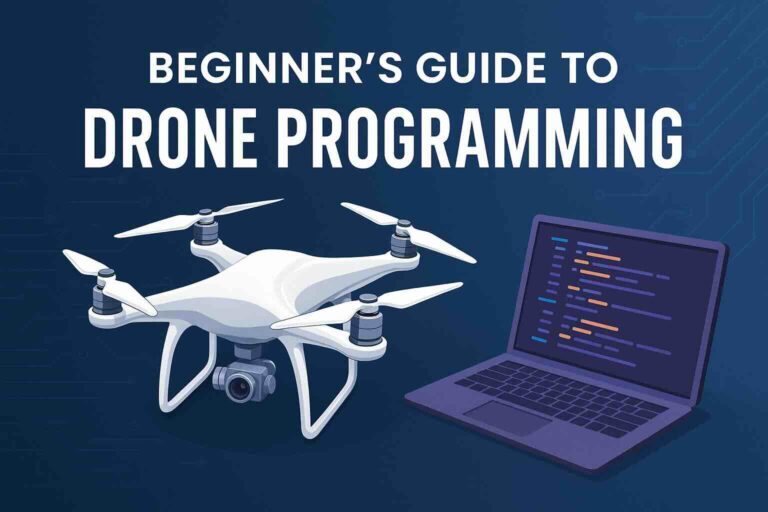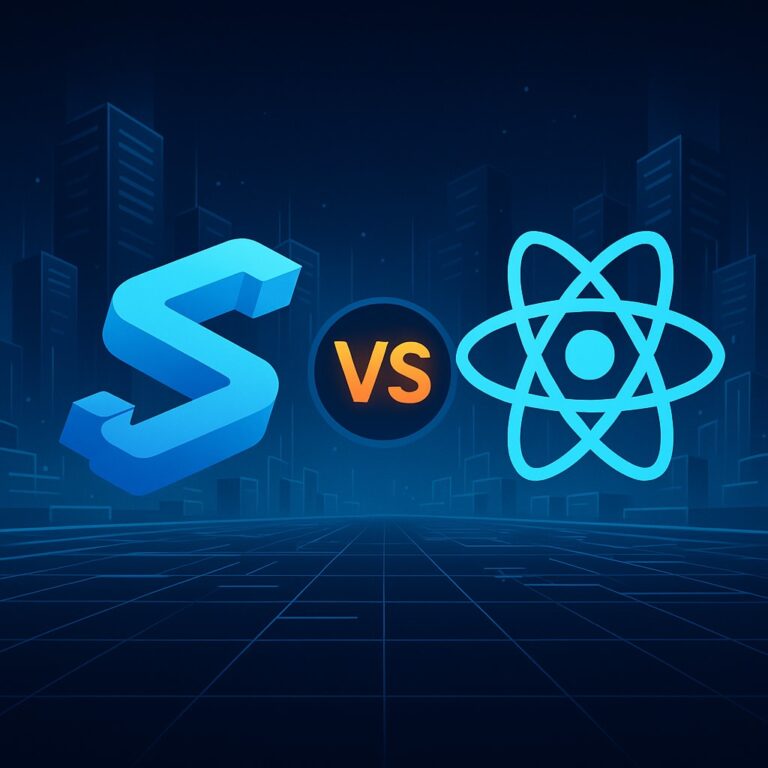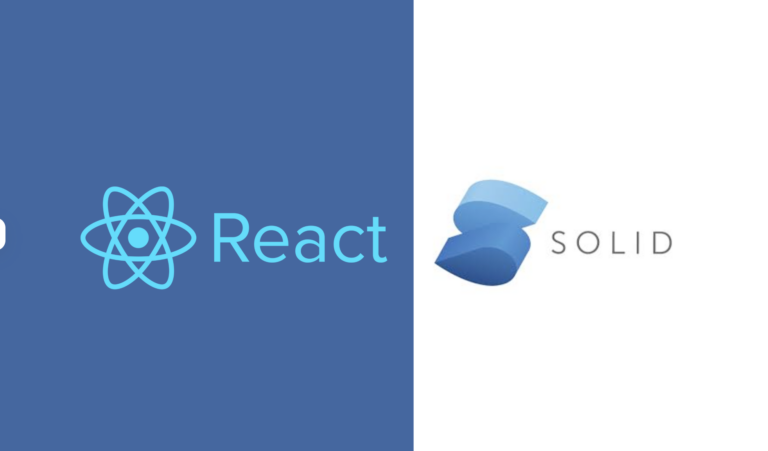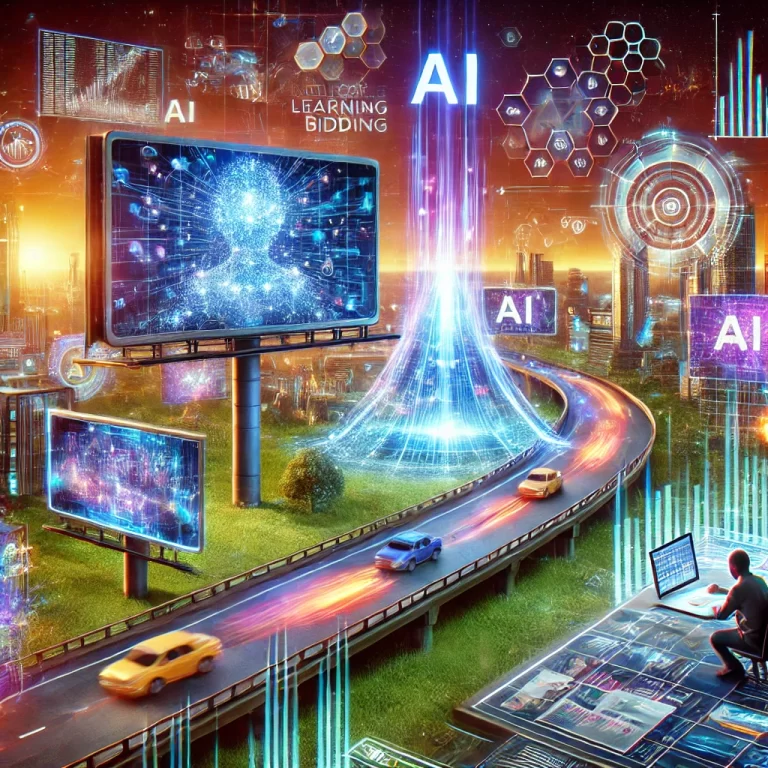In the ever-evolving landscape of ReactJS, performance optimization is paramount. React Profiler emerges as a powerful tool, offering insights into component rendering times and aiding developers in creating lightning-fast applications. In this article, we will unravel the intricacies of React Profiler, exploring its benefits and providing practical examples to harness its potential.
Understanding React Profiler:
React Profiler is a built-in tool that comes with React DevTools, designed to measure the rendering performance of React components. It allows developers to identify bottlenecks, analyze component lifecycles, and make informed optimizations for a smoother user experience.
Benefits of Using React Profiler:
1. Performance Bottleneck Identification:
React Profiler helps pinpoint components causing performance issues, allowing developers to focus on optimizing specific areas of the application.
2. Component Lifecycle Analysis:
Gain insights into how components mount, update, and unmount. This detailed analysis aids in understanding the rendering process and optimizing component lifecycles.
3. Improved User Experience:
By identifying and addressing performance bottlenecks, developers can significantly enhance the overall user experience, ensuring smooth and responsive applications.
4. Data-Driven Optimization:
React Profiler provides data-driven insights, enabling developers to make informed decisions about optimizations based on actual rendering times.
How to Use React Profiler with Examples:
Step 1: Enable React DevTools
Ensure React DevTools are installed and activated in your browser’s developer tools.
Step 2: Import Profiler
Import the Profiler component from ‘react’ in your application.
import React, { Profiler } from 'react';Step 3: Wrap Component with Profiler
Wrap the component you want to profile using the Profiler component, providing it with a callback function for onRender.
<Profiler id="ExampleComponent" onRender={callbackFunction}>
<ExampleComponent />
</Profiler>Step 4: Implement Callback Function
Define a callback function to receive data about the component’s render.
function callbackFunction(id, phase, actualDuration, baseDuration, startTime, commitTime, interactions) {
console.log({
id,
phase,
actualDuration,
baseDuration,
startTime,
commitTime,
interactions,
});
}
Step 5: Analyze Data
Review the data logged in the console to analyze component render times and identify areas for optimization.
Conclusion:
React Profiler is a potent tool for developers striving to create performant React applications. By integrating React Profiler into the development workflow, developers can gain valuable insights, identify bottlenecks, and make data-driven optimizations that lead to an enhanced user experience. Incorporate React Profiler into your toolkit to unlock the full potential of ReactJS and deliver applications that perform at their best.