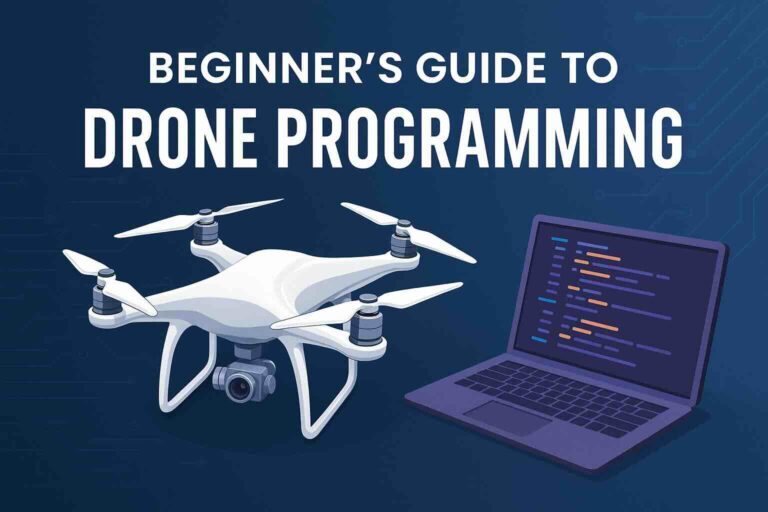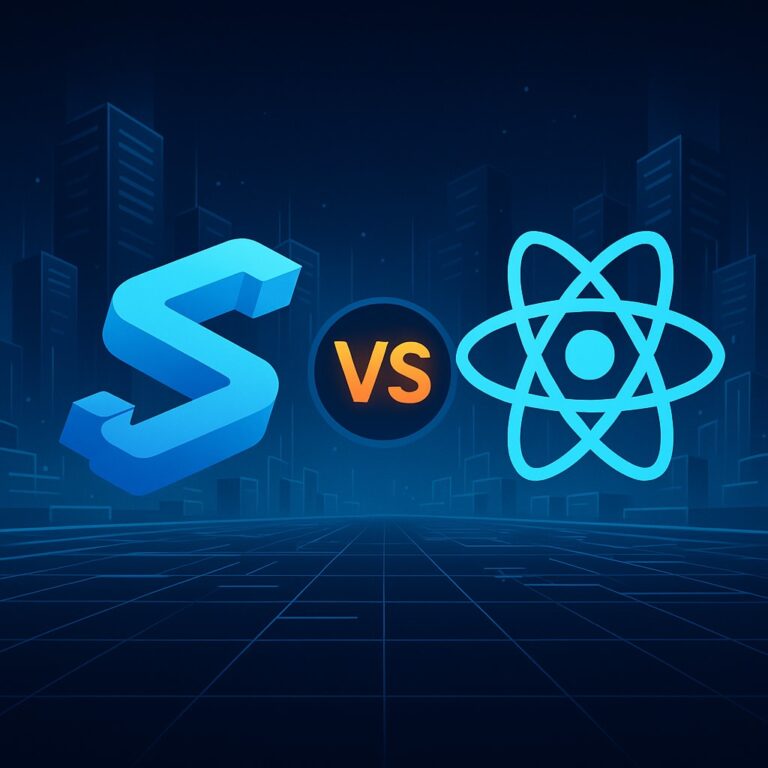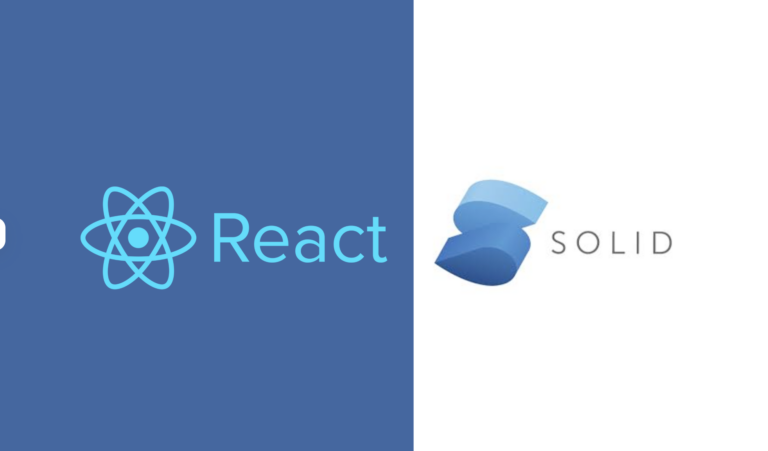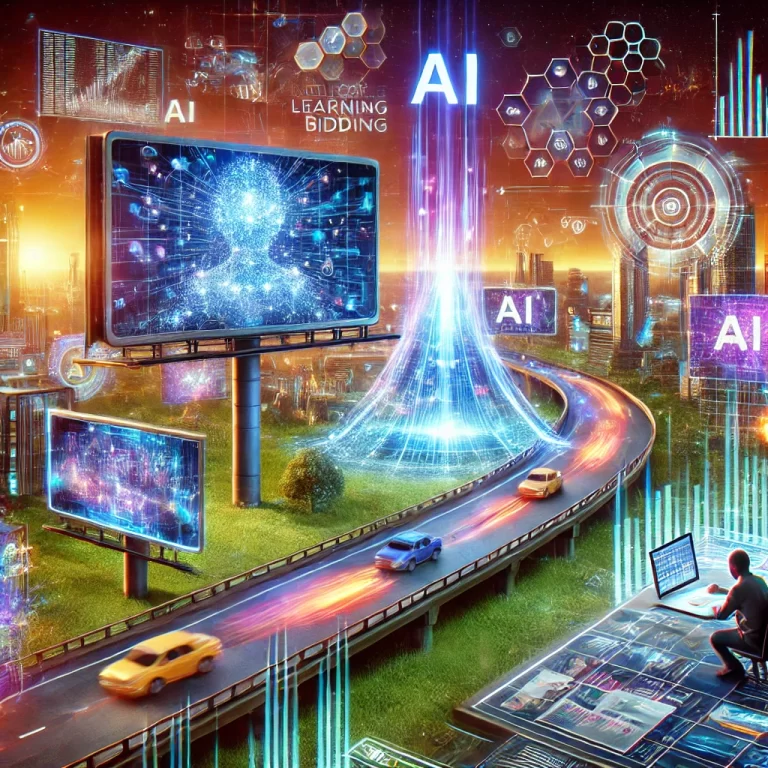In the world of front-end development, managing state and data flow has become a critical aspect of building complex applications. React JS, a popular JavaScript library for building user interfaces, provides two powerful tools for managing state and data flow: Context API and Redux. Both tools have their unique features, strengths, and weaknesses.
In this article, we will explore the Context API and Redux, compare their capabilities, and help you decide which one is better for your specific use case.
Before diving into the details, let’s first understand what Context API and Redux are and how they differ from each other.
Context API
Context API is a built-in feature in React JS that allows passing data down through the component tree without having to pass props down manually at every level. It provides a way to share global data across components without having to pass it down explicitly as props. This can help reduce the amount of boilerplate code required to manage state in complex applications.
When to Use Context API
Context API is best suited for simple to medium-sized applications where the data flow is relatively straightforward, and there are not too many levels of nesting in the component tree. Here are some scenarios where Context API can be useful:
1. Sharing Data Across Nested Components: Context API is an excellent choice when you need to share data across nested components without having to pass it down manually at every level. For example, consider a simple e-commerce website where you want to display a cart icon with the total number of items in the cart. You can use Context API to share the cart data across multiple components without having to pass it down explicitly as props.
2. Sharing Data Between Unrelated Components: Context API can also be useful when you need to share data between unrelated components that are not nested within each other. For example, consider a social media website where you want to display a user’s profile information across multiple pages. You can use Context API to share the user’s profile information across multiple pages without having to pass it down explicitly as props or query parameters.
3. Avoiding Prop Drilling: Prop drilling is a common problem in complex applications where you need to pass down data from parent components to child components through multiple levels of nesting. This can lead to excessive boilerplate code and make it challenging to manage state in complex applications. Context API provides an alternative solution by allowing you to share data globally without having to pass it down explicitly as props at every level.
When Not to Use Context API
While Context API has its advantages, it may not be the best choice for complex applications with many levels of nesting or complex data flows. Here are some scenarios where Context API may not be ideal:
1. Complex Data Flows: Context API may not be ideal for complex data flows with multiple levels of nesting or complex relationships between components. In such cases, Redux may be a better choice as it provides a centralized store for all application state that can be accessed by any component in the application without having to worry about passing down props manually at every level.
2. Large Applications: Context API may not be ideal for large applications with many components as it can lead to excessive boilerplate code and make it challenging to manage state in complex applications. In such cases, Redux may be a better choice as it provides a centralized store for all application state that can be accessed by any component in the application without having to worry about passing down props manually at every level or managing state across multiple components.
How to use ContextAPI
1. Creating a Context:
import React, { createContext, useState } from 'react';
// Create a context instance
const ThemeContext = createContext();
// Create a provider component
const ThemeProvider = ({ children }) => {
const [theme, setTheme] = useState('light');
const toggleTheme = () => {
setTheme(theme === 'light' ? 'dark' : 'light');
};
return (
<ThemeContext.Provider value={{ theme, toggleTheme }}>
{children}
</ThemeContext.Provider>
);
};
export { ThemeContext, ThemeProvider };2. Using the Context in Components:
import React, { useContext } from 'react';
import { ThemeContext } from './ThemeContext';
const ThemeToggle = () => {
const { theme, toggleTheme } = useContext(ThemeContext);
return (
<button onClick={toggleTheme}>
Toggle Theme ({theme})
</button>
);
};
export default ThemeToggle;3. Consuming the Context in Child Components:
import React from 'react';
import ThemeToggle from './ThemeToggle';
const App = () => {
return (
<div>
<h1>Using Context API in React</h1>
<ThemeToggle />
</div>
);
};
export default App;Redux
Redux is a predictable state container for JavaScript apps. It is a centralized store for all the application’s state that can be accessed by any component in the application. It follows a strict unidirectional data flow pattern where actions are dispatched to the store, which then updates the state, and the components are re-rendered accordingly. This pattern ensures that the application’s state is always predictable and easy to debug.
When To Use Redux
Redux is best suited for complex applications with many levels of nesting or complex data flows where managing state becomes challenging using traditional approaches like props drilling or local state management using useState hook provided by React JS library itself. Here are some scenarios where Redux can be useful:
1. Complex Data Flows: Redux provides a centralized store for all application state that can be accessed by any component in the application without having to worry about passing down props manually at every level or managing state across multiple components. This makes it an excellent choice for complex data flows with multiple levels of nesting or complex relationships between components where managing state becomes challenging using traditional approaches like props drilling or local state management using useState hook provided by React JS library itself.
2. Large Applications: Redux provides a centralized store for all application state that can help reduce boilerplate code required to manage state in large applications with many components by avoiding excessive prop drilling or managing state across multiple components using local state management using useState hook provided by React JS library itself.
When Not to use Redux
While Redux is a powerful tool for managing state in complex applications, it may not be the best choice for certain scenarios. Here are some scenarios where Redux may not be ideal:
1. Simple Applications: Redux may be overkill for simple applications with a few components and a straightforward data flow. In such cases, Context API or local state management using useState hook provided by React JS library itself may be sufficient to manage state.
2. Real-Time Applications: Redux is a synchronous state management library, which means that it cannot handle real-time data updates efficiently. If your application requires real-time data updates, you may want to consider using other libraries like MobX or SignalR instead of Redux.
3. Performance-Critical Applications: Redux’s centralized store and unidirectional data flow pattern can lead to performance issues in performance-critical applications with a large number of components and complex data flows. In such cases, you may want to consider using other state management libraries like Recoil or XState instead of Redux.
4. Small Teams or Solo Developers: Redux’s learning curve can be steep, especially for small teams or solo developers who are new to Redux and functional programming concepts like pure functions, immutability, and reducers. In such cases, Context API or local state management using useState hook provided by React JS library itself may be more approachable and easier to learn and use.
How To Use Redux
1. Installation: Install Redux and React-Redux using npm or yarn:
npm install redux react-redux
or
yarn add redux react-redux2. Setting Up Redux Store: Create a Redux store, which holds the entire state tree of your application.
// store.js
import { createStore } from 'redux';
import rootReducer from './reducers';
const store = createStore(rootReducer);
export default store;3. Creating Reducers: Reducers specify how the application’s state changes in response to actions.
// reducers.js
const initialState = { count: 0 };
const rootReducer = (state = initialState, action) => {
switch (action.type) {
case 'INCREMENT':
return { count: state.count + 1 };
case 'DECREMENT':
return { count: state.count - 1 };
default:
return state;
}
};
export default rootReducer;4. Connecting React Components: Wrap your application with the Provider component from react-redux to make the Redux store available to all components.
// index.js
import React from 'react';
import ReactDOM from 'react-dom';
import { Provider } from 'react-redux';
import store from './store';
import App from './App';
ReactDOM.render(
<Provider store={store}>
<App />
</Provider>,
document.getElementById('root')
);5. Dispatching Actions: Dispatch actions to update the state in the Redux store.
// CounterComponent.js
import React from 'react';
import { connect } from 'react-redux';
const CounterComponent = ({ count, increment, decrement }) => {
return (
<div>
<p>Count: {count}</p>
<button onClick={increment}>Increment</button>
<button onClick={decrement}>Decrement</button>
</div>
);
};
const mapStateToProps = (state) => ({
count: state.count,
});
const mapDispatchToProps = (dispatch) => ({
increment: () => dispatch({ type: 'INCREMENT' }),
decrement: () => dispatch({ type: 'DECREMENT' }),
});
export default connect(mapStateToProps, mapDispatchToProps)(CounterComponent);