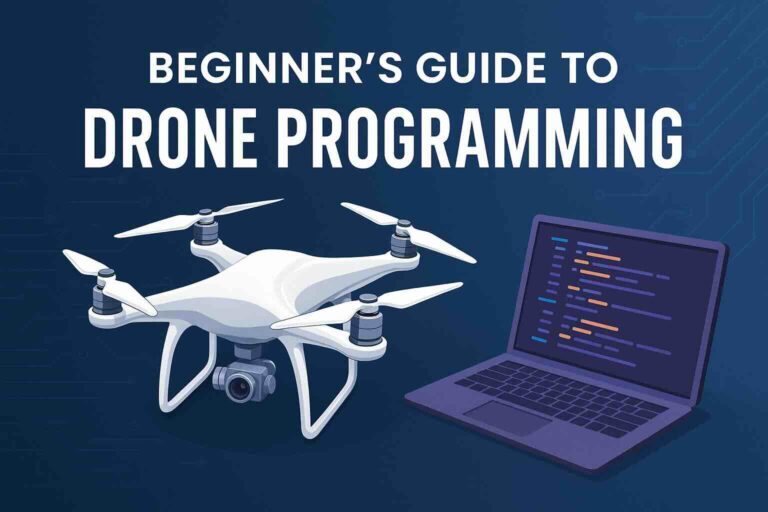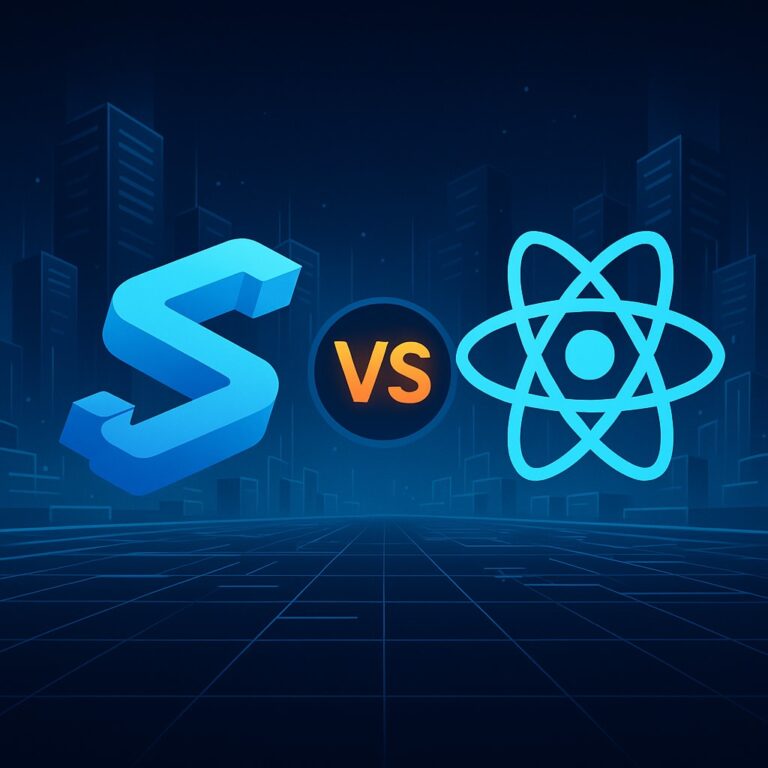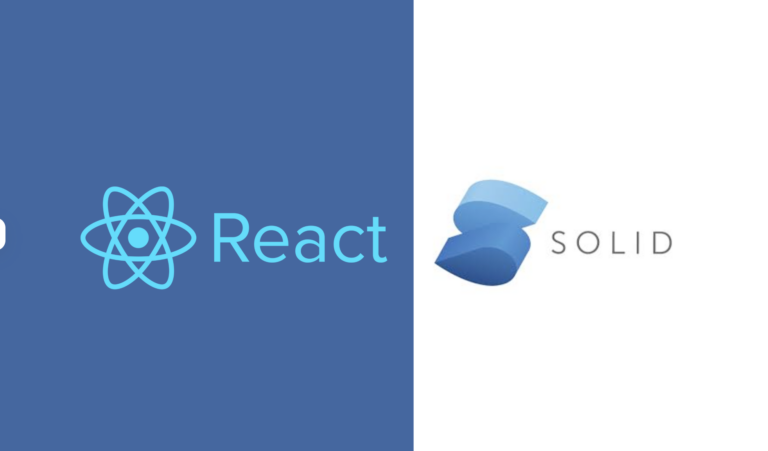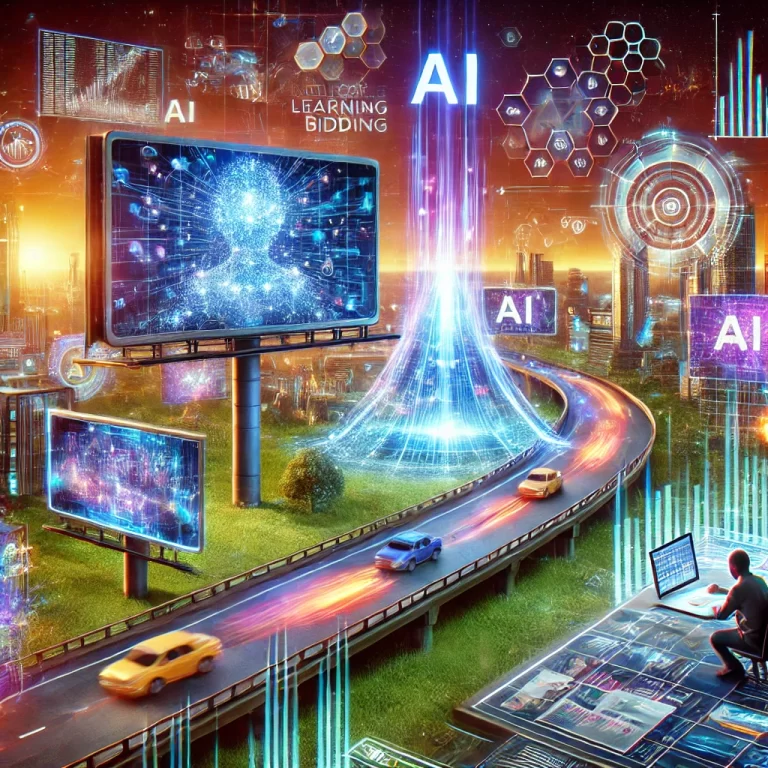React.memo() stands as a pivotal tool in ReactJS, offering developers a way to optimize functional components by caching their rendered output. This article will comprehensively explore React.memo(), elucidating its benefits, and demonstrating its usage through practical examples.
Understanding React.memo()
React.memo() is a higher-order component (HOC) that memoizes functional components. It aims to prevent unnecessary re-renders by caching the result of the component’s render method.
Benefits of React.memo()
1. Performance Optimization: It significantly improves performance by avoiding re-renders of memoized components when their props remain unchanged.
2. Reduction in Rendering Overhead: By memoizing components, React.memo() reduces the rendering overhead, enhancing the application’s efficiency.
How to Use React.memo()
Here’s an example showcasing the implementation of React.memo():
import React from 'react';
const MyComponent = React.memo(({ data }) => {
// Component logic
return (
<div>
{/* JSX representing component */}
</div>
);
});
export default MyComponent;
Example Demonstration
Consider a scenario where a component renders a list of items:
import React from 'react';
const ItemList = React.memo(({ items }) => {
console.log('Rendering ItemList...');
return (
<ul>
{items.map(item => (
<li key={item.id}>{item.name}</li>
))}
</ul>
);
});
export default function App() {
const items = [
{ id: 1, name: 'Item 1' },
{ id: 2, name: 'Item 2' },
{ id: 3, name: 'Item 3' }
];
return (
<div>
<h1>Item List</h1>
<ItemList items={items} />
</div>
);
}
Conclusion
React.memo() serves as a powerful tool for optimizing React applications by selectively memoizing components. It effectively reduces unnecessary renders, thereby improving performance. By intelligently implementing React.memo(), developers can create efficient and high-performing React applications, ensuring a smoother and more responsive user experience.