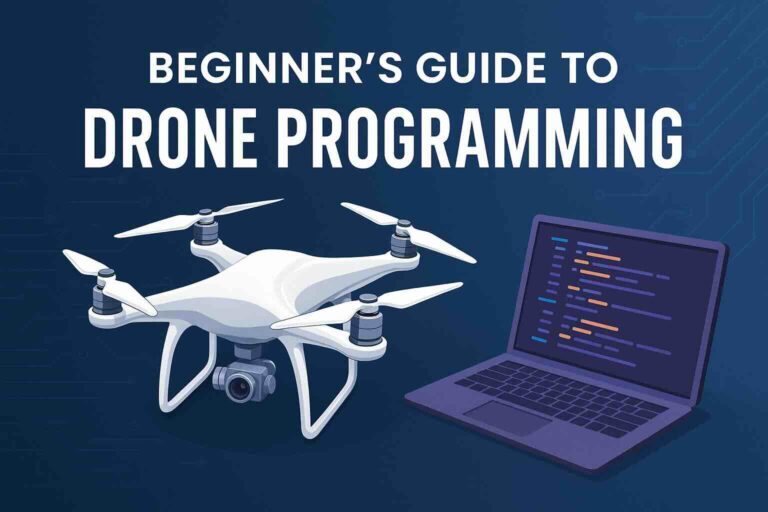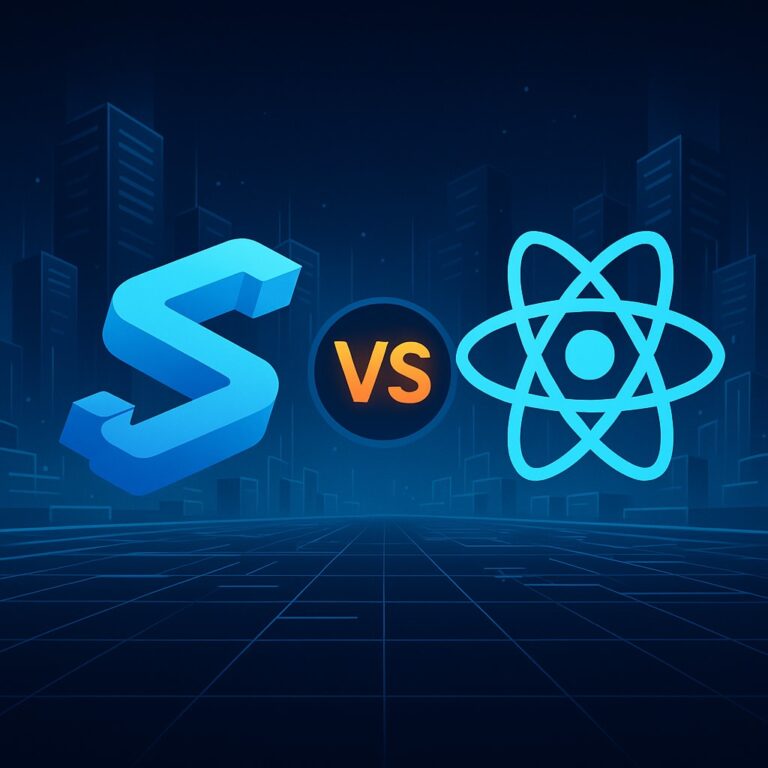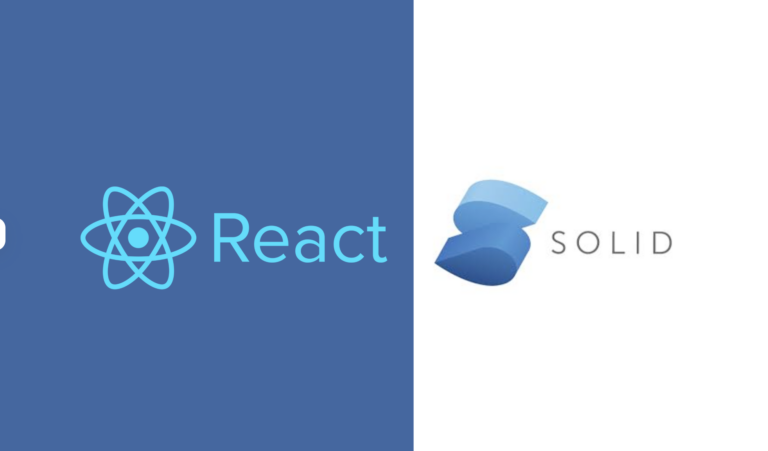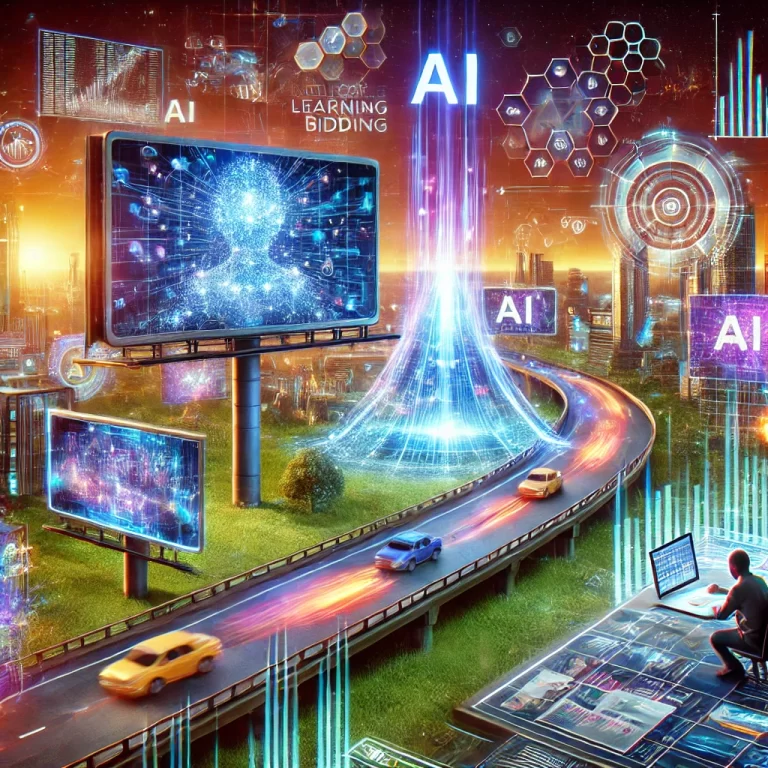In the ever-evolving world of web development, automating the deployment process is essential for efficiency and reliability. This article walks you through the step-by-step process of configuring a Continuous Integration and Continuous Deployment (CI/CD) pipeline for a ReactJS project using GitLab CI/CD and deploying it to AWS S3.
Prerequisites:
1. GitLab Repository with ReactJS Project
2. AWS Account with S3 Bucket Created
Setting Up CI/CD Pipeline for ReactJS in GitLab:
1. Create a GitLab Repository: Start by creating a repository for your ReactJS project on GitLab.
2. Configure CI/CD Settings: In your GitLab project, navigate to Settings > CI / CD and set up your CI/CD pipeline using a .gitlab-ci.yml file.
3. .gitlab-ci.yml Configuration Example: Define stages, jobs, and scripts for building, testing, and deploying your ReactJS app.
stages:
- build
- test
- deploy
build:
stage: build
script:
- npm install
- npm run build
test:
stage: test
script:
- npm test
deploy:
stage: deploy
script:
- apt-get update -qy
- apt-get install -y python-pip
- pip install awscli
- aws s3 sync build/ s3://your-bucket-name
environment:
name: production
only:
- master # Deploy only on commits to the master branch4. AWS Configuration: Ensure you have an AWS S3 bucket set up to host your ReactJS application.
5. Set GitLab CI/CD Variables: Set up environment variables in GitLab CI/CD settings for AWS credentials (AWS_ACCESS_KEY_ID, AWS_SECRET_ACCESS_KEY) to securely access the S3 bucket during deployment.
Deployment Process
1. Commit Changes: Push changes to your GitLab repository.
2. CI/CD Pipeline Execution: GitLab CI/CD will trigger a pipeline, automatically building, testing, and deploying your ReactJS application based on the defined stages in .gitlab-ci.yml.
3. Deployment to AWS S3: Upon successful completion of the pipeline, your ReactJS build artifacts will be deployed to the specified AWS S3 bucket.
Notes
- Ensure AWS CLI is installed in your CI/CD runner.
- Customize the
.gitlab-ci.ymlfile to fit your specific project structure and requirements. - Adjust deployment conditions (branch names, environment variables) as needed.
Conclusion
Configuring a CI/CD pipeline for a ReactJS project using GitLab and deploying it to AWS S3 ensures a streamlined development workflow. The automated process enhances collaboration, reduces manual errors, and facilitates continuous delivery of your ReactJS application.
By following these steps, you empower your team to deliver ReactJS applications seamlessly, keeping pace with modern development practices. Automating the deployment pipeline with GitLab CI/CD and AWS S3 sets the stage for efficient, scalable, and reliable web application deployment.