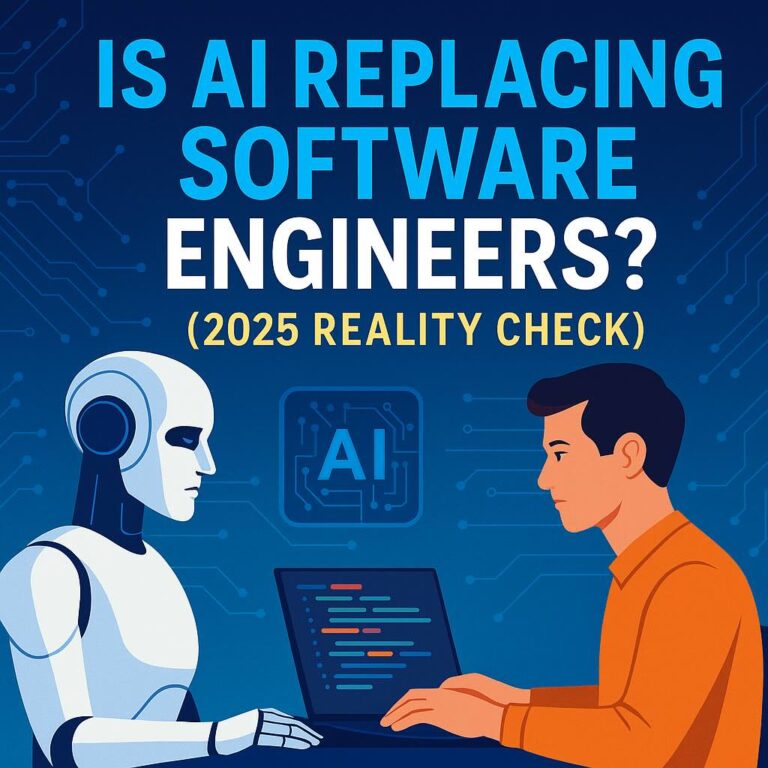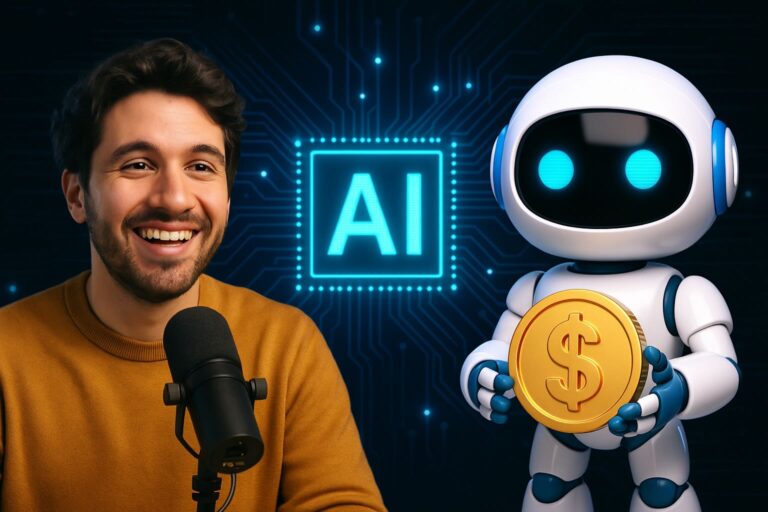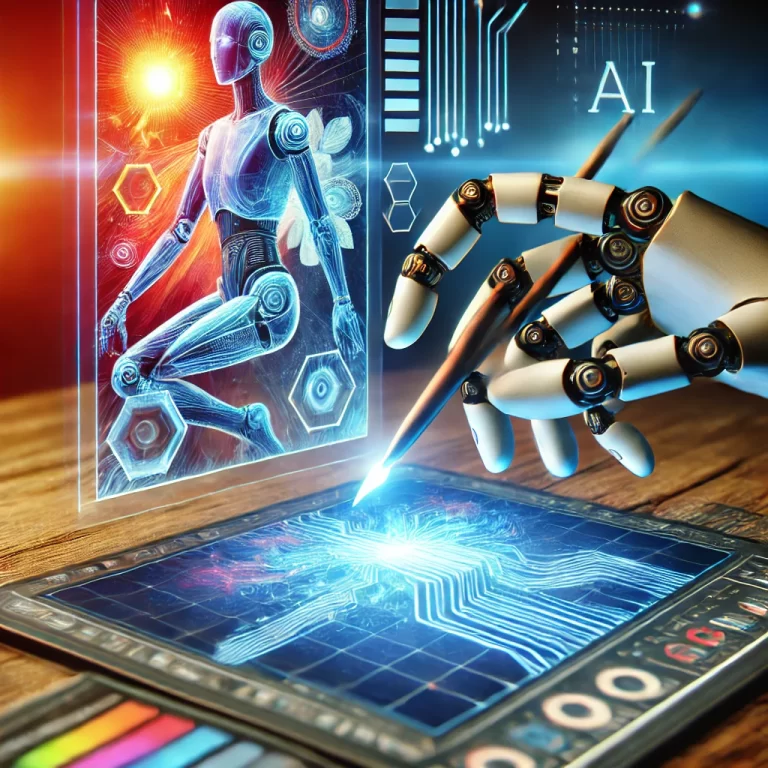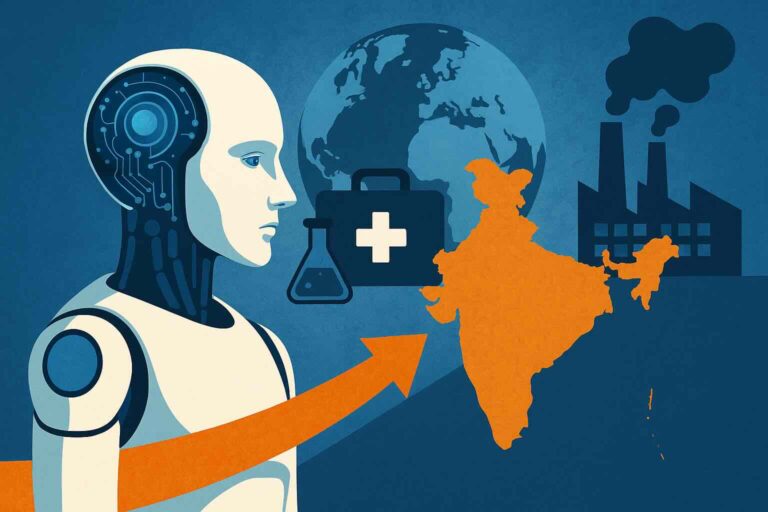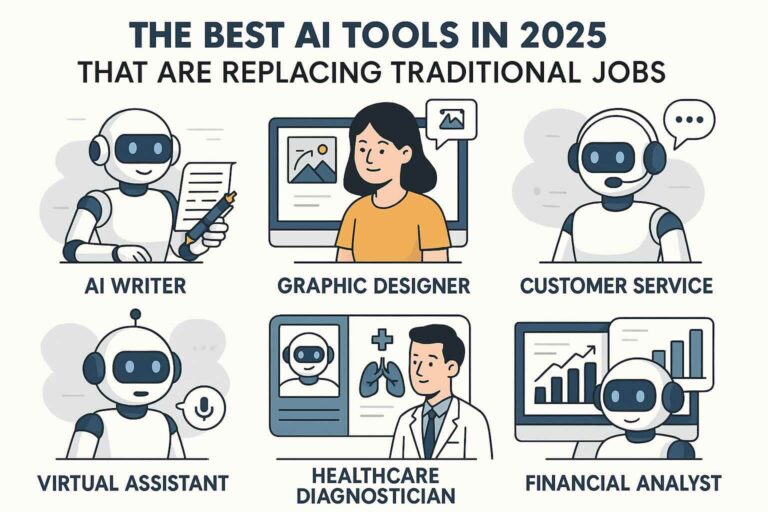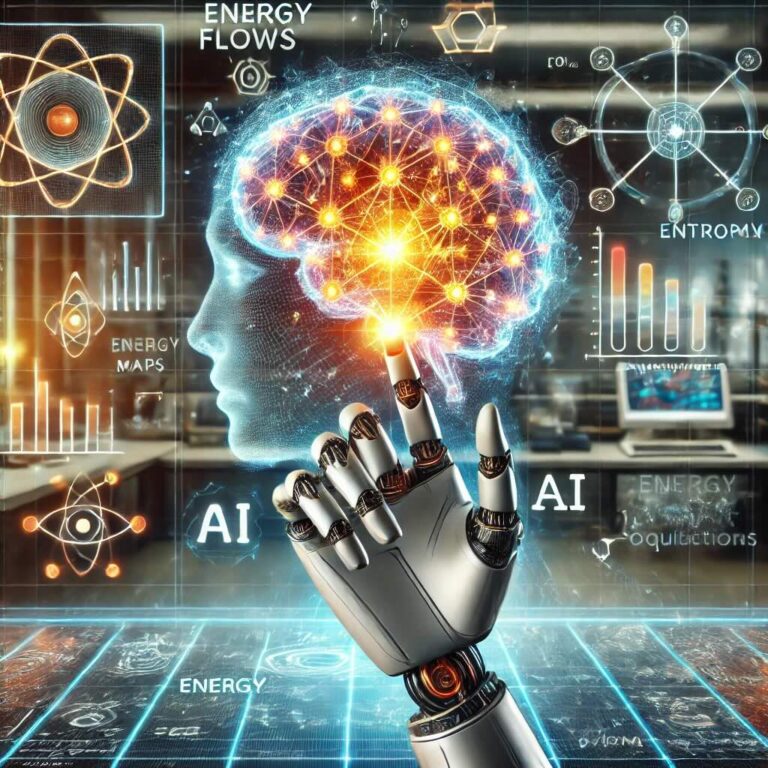Artificial Intelligence (AI) is revolutionizing the way front-end developers work, offering tools that can automate repetitive tasks, enhance code quality, and streamline the development process. Here are the top 10 AI tools that are particularly valuable for front-end developers, along with insights into how they increase productivity and add value.
1. GitHub Copilot
Overview
GitHub Copilot is an AI-powered code completion tool developed by GitHub and OpenAI. It provides real-time code suggestions as you type, helping to speed up the coding process.
Key Features
- Code Completion: Offers intelligent code suggestions and auto-completion.
- Code Snippets: Generates boilerplate code and reusable functions.
- Contextual Understanding: Understands the context of your code to provide relevant suggestions.
Productivity Benefits
- Time-Saving: Reduces the time spent writing repetitive code.
- Error Reduction: Minimizes syntax errors and improves code quality.
- Learning Aid: Helps developers learn new frameworks and languages by providing examples.
2. TabNine
Overview
TabNine is an AI-based code completion tool that supports multiple programming languages and integrates seamlessly with various IDEs.
Key Features
- Full-Line Completions: Predicts and completes entire lines of code.
- Language Support: Works with numerous programming languages and frameworks.
- Cloud and Local Models: Offers both cloud-based and local AI models for code prediction.
Productivity Benefits
- Enhanced Speed: Speeds up coding by providing accurate code completions.
- IDE Integration: Integrates with popular IDEs, making it easy to use without changing workflows.
- Customizable: Allows customization based on the developer’s coding style.
3. DeepCode
Overview
DeepCode is an AI-powered code review tool that helps identify bugs, security vulnerabilities, and code quality issues.
Key Features
- Real-Time Analysis: Analyzes code as you write and provides immediate feedback.
- Issue Detection: Identifies potential bugs, security flaws, and code smells.
- Collaborative: Facilitates code reviews and team collaboration.
Productivity Benefits
- Improved Code Quality: Ensures high code standards and reduces technical debt.
- Security: Identifies and helps fix security vulnerabilities early.
- Efficiency: Speeds up the code review process and reduces the time spent on debugging.
4. Figma with AI Plugins
Overview
Figma is a popular design tool for UI/UX designers, and with AI plugins, it can significantly enhance productivity for front-end developers.
Key Features
- Auto Layout: Uses AI to automatically adjust layouts based on content changes.
- Image Generation: AI plugins can generate and suggest design elements.
- Content-Aware Layouts: Adjusts design components based on content analysis.
Productivity Benefits
- Design Consistency: Ensures consistent design elements across projects.
- Time Efficiency: Reduces the time spent on manual layout adjustments.
- Creative Assistance: Provides design suggestions and inspiration.
5. Sketch2Code
Overview
Sketch2Code is a Microsoft AI service that converts hand-drawn sketches into HTML code.
Key Features
- Image Recognition: Uses AI to recognize hand-drawn design elements.
- HTML Generation: Automatically generates HTML code from sketches.
- Cloud-Based: Processes images in the cloud, making it accessible from anywhere.
Productivity Benefits
- Rapid Prototyping: Speeds up the process of turning design ideas into functional prototypes.
- Error Reduction: Minimizes errors that can occur during manual coding.
- Accessibility: Makes it easier for non-developers to contribute to the design process.
6. CodeOcean
Overview
CodeOcean is an AI-driven platform that helps developers manage, share, and run code in a reproducible environment.
Key Features
- Reproducibility: Ensures that code runs the same way every time.
- Collaboration: Facilitates sharing and collaborative development.
- Environment Management: Automates the setup and management of development environments.
Productivity Benefits
- Collaboration: Enhances team collaboration and knowledge sharing.
- Consistency: Ensures consistent results across different environments.
- Efficiency: Saves time on environment setup and configuration.
7. Visual Studio IntelliCode
Overview
IntelliCode is an AI-powered extension for Visual Studio that provides intelligent suggestions based on best practices and code patterns.
Key Features
- AI-Powered Suggestions: Provides context-aware code completions.
- Custom Models: Learns from your codebase to offer personalized suggestions.
- Style and Convention: Adheres to coding standards and best practices.
Productivity Benefits
- Enhanced Coding Speed: Speeds up the coding process with accurate suggestions.
- Code Consistency: Maintains consistent coding styles and conventions.
- Learning Tool: Helps new developers adopt best practices quickly.
8. Sourcery
Overview
Sourcery is an AI tool that automatically reviews and refactors code to improve quality and readability.
Key Features
- Code Refactoring: Suggests and applies refactoring changes.
- Issue Detection: Identifies code smells and potential issues.
- Integration: Works with popular code editors and IDEs.
Productivity Benefits
- Code Quality: Enhances code readability and maintainability.
- Time-Saving: Reduces the time spent on manual code reviews.
- Learning: Helps developers learn better coding practices through automated suggestions.
9. DeepTabNine
Overview
DeepTabNine is an AI-powered autocompleter that predicts and completes code snippets based on context.
Key Features
- Deep Learning Models: Uses deep learning to understand code context.
- Multi-Language Support: Works with many programming languages.
- Customizable: Adapts to individual coding styles and preferences.
Productivity Benefits
- Speed: Increases coding speed with accurate predictions.
- Flexibility: Supports various programming languages and coding styles.
- Accuracy: Provides contextually relevant suggestions, reducing errors.
10. TensorFlow.js
Overview
TensorFlow.js is an open-source library that allows you to define, train, and run machine learning models directly in the browser using JavaScript.
Key Features
- In-Browser ML: Build and run ML models in the browser.
- Real-Time Processing: Process data in real-time for dynamic and interactive web applications.
- Pre-Trained Models: Access a range of pre-trained models for common tasks.
Productivity Benefits
- Machine Learning Integration: Easily integrate machine learning features into your web applications.
- Real-Time Interaction: Enhance user experience with real-time data processing.
- Developer-Friendly: Leverage the power of TensorFlow directly in JavaScript, making it accessible for front-end developers.
Conclusion
Incorporating AI tools into your front-end development workflow can significantly enhance productivity, improve code quality, and streamline the development process. Tools like GitHub Copilot, TabNine, and DeepCode offer intelligent code suggestions and reviews, while design tools like Figma with AI plugins and Sketch2Code simplify the transition from design to code. By leveraging these AI tools, front-end developers can focus more on creativity and problem-solving, ultimately delivering better and more efficient results.