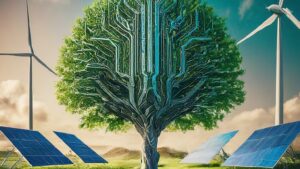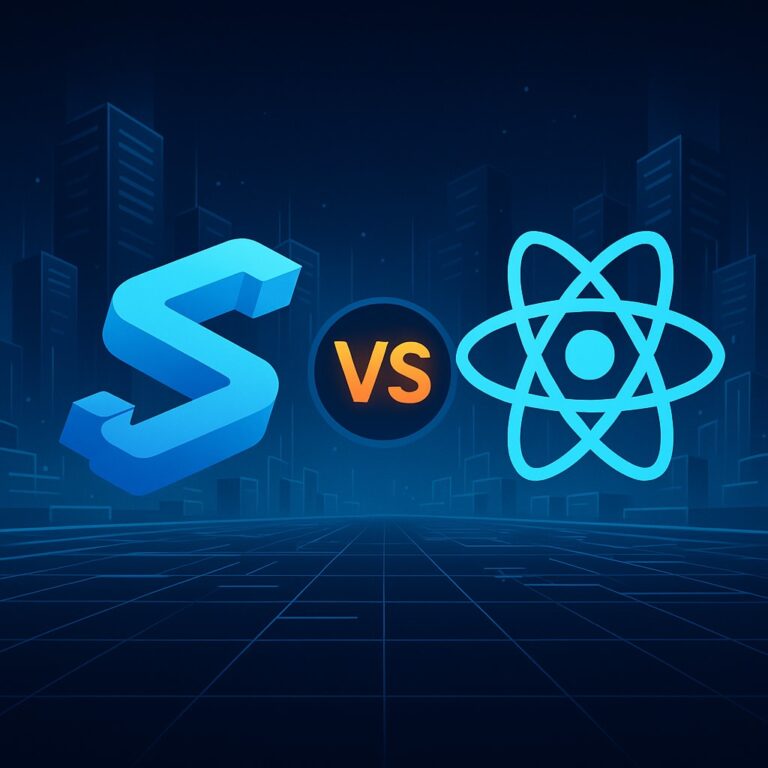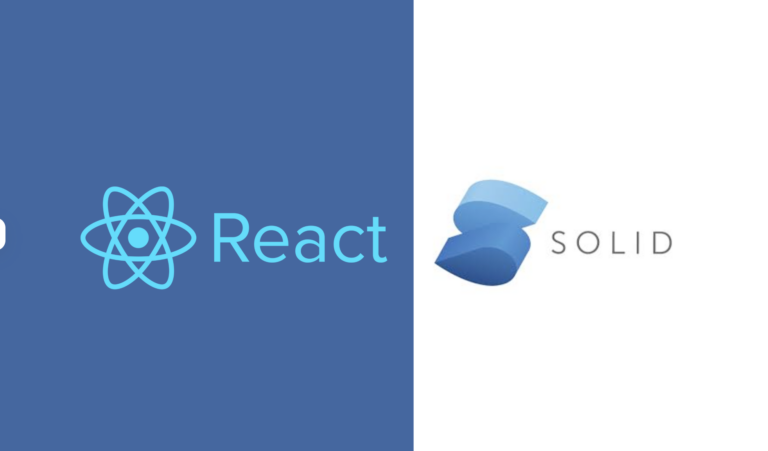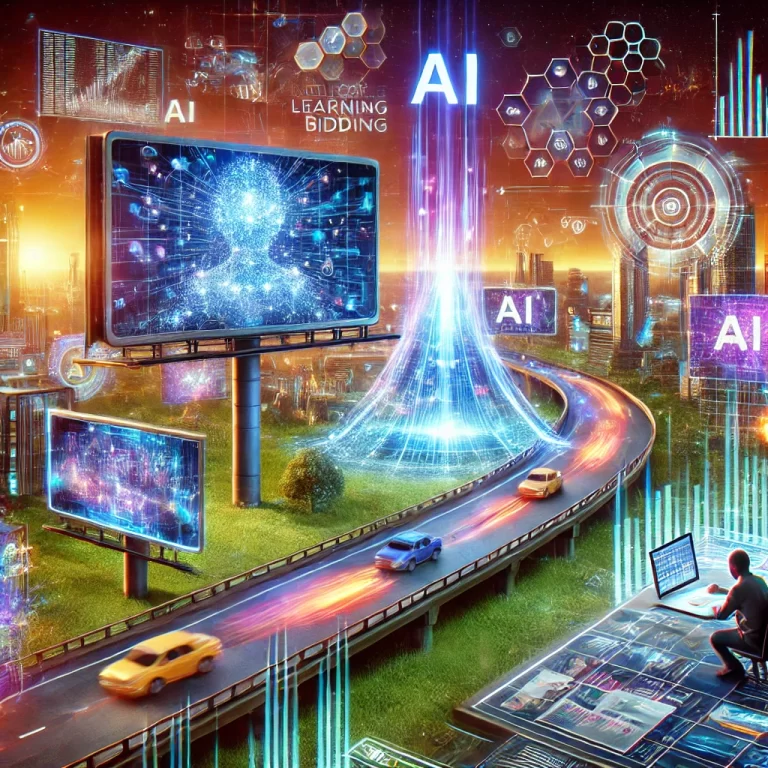Next.js, a popular React framework, offers a robust solution for building web applications with server-side rendering, static site generation, and dynamic routing. To maximize its potential, it’s crucial to follow best practices in terms of structure, layout, SEO, and performance. This article will guide you through setting up a Next.js project with these best practices in mind.
1. Project Structure
A well-organized project structure is essential for maintainability and scalability. Here’s a recommended structure:
/my-nextjs-app
│
├── /components
│ ├── /common # Commonly used components (e.g., buttons, inputs)
│ ├── /layout # Layout components (e.g., header, footer)
│ └── /specific # Components specific to certain pages or features
│
├── /pages
│ ├── /api # API routes
│ ├── /blog # Dynamic routes (e.g., [slug].js)
│ ├── _app.js # Custom App component
│ ├── _document.js # Custom Document component
│ └── index.js # Homepage
│
├── /public # Static files (images, fonts, etc.)
│
├── /styles # Global styles and themes
│
├── /utils # Utility functions and helpers
│
├── .eslintrc.js # ESLint configuration
├── .prettierrc.js # Prettier configuration
├── jsconfig.json # JS config for module aliasing
├── package.json # Project dependencies and scripts
└── next.config.js # Next.js configuration2. Layout and Styling
Global Styles and CSS Modules
Next.js supports global styles and CSS modules out of the box. Global styles should be defined in a file such as styles/globals.css and imported in pages/_app.js.
// pages/_app.js
import '../styles/globals.css';
function MyApp({ Component, pageProps }) {
return <Component {...pageProps} />;
}
export default MyApp;For component-specific styles, use CSS modules to scope styles to individual components:
// components/Button.module.css
.button {
background-color: #0070f3;
color: white;
padding: 1em;
border: none;
border-radius: 4px;
cursor: pointer;
}
// components/Button.js
import styles from './Button.module.css';
export default function Button({ children }) {
return <button className={styles.button}>{children}</button>;
}Layout Components
Create a layout component to maintain a consistent layout across different pages:
// components/layout/Layout.js
import Header from './Header';
import Footer from './Footer';
export default function Layout({ children }) {
return (
<>
<Header />
<main>{children}</main>
<Footer />
</>
);
}Use this layout in your pages:
// pages/_app.js
import Layout from '../components/layout/Layout';
import '../styles/globals.css';
function MyApp({ Component, pageProps }) {
return (
<Layout>
<Component {...pageProps} />
</Layout>
);
}
export default MyApp;3. SEO Optimization
Next.js makes SEO optimization straightforward, especially with the built-in Head component for managing the HTML <head>.
Meta Tags and Titles
Define custom meta tags and titles for each page:
// pages/index.js
import Head from 'next/head';
export default function Home() {
return (
<>
<Head>
<title>Home | My Next.js App</title>
<meta name="description" content="Welcome to my Next.js app!" />
</Head>
<h1>Welcome to my Next.js app!</h1>
</>
);
}Open Graph and Twitter Cards
Enhance your SEO with Open Graph and Twitter card meta tags:
// pages/index.js
import Head from 'next/head';
export default function Home() {
return (
<>
<Head>
<title>Home | My Next.js App</title>
<meta name="description" content="Welcome to my Next.js app!" />
<meta property="og:title" content="Home | My Next.js App" />
<meta property="og:description" content="Welcome to my Next.js app!" />
<meta property="og:image" content="/images/og-image.jpg" />
<meta property="og:url" content="https://www.my-nextjs-app.com/" />
<meta name="twitter:card" content="summary_large_image" />
<meta name="twitter:title" content="Home | My Next.js App" />
<meta name="twitter:description" content="Welcome to my Next.js app!" />
<meta name="twitter:image" content="/images/twitter-image.jpg" />
</Head>
<h1>Welcome to my Next.js app!</h1>
</>
);
}Sitemap and Robots.txt
Generate a sitemap to help search engines index your site:
npm install --save-dev next-sitemapConfigure it in next-sitemap.config.js:
module.exports = {
siteUrl: 'https://www.my-nextjs-app.com',
generateRobotsTxt: true,
};Add a script to package.json:
"scripts": {
"postbuild": "next-sitemap"
}This will generate sitemap.xml and
robots.txt after building your Next.js application.
4. Performance Optimization
Static Generation and Server-Side Rendering
Next.js allows you to pre-render pages at build time (Static Generation) or on each request (Server-Side Rendering).
Static Generation is ideal for pages that can be pre-rendered ahead of time:
// pages/index.js
import { getStaticProps } from 'next';
export default function Home({ data }) {
return (
<>
<h1>Static Generation Example</h1>
<p>{data}</p>
</>
);
}
export async function getStaticProps() {
// Fetch data from an API or database
const data = "This is static data";
return {
props: {
data,
},
};
}Server-Side Rendering is better for pages that require up-to-date data on every request:
// pages/ssr.js
import { getServerSideProps } from 'next';
export default function SSR({ data }) {
return (
<>
<h1>Server-Side Rendering Example</h1>
<p>{data}</p>
</>
);
}
export async function getServerSideProps() {
// Fetch data from an API or database
const data = "This is server-side rendered data";
return {
props: {
data,
},
};
}Image Optimization
Use Next.js’ built-in next/image component for optimized image loading:
import Image from 'next/image';
export default function MyImage() {
return (
<Image
src="/images/my-image.jpg"
alt="My Image"
width={500}
height={300}
/>
);
}Code Splitting and Lazy Loading
Next.js automatically splits your code into smaller bundles, but you can also use dynamic imports to lazy load components:
import dynamic from 'next/dynamic';
const DynamicComponent = dynamic(() => import('../components/DynamicComponent'));
export default function Home() {
return (
<>
<h1>Home Page</h1>
<DynamicComponent />
</>
);
}PWA Support
Convert your Next.js app into a Progressive Web App (PWA) for better performance and offline capabilities:
npm install next-pwaConfigure it in next.config.js:
const withPWA = require('next-pwa');
module.exports = withPWA({
pwa: {
dest: 'public',
},
});Create a manifest.json in the public directory:
{
"name": "My Next.js App",
"short_name": "Next.js App",
"start_url": "/",
"display": "standalone",
"background_color": "#ffffff",
"description": "A Progressive Web App built with Next.js",
"icons": [
{
"src": "/icons/icon-192x192.png",
"sizes": "192x192",
"type": "image/png"
},
{
"src": "/icons/icon-512x512.png",
"sizes": "512x512",
"type": "image/png"
}
]
}5. Best Practices for Deployment
Vercel Deployment
Vercel, the creators of Next.js, offers a seamless deployment experience. To deploy, simply connect your GitHub, GitLab, or Bitbucket repository to Vercel:
- Commit your code to a repository.
- Go to Vercel and import your repository.
- Follow the deployment steps, and your Next.js app will be live.
Environment Variables
Manage sensitive data and configuration using environment variables. Create a .env.local file for local development:
NEXT_PUBLIC_API_URL=https://api.example.comAccess these variables in your code:
export default function Home() {
return <p>API URL: {process.env.NEXT_PUBLIC_API_URL}</p>;
}Monitoring and Analytics
Integrate analytics and monitoring to track performance and user interactions. Popular options include Google Analytics and Sentry:
Google Analytics:
// pages/_app.js
import { useEffect } from 'react';
import { useRouter } from 'next/router';
import * as gtag from '../lib/gtag';
const MyApp = ({ Component, pageProps }) => {
const router = useRouter();
useEffect(() => {
const handleRouteChange = (url) => {
gtag.pageview(url);
};
router.events.on('routeChangeComplete', handleRouteChange);
return () => {
router.events.off('routeChangeComplete', handleRouteChange);
};
}, [router.events]);
return <Component {...pageProps} />;
};
export default MyApp;Sentry for Error Tracking:
npm install @sentry/nextjs
npx @sentry/wizard -i nextjsConfigure it in sentry.client.config.js and sentry.server.config.js:
// sentry.client.config.js
import * as Sentry from '@sentry/nextjs';
Sentry.init({
dsn: process.env.NEXT_PUBLIC_SENTRY_DSN,
tracesSampleRate: 1.0,
});Conclusion
By following these best practices in structuring your project, optimizing layout and styling, enhancing SEO, improving performance, and deploying efficiently, you can create a robust and scalable Next.js application. Next.js provides a powerful toolkit, but the real value comes from combining its features with thoughtful design and best practices.
Remember, technology and best practices evolve, so keep learning and adapting to new developments to stay ahead in the fast-paced world of web development.