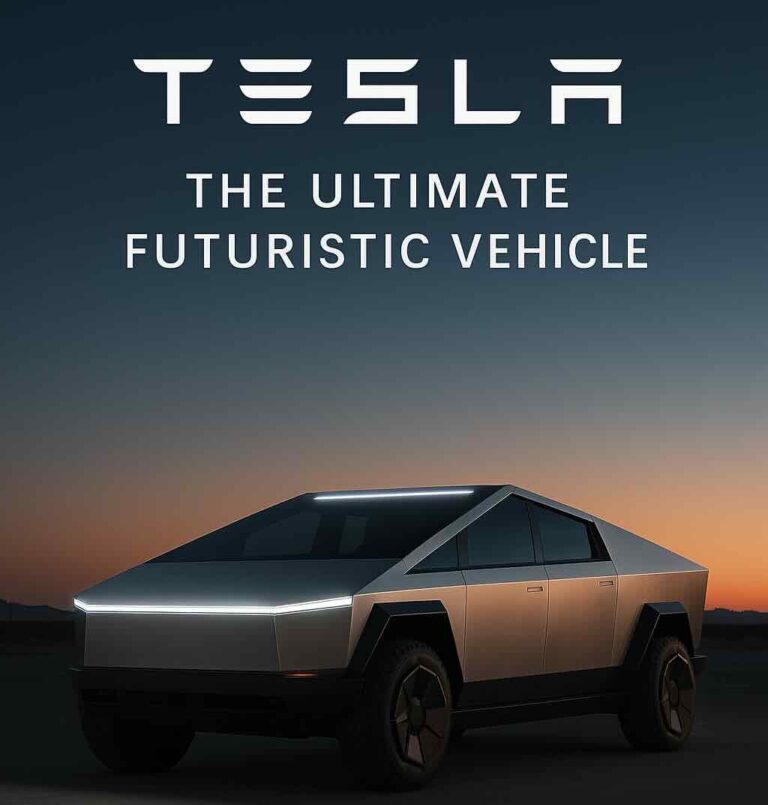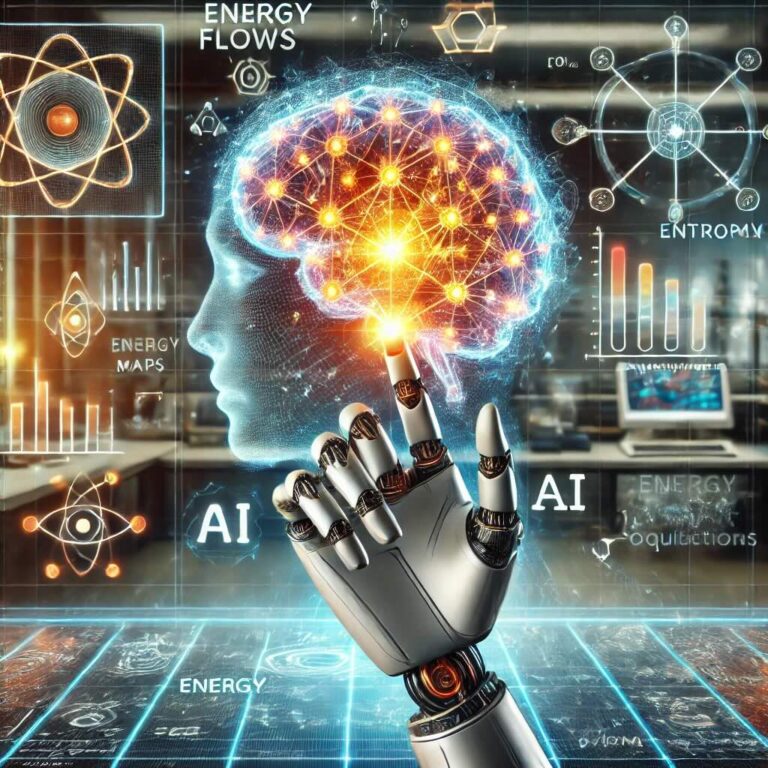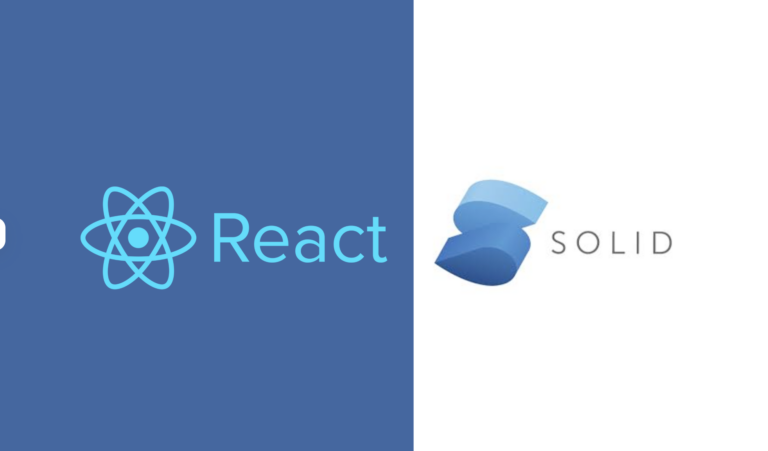In today’s world, where software development is becoming increasingly complex, managing dependencies has become a critical aspect of the development process. The Node Package Manager (NPM) has emerged as a popular package manager for JavaScript applications, providing an extensive library of reusable components.
However, with the growing popularity of NPM, there has been a rise in security concerns and the need for better control over package distribution. This is where Verdaccio comes in – a self-hosted private NPM registry that provides a secure and efficient way to manage dependencies for your organization’s JavaScript projects.
In this article, we will provide a comprehensive guide to using Verdaccio, covering its features, installation, configuration, and best practices for usage.
Understanding Verdaccio
What is Verdaccio?
Verdaccio is an open-source, lightweight, self-hosted private NPM registry that allows you to host your organization’s packages securely and efficiently. It provides a centralized location for managing dependencies, enabling you to control access to packages, manage versions, and improve the security of your projects by avoiding public registries.
Verdaccio is written in JavaScript and uses MongoDB as its database management system. It supports various protocols such as HTTP/HTTPS, NPM CLI, and Yarn CLI.
Key Features
1. Private Registry: Verdaccio allows you to host your organization’s packages securely on your own infrastructure. This ensures that your packages are not exposed to the public and reduces the risk of security breaches.
2. Access Control: Verdaccio provides fine-grained access control over packages based on user roles and permissions. This enables you to control who has access to specific packages and prevent unauthorized access.
3. Version Management: Verdaccio allows you to manage multiple versions of packages simultaneously. This ensures that you can roll back to previous versions if required and avoids version conflicts during development.
4. Caching: Verdaccio caches downloaded packages locally, reducing network latency and improving performance during package installation. This also reduces the load on the registry server and improves scalability.
5. Integration: Verdaccio integrates with popular development tools such as NPM CLI, Yarn CLI, and Visual Studio Code (VS Code). This enables you to use your preferred tooling without any additional setup or configuration required.
Getting Started with Verdaccio
Installation of Verdaccio:
Prerequisites:
Before installing Verdaccio, ensure you have Node.js installed on your machine. You can download and install Node.js from its official website.
1. Installing Verdaccio:
Use npm, the Node.js package manager, to install Verdaccio globally via the command line.
npm install -g verdaccio2. Start Verdaccio:
To initiate Verdaccio, run the following command:
verdaccioThis command starts the Verdaccio server, and by default, it runs on http://localhost:4873.
3. Accessing the Verdaccio Web Interface:
Open your web browser and navigate to http://localhost:4873. This URL will display the Verdaccio web interface, providing an overview of the packages and configuration settings.
Setting up Verdaccio:
1. Configuration:
By default, Verdaccio comes with a basic configuration that suffices for most initial setups. However, you can create a configuration file for more advanced settings.
To create a custom configuration file, use:
verdaccio --config /path/to/verdaccio/config.yamlThis command generates a YAML configuration file where you can define authentication methods, storage options, and other settings.
2. Adding Users:
Verdaccio allows user management, enabling you to create and manage user accounts. You can add users via the command line or by directly modifying the Verdaccio configuration file.
To add a user via command line:
npm adduser --registry http://localhost:4873This command prompts for a username, password, and email to create a user account on your local Verdaccio instance.
3. Publishing Packages:
To publish a package to your local Verdaccio registry, navigate to your project directory and use:
npm publish --registry http://localhost:4873This command uploads the package to your local Verdaccio registry instead of the default npm registry.
Advantages of Using Verdaccio
1. Enhanced Security: Maintain control over package access, improving security for sensitive code.
2. Offline Availability: Store packages locally for offline development or limited network environments.
3. Team Collaboration: Facilitate collaboration within teams by sharing proprietary packages securely.
4. Reduced Network Latency: Cache frequently used packages, reducing latency and speeding up deployments.
Use Cases and Best Practices
1. Enterprise Development: Ideal for enterprises requiring a controlled package management environment.
2. Internal Tooling: Manage and distribute internal tools or libraries across teams securely.
3. CI/CD Pipelines: Streamline continuous integration and deployment pipelines by hosting internal dependencies.
Conclusion
Verdaccio stands as a versatile solution empowering teams and organizations to manage npm packages effectively. With its robust features and flexibility, it simplifies package management, enhances security, and fosters efficient collaboration within development teams.
Embrace the power of Verdaccio for a more streamlined and secure npm package management experience in your projects and organizations.
Remember, while Verdaccio offers numerous advantages, it’s essential to assess your specific use case and requirements before implementing it into your development workflow.
Join the npm package management revolution with Verdaccio today!